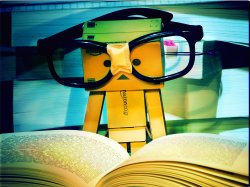I probably should have started a different thread rather than consume space here.
I think everyone so far has had great suggestions on how to improve this picture... from the composition, to the focal length and correction, to the bracketing and everything else. Thanks!
Frankie, I love the look that you've accomplished with my subject on the couch. I wonder if using a dodge brush in Aperture would achieve a similar effect to what you are proposing? I'm not a Photoshop guru, but that may have to change.
EDIT: I was able to achieve nearly the same effect on my subject by "dodging"... There's nothing that can be done about the sky it seams. The RAW just doesn't have anything there to work with. I also straightened the image but don't have any tools at the moment to correct the lens distortion.
Just a quick answer, the screen blending mode is basically dodging, just one without much guesswork needed. No bending curves or setting exposure level, etc.
As for the blown out highlight, they're gone. No data. You could use Photoshop to drop a subtle blue hue/sky into the blown out regions, but it's a tad trickier. Plus, not possible in aperture.
Take care