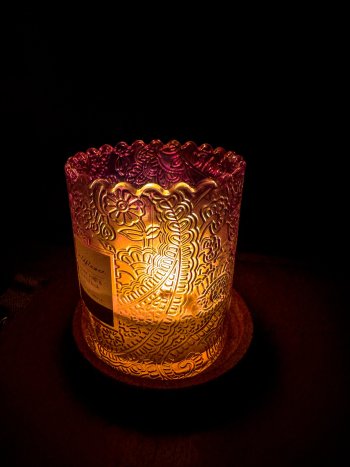Got a tip for us?
Let us know
Become a MacRumors Supporter for $50/year with no ads, ability to filter front page stories, and private forums.
iPhone 14 Pro 🌍 📱 Pictures Taken with iPhone 14 Pro and iPhone 14 Pro Max 💫 - Worldwide 📱 🌎
- Thread starter TheYayAreaLiving 🎗️
- Start date
- Sort by reaction score
You are using an out of date browser. It may not display this or other websites correctly.
You should upgrade or use an alternative browser.
You should upgrade or use an alternative browser.
Shot on 14 Pro max yesterday evening (in ProRaw) Location : Mainz, Germany
Attachments
iPhone 14 Pro Max, Wide Camera (1X), unedited
Last edited:
Went and played with the camera today. Everything taken in raw. Noticed you only get the standard non raw mp count in zooms. Even outside of zoom, only getting 37mp pics. Looks damn good for a phone though.
Attachments
-
 7D4F1FAA-B47E-48A5-9C4A-9A9A28BF10AE.jpeg388.4 KB · Views: 142
7D4F1FAA-B47E-48A5-9C4A-9A9A28BF10AE.jpeg388.4 KB · Views: 142 -
 FC2BD399-3D61-42F5-BE99-83722E24CBE0.jpeg378.3 KB · Views: 126
FC2BD399-3D61-42F5-BE99-83722E24CBE0.jpeg378.3 KB · Views: 126 -
 2A8C96D1-36D7-47DF-8101-1851B20C040F.jpeg206.3 KB · Views: 122
2A8C96D1-36D7-47DF-8101-1851B20C040F.jpeg206.3 KB · Views: 122 -
 AF61FE24-E649-4659-A2A5-24AAAA7711BE.jpeg259.9 KB · Views: 111
AF61FE24-E649-4659-A2A5-24AAAA7711BE.jpeg259.9 KB · Views: 111 -
 5F0BE734-808C-49C7-A01F-4C202FF33BB7.jpeg331.6 KB · Views: 112
5F0BE734-808C-49C7-A01F-4C202FF33BB7.jpeg331.6 KB · Views: 112 -
 F411EA44-1BF1-4666-9CFE-7986DC90B67A.jpeg437.9 KB · Views: 130
F411EA44-1BF1-4666-9CFE-7986DC90B67A.jpeg437.9 KB · Views: 130 -
 8A3B7709-E5B0-471A-AFDD-2A6F96685C0D.jpeg234.8 KB · Views: 121
8A3B7709-E5B0-471A-AFDD-2A6F96685C0D.jpeg234.8 KB · Views: 121 -
 53536C0E-3E6C-44ED-8A62-665C62F162BB.jpeg412.3 KB · Views: 124
53536C0E-3E6C-44ED-8A62-665C62F162BB.jpeg412.3 KB · Views: 124 -
 29337229-9170-4C92-B8CD-CD6F9C0CA8B4.jpeg724.9 KB · Views: 115
29337229-9170-4C92-B8CD-CD6F9C0CA8B4.jpeg724.9 KB · Views: 115 -
 4283C32F-36AC-436A-9144-701BDD00F156.jpeg668.7 KB · Views: 129
4283C32F-36AC-436A-9144-701BDD00F156.jpeg668.7 KB · Views: 129 -
 C4DC56B6-A3BF-497B-B6DF-993EFDD5990F.jpeg268.7 KB · Views: 156
C4DC56B6-A3BF-497B-B6DF-993EFDD5990F.jpeg268.7 KB · Views: 156
I wish i had the cash for 1TB, had to take 128gb and its normally enought for my usage, however, the 48MP Proraw pics are incredibly good.
4K60 HDR
Youtube still needs some processing but you can watch the 4k sdr already and checkout the sound quality
Youtube still needs some processing but you can watch the 4k sdr already and checkout the sound quality
I wish i had the cash for 1TB, had to take 128gb and its normally enought for my usage, however, the 48MP Proraw pics are incredibly good.
Nice is this taken straight out of camera or post
I want to learn the workflow to be able to do this! Incredible
Iphone 3Gs.Nice is this taken straight out of camera or post
Not much workflow here. Shoot in ProRAW at 48 mpx. Crop to size. You'll find that you can crop much tighter than you normally would with the extra resolution.I want to learn the workflow to be able to do this! Incredible
If you want, you can do more editing in a tool like Lightroom to really tweak your photos, but in this case, I'm literally just cropping.
Some fun in the water today. Quite pleased with the new cameras. Some edits for color/perspectives within Photos only.
14 Pro Max.
14 Pro Max.
Attachments
-
 F4D2BC6A-FEBC-45E8-89AF-4AA7AC414105.jpeg391 KB · Views: 151
F4D2BC6A-FEBC-45E8-89AF-4AA7AC414105.jpeg391 KB · Views: 151 -
 DB166AD9-587C-46B2-ADD6-5357FDB34ED9.jpeg357.3 KB · Views: 143
DB166AD9-587C-46B2-ADD6-5357FDB34ED9.jpeg357.3 KB · Views: 143 -
 F544B078-BB34-44D4-8FE5-57D51BC030EB.jpeg391.4 KB · Views: 164
F544B078-BB34-44D4-8FE5-57D51BC030EB.jpeg391.4 KB · Views: 164 -
 0772A252-C424-4766-A25B-D294234A1CF5.jpeg520.6 KB · Views: 149
0772A252-C424-4766-A25B-D294234A1CF5.jpeg520.6 KB · Views: 149 -
 20AA01A4-DD99-4D67-9ECE-845B5DDCF79E.jpeg439.4 KB · Views: 151
20AA01A4-DD99-4D67-9ECE-845B5DDCF79E.jpeg439.4 KB · Views: 151
Messed around with macro today.



Last edited:
Shot this one today on our local cemetery .. compared with my Canon with macro lens this is remarkable.
So I’m just a novice who can take nice photos, but don’t ever edit them afterwards. Mostly photos of my kid. I just want them to look the best they possibly can without much effort. Am I best to shoot all photos in RAW 48MP and then convert to HEIF, shrinking down the file size whilst keeping the ability to crop with the extra detail of the 48MP? Does this still apply Apple’s machine learning etc to the photo or because it was originally shot in RAW will it need editing?
HI virginblue4,So I’m just a novice who can take nice photos, but don’t ever edit them afterwards. Mostly photos of my kid. I just want them to look the best they possibly can without much effort. Am I best to shoot all photos in RAW 48MP and then convert to HEIF, shrinking down the file size whilst keeping the ability to crop with the extra detail of the 48MP? Does this still apply Apple’s machine learning etc to the photo or because it was originally shot in RAW will it need editing?
taking photos in 48 MP doesn't raise quality at all, it just gave you better options when it comes to prepare the photo for a big print. Also shooting in RAW will enable more options in editing your photo. In other words .. it depends...
In general, if you want to print out your photo consider to use the raw 48 MP format. Remember that a 48 MP photo can take up to 120 MB space in your iCloud account.
As far as I can see the AI also applies to 48MP RAW shots. And why not preprocess the pictures .. you can enhance them easily .. why not using it.
Register on MacRumors! This sidebar will go away, and you'll see fewer ads.