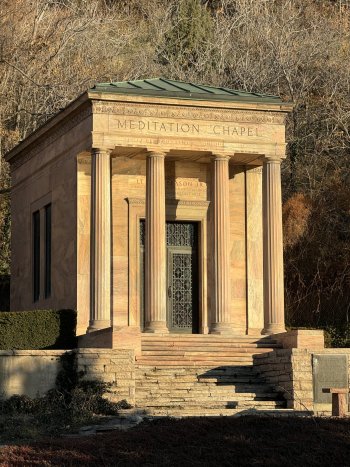I will definitely report back!!Use the subject, selection tool, and Lightroom should detect human subjects fairly easily, unless they are mixed in with other objects where the auto selection doesn’t work very well. When the subject is selected, they will be highlighted in red, and from there you would use your shadows, exposure, color tool, dehaze tool etc. to make adjustments to that subject. below, I posted some samples on which buttons to press in Lightroom mobile to access the subject tool. if you’re wanting to adjust skin, color and contrast, etc., you can adjust that using the color, sliders, saturation, etc. to help with that. let me know if this has helped you.
View attachment 2325470
View attachment 2325469
View attachment 2325468
Got a tip for us?
Let us know
Become a MacRumors Supporter for $50/year with no ads, ability to filter front page stories, and private forums.
iPhone 15 Pro 🌍 📱 Pictures Taken with iPhone 15 Pro and iPhone 15 Pro Max Photos up Thread 🌟 - Worldwide - (2023-2024) 📱 🌎
- Thread starter TheYayAreaLiving 🎗️
- Start date
- Sort by reaction score
You are using an out of date browser. It may not display this or other websites correctly.
You should upgrade or use an alternative browser.
You should upgrade or use an alternative browser.
Wow! That’s a lot of stars!!!! A dark sky makes a huge difference and I’m amazed at how many stars that the 15 pro max was able to capture. I’ll have to experiment with my edits to even out the details, but I’m impressed with what I got! 30” ProRAW and Lightroom mobile edits.
Taken at 35mm (1.5x) and this is the first time I’ve seen color in the Orion Nebula.

24mm

28mm

Taken at 35mm (1.5x) and this is the first time I’ve seen color in the Orion Nebula.
24mm
28mm
Attachments
Last edited:
Water shot was 5x on my promax with minimal edits.
The stars was standard and a 28mm at 4am. Took quite a bit of teasing with Lightroom to get a decent photo, still learning Lightroom ony phone. Not overall pleased with it but it's a start. Definitely saw some meteors while I was out there too but failed to catch any on film.
20 minutes with the even longer app with iPhone on a tripod.


I thought I have dark skies; I don’t. I need to drive a bit for this. I might have to. Nice!Wow! That’s a lot of stars!!!! A dark sky makes a huge difference and I’m amazed at how many stars that the 15 pro max was able to capture. I’ll have to experiment with my edits to even out the details, but I’m impressed with what I got! 30” ProRAW and Lightroom mobile edits.
Taken at 35mm (1.5x) and this is the first time I’ve seen color in the Orion Nebula.
View attachment 2325635
24mm
View attachment 2325634
28mm
View attachment 2325645
Some photos I took on a recent visit to Charleston, SC. Edited in Lightroom.






Those eyes look creepy as all hellSome photos I took on a recent visit to Charleston, SC. Edited in Lightroom. View attachment 2326749
View attachment 2326750
View attachment 2326751
View attachment 2326752
View attachment 2326753
View attachment 2326754
Amazon said no returns. UPS said overweight charges apply.
15PM. Edited in photos app.

15PM. Edited in photos app.
Can we share videos here? Skate video I filmed on 15PM and put together in LumaFusion. Not really sure how to share it so I made my FB post public. Hopefully FB didn’t ruin the quality much. My first use of LumaFusion so be gentle haha
Dark skies really make a big difference. Go online and look at a light pollution map for your area to help locate a dark sky spot.I thought I have dark skies; I don’t. I need to drive a bit for this. I might have to. Nice!
Those eyes look creepy as all hell
It gives me 'Weeping Angels' vibes from Doctor Who!
Oludeniz, Fethiye - Turkiye.
In fact, due to the time and place I took the photo, it was almost completely dark. However, when I set the night mode for 10 seconds and took it, I got this photo. I didn't use any editing programs.
A void! I have two shadowmen myself 🐈⬛
Register on MacRumors! This sidebar will go away, and you'll see fewer ads.