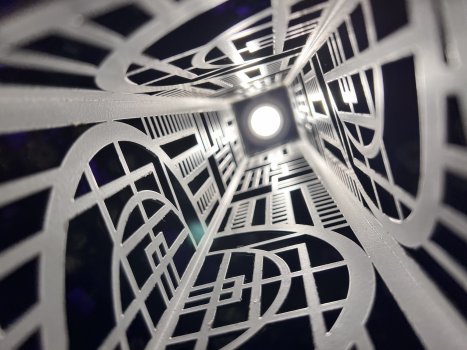These are absolutely incredible. The sunset shots are very good.Great camera (don't know why posting makes them so dark though, not like that on my export)
Got a tip for us?
Let us know
Become a MacRumors Supporter for $50/year with no ads, ability to filter front page stories, and private forums.
iPhone 13 Pro Max 📷 🌍 Pictures Taken with the iPhone 13 Pro and iPhone 13 Pro Max Photos up Thread - Worldwide - (2021-2022) 🌎 📸
- Thread starter TheYayAreaLiving 🎗️
- WikiPost WikiPost
- Start date
- Sort by reaction score
You are using an out of date browser. It may not display this or other websites correctly.
You should upgrade or use an alternative browser.
You should upgrade or use an alternative browser.
- Status
- The first post of this thread is a WikiPost and can be edited by anyone with the appropiate permissions. Your edits will be public.
Gentle giant drools on Mustang. All four feet on the ground.

Taken with the 13mm ultra wide.
Fun fact- If you want a wider wide angle lens with auto focus, you have to step up to full frame camera with a lens like the Canon 11-24mm or Sigma 12-24mm.
View attachment 1859314
Taken with the 13mm ultra wide.
Fun fact- If you want a wider wide angle lens with auto focus, you have to step up to full frame camera with a lens like the Canon 11-24mm or Sigma 12-24mm.
Mirrorless or a DSLR will get you into wide angle choices for a lot less money than full frame.
First night I really got out and grabbed a bunch of photos. Love this camera!

Looks fine on my 13 pro max. 🤔Did anyone notice that the 13 and 13 Pro 1x camera is less sharp than previous years iPhones? Try photographing the same picture, with text better, and zoom in. The 13 picture will be slightly softer with less detail
But these are macro and they use the 0,5x ultra wide angle lens. Most problems are with the main 1x wide camera. If you happen to have your old 12 PM around try taking a picture of something, like a box of cereals at 1m distance, then zoom on the text on both, you'll see the 13PM is softerLooks fine on my 13 pro max. 🤔
View attachment 1859684View attachment 1859685View attachment 1859686
Look here https://www.dpreview.com/forums/thread/4601849 compared to the 12 mini
Or here compared to the Pixel 6
Hey. I notice this, and I think as I said in my previous post that this aggressive sharpening happening in post processing is done to mask the softness of the 1x camera in the 13 Pro. Try shooting text in RAW with Lightroom and zoom in, can you see how everything is slightly soft and out of focus? If you have an older iPhone to compare even better. I think the faster fixed aperture and bigger lens resulted in better low light performance but worse sharpness, and Apple did this to compensate. It's like a cheap lens used wide open. But we can't close the diaphragm to f/8 to enhance sharpness with this. Very disappointed in the 1x lens performance.I have a concern with the new camera software, let me know if anyone else has had this issue:
Whenever I take a photo with the 13 Pro in low light, even if Night Mode is off, the phone automatically applies a post-processing adjustment to the image in the Photos app, making it brighter. As far as I can tell, there's no way to undo this and in some cases the photo winds up completely blown out with brightness. I took photo after photo in a dimly lit bar this weekend, intentionally underexposing, but when opening them in Photos it looks right for a second and then *boom* the brightness is adjusted. Attached is a screen recording showing what I'm talking about, although in many cases the result is much. much brighter. Please let me know if there's some way to avoid this, because not giving the photographer complete control of the result is not a very "Pro" feature, in my opinion.
View attachment 1849169
Maybe a faulty lens.But these are macro and they use the 0,5x ultra wide angle lens. Most problems are with the main 1x wide camera. If you happen to have your old 12 PM around try taking a picture of something, like a box of cereals at 1m distance, then zoom on the text on both, you'll see the 13PM is softer
Look here https://www.dpreview.com/forums/thread/4601849 compared to the 12 mini
Or here compared to the Pixel 6
I briefly looked at some of your 1x photos and they're quite blurry. Too many reports of this and I also noticed this on samples in reviews (and in this thread). They're definitely all like this.Maybe a faulty lens.
Macro Orange Crush Soda in a glass. (yes...at 9:50am. 😆)
iPad screen with white background acted as a backlight.

iPad screen with white background acted as a backlight.
Brilliant! That’s a nice shot. Do it with Coca Cola or Pepsi, please. Can you imagine what sparkling water is going to look like.Macro Orange Crush Soda in a glass. (yes...at 9:50am. 😆)
iPad screen with white background acted as a backlight.
View attachment 1860009
Last edited:
I have Pepsi at home, I'll try that tonight! 😀Brilliant! That’s a nice shot. Do it with Coca Cola or Pepsi, please. Can you imagine what sparkling water is going to look like.
Register on MacRumors! This sidebar will go away, and you'll see fewer ads.