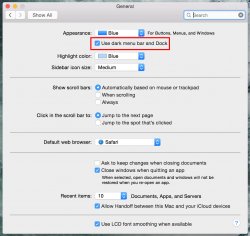Dragging files on to it.
Especially since they killed file creator codes a few years back. So for example, since then you can only set JPEGs to open with a single program when you double click them. So if I want to open 1 JPEG in Photoshop, 1 JPEG in Preview, and 1 JPEG in iPhoto I'd either have to go to each program, go to file, go to open (or import) and manually find it...
OR I can drag those 3 files onto those programs on the dock. Super fast and easy. (And the biggest thing I miss when using Windows.)
You can do it Windows (at least on Windows 7). You have to also hold shift, though.