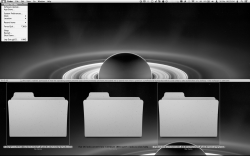This is just for reference, is my 1st post here.
I have several apps that doesn't have the icon for the dark UI mode, but you can edit pretty much any statusbar's icon, you just have to find it

- Go to Applications/your_app.app
- Right click, Show Package Contents
- Open Resources
- Sort by kind, and look for the icon, usually is a png or tiff file.
You can use Adobe Photoshop to create your new icon, as i'm not a designer, usually i just use the app icon and set a white color fill in the blending options.
Sometimes, the icon belongs to a "sub application", like 1password has 1password mini, therefore u have to search for the subapp and "expand it" like a normal app....
Taking the 1password example, this is the full path to the icon:
/Applications/1Password.app/Contents/Library/LoginItems/1Password mini.app/Contents/Resources/menubar-icon.tiff
Remember to do a backup of the original icon...
My current statusbar: