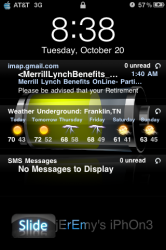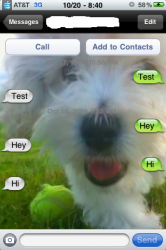Got a tip for us?
Let us know
Become a MacRumors Supporter for $50/year with no ads, ability to filter front page stories, and private forums.
Post Spring/Winterboard Screenshots 2.x - 3.1.x
- Thread starter SFStateStudent
- Start date
- Sort by reaction score
You are using an out of date browser. It may not display this or other websites correctly.
You should upgrade or use an alternative browser.
You should upgrade or use an alternative browser.
- Status
- Not open for further replies.
ok so i have cyberduck open and its connected to my iphone. Do i drop the locksreen file in the root folder or do i create a folder and drop it in there?
read two posts above you. Here.. I'll help you.
Read this guide http://iphonethemegallery.com/how-to-install-iphone-themes/
It helped me out. /root/library/themes/ just put the HTC Lockstyle Gruppled into the themes folder
Here is the LockScreen

1. Install (Lockscreen Clock Hide) & (Lockscreen Info) from Cydia
2. Download the theme here http://www.mediafire.com/?sharekey=a331275e61e7fbe0b64026cfc061123661ea05c295b6bb47480654b192e70f3f
3. Edit (configureMe.js) & (config.js) files to add your local weather, just put in your zipcode.
4. SSH the theme to your iPhone
5. Enable through WinterBoard
6. Have fun
I did not make or create this theme, credits to (LEXS1411). All I did was change the clock from 24 hour to 12 hour, temperature to Fahrenheit and rebuilt the .psd file so you can change the wallpaper of the lock screen, which I included in the the download.
how can I do all this without winterboard?
how can I do all this without winterboard?
You have to manually paste the files from the theme folder to their proper locations.
Since this is based off of gruppled, you can see some explanation in my thread about LockInfo without Winterboard. Just ignore the whole install stuff and worry about where I say to paste the Theme files.
You have to manually paste the files from the theme folder to their proper locations.
Since this is based off of gruppled, you can see some explanation in my thread about LockInfo without Winterboard. Just ignore the whole install stuff and worry about where I say to paste the Theme files.
can u point me where that post of yours is located 🙂
can u point me where that post of yours is located 🙂
https://forums.macrumors.com/threads/782003/
It's a messy thread... If you can't find it after looking through there I'll take a look and see if I can help you out.
If you need help, I'll need you to post to me what the contents of the THEME folder looks like. So basically all the folders in /Themes/HTC Lockstyle Gruppled/
One should be com.ashman.lockinfo
but I need all of them. Then I can tell you what to do with them.
https://forums.macrumors.com/threads/782003/
It's a messy thread... If you can't find it after looking through there I'll take a look and see if I can help you out.
If you need help, I'll need you to post to me what the contents of the THEME folder looks like. So basically all the folders in /Themes/HTC Lockstyle Gruppled/
One should be com.ashman.lockinfo
but I need all of them. Then I can tell you what to do with them.
I downloaded lockinfo from cydia, without winterboard
but now im not sure where all the files from
weemans theme are suppose to go in?
Here is the LockScreen

1. Install (Lockscreen Clock Hide) & (Lockscreen Info) from Cydia
2. Download the theme here http://www.mediafire.com/?sharekey=a331275e61e7fbe0b64026cfc061123661ea05c295b6bb47480654b192e70f3f
3. Edit (configureMe.js) & (config.js) files to add your local weather, just put in your zipcode.
4. SSH the theme to your iPhone
5. Enable through WinterBoard
6. Have fun
I did not make or create this theme, credits to (LEXS1411). All I did was change the clock from 24 hour to 12 hour, temperature to Fahrenheit and rebuilt the .psd file so you can change the wallpaper of the lock screen, which I included in the the download.
I cannot find lockscreen info in cydia...is it listed under an alter name?
I cannot find lockscreen info in cydia...is it listed under an alter name?
Makes sure you have the following sources added in Cydia.
http://david.ashman/apt/
http://david.ashman/beta/
D3lta can u answer my question🙁
Sorry, I have no idea how to do it without WinterBoard; why don't you use WinterBoard? It's a lot easier.
Here is the LockScreen

1. Install (Lockscreen Clock Hide) & (Lockscreen Info) from Cydia
2. Download the theme here http://www.mediafire.com/?sharekey=a331275e61e7fbe0b64026cfc061123661ea05c295b6bb47480654b192e70f3f
3. Edit (configureMe.js) & (config.js) files to add your local weather, just put in your zipcode.
4. SSH the theme to your iPhone
5. Enable through WinterBoard
6. Have fun
I did not make or create this theme, credits to (LEXS1411). All I did was change the clock from 24 hour to 12 hour, temperature to Fahrenheit and rebuilt the .psd file so you can change the wallpaper of the lock screen, which I included in the the download.
The upper portion with the big clock and weather seem very dim compared to the bottom half. Is this normal?
The upper portion with the big clock and weather seem very dim compared to the bottom half. Is this normal?
yea i notice this too
the bottom part is bright and the top part is dimmed
Alright, I'm obviously retarded. What do I need to change to get the weather icons on the bottom to show up?

Go to the theme in SSH HTC LockStyle Gruppled/com.ashman.lockinfo and edit the config.js file. At the top of the file make sure there is not a // at the beginning of weather. Mine is below
/*––––––––––––––––––––––––––––––––––––––––––––––––––––––––––––––––––––––––––––––––––––––––––––––––*/
// GENERAL SETTINGS
// Your country code
// If it's not in the strings/ folder, please translate strings/en.js and send to gruppler@gmail.com
var language = "en";
// NOTE: to change time formats, look in strings/en.js (or whatever language file you're using)
// Arrange and/or disable (by commenting-out) sections:
// To enable a section, remove the "//" at the beginning of the line
var sections = [
// "Clock",
"Weather",
// "Mail",
// "Calendar",
// "Calls",
// "Voicemail",
// "SMS",
];
Teknologik meets Hi-Tech Rave up theme.
Credits to dazcoates for Tecknologik theme, and Shteuf for High Tech Rave-Up.
I have done lot of customizing on the wallpaper and the icons both the themes... thanks to all the members to help me learn how to do it. 🙂
thanks for hooking me up holyindian!
I want to create some icons to go on the screens. What type of font is used for the wording on the right?
^ stop quoting all the images
I'd like to know too.. Mine does the same.
edit: Just go into Settings -> LockInfo, and turn down Background Transparency
The upper portion with the big clock and weather seem very dim compared to the bottom half. Is this normal?
I'd like to know too.. Mine does the same.
edit: Just go into Settings -> LockInfo, and turn down Background Transparency
^ stop quoting all the images
I'd like to know too.. Mine does the same.
Ahh, now I understand what you guys mean. I had this problem before.
Go into Settings > Lockinfo and both of the transparency sliders all the way to the bottom. It should fix the problem.
Go to the theme in SSH HTC LockStyle Gruppled/com.ashman.lockinfo and edit the config.js file. At the top of the file make sure there is not a // at the beginning of weather. Mine is below
/**/
// GENERAL SETTINGS
// Your country code
// If it's not in the strings/ folder, please translate strings/en.js and send to gruppler@gmail.com
var language = "en";
// NOTE: to change time formats, look in strings/en.js (or whatever language file you're using)
// Arrange and/or disable (by commenting-out) sections:
// To enable a section, remove the "//" at the beginning of the line
var sections = [
// "Clock",
"Weather",
// "Mail",
// "Calendar",
// "Calls",
// "Voicemail",
// "SMS",
];
Thank you for your help, I really appreciate it!
Not sure why but I'm seeing "Missed Calls (0)" even if I have missed calls. Anyone know a solution?


Not new to Jailbraking but new to creating my own themes, basically just some pictures and using Glass and Illumine theme....My slide to unlock and sleep sounds are windows start up and shut down. My favorite is I recorded myself saying "click" so when I type its me "clicking" 😀
Attachments
Thanks for the help...
Thank you! I customized it a little to show more information, and look a little more HTC like.

Thank you! I customized it a little to show more information, and look a little more HTC like.

Makes sure you have the following sources added in Cydia.
http://david.ashman/apt/
http://david.ashman/beta/
that should be http://david.ashman.com/apt/ and http://david.ashman.com/beta/
I had to search Google for the correct one
- Status
- Not open for further replies.
Register on MacRumors! This sidebar will go away, and you'll see fewer ads.