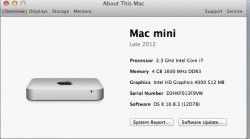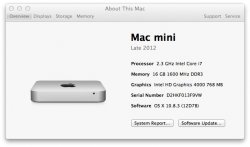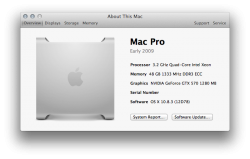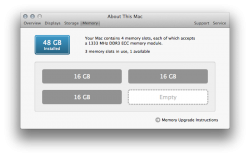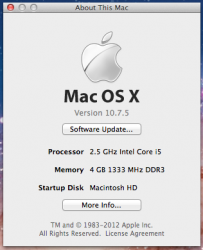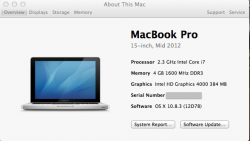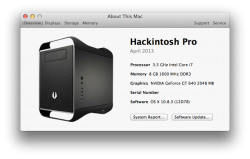Got a tip for us?
Let us know
Become a MacRumors Supporter for $50/year with no ads, ability to filter front page stories, and private forums.
Post Your "About This Mac" Screenshots...
- Thread starter iGary
- Start date
- Sort by reaction score
You are using an out of date browser. It may not display this or other websites correctly.
You should upgrade or use an alternative browser.
You should upgrade or use an alternative browser.
Enjoy it!
I presume you used Cmd-Shift-4 to bring up the crosshairs to take a screenshot. Did you also know that if you then hit the spacebar, you can take a screenshot of a single window in one click?
You can also press Esc to exit screenshot-mode at any time. Have fun using OS X!
Oh sweet, thanks. So many new keys i have to reprogram my brain to learn.....enjoying the new learning curve though.
Thought this might be fun...see what OS people are running...any older machines etc.
For those who don't know how, you can use CMD-SHIFT-4, and crosshairs will appear. You can then drag the crosshairs across the area you want to select and an image will appear on your desktop that you can attach.
Any easier way to do it is, after you press CMD-SHIFT-4, is to mouse over what you want to capture then hit the space bar.
Oh yea, here's mine:

The Big Mac
48gb of ram !! are you creating the blueprints for a space shuttle
16 GB RAM on it's way.
EDIT: Updating.
Nice! How does it run after the upgrade?
48gb of ram !! are you creating the blueprints for a space shuttle
Yes, and plans for the invasion of Canada, and the new Canadian mascot in 3d, and tracking whales in the arctic all at the same time
Yes, and plans for the invasion of Canada, and the new Canadian mascot in 3d, and tracking whales in the arctic all at the same time
haha even with all that i think you still have ram left over
Nice! How does it run after the upgrade?
Whole lot better. No more page outs. 16 GB might be a bit of an overkill but as the quote says Better to have, and not need, than to need, and not have.
My current main Mac, though sadly it is not a Mac Pro or even in such a beautiful case, but I have a G5 PowerMac case that needs to be modified sometime, probably for my next Hackintosh.

Taking a screenshot of the Storage section, as some have done, would be a bit much, as I have three 1.5 TB , two 1 TB and one 250 GB SSD with a lot of partitions in it. The 1.5 TB and 1 TB HDDs were salvaged from all the external HDDs I had/have, though I still have some lying around.

Taking a screenshot of the Storage section, as some have done, would be a bit much, as I have three 1.5 TB , two 1 TB and one 250 GB SSD with a lot of partitions in it. The 1.5 TB and 1 TB HDDs were salvaged from all the external HDDs I had/have, though I still have some lying around.

Just got myself a Macbook 3,1. In a very good condition apart the usual cracks. I like to use on older Macs, plus I want to use Snow Leopard as long as possible. I can upgrade this one up to 6GB, it's more than enough for my needs
snip.
Man, i love that R4 chassis, unfortunately it isn't available here in India, had to go with a Corsair instead (300R, though plan to move to the new 350D soon, it's much sleeker/cleaner looking)
What to you use this behemoth for?!
to check facebook and keep up on my multiple forums.
to check facebook and keep up on my multiple forums.
Sounds like a legit pro user to me!!
Register on MacRumors! This sidebar will go away, and you'll see fewer ads.