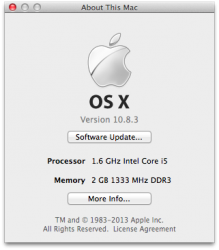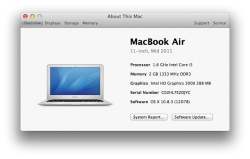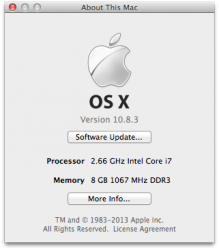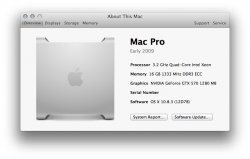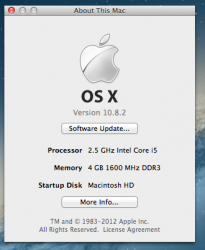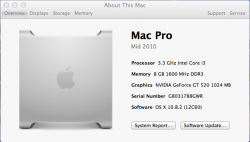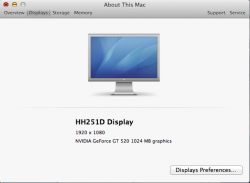Got a tip for us?
Let us know
Become a MacRumors Supporter for $50/year with no ads, ability to filter front page stories, and private forums.
Post Your "About This Mac" Screenshots...
- Thread starter iGary
- Start date
- Sort by reaction score
You are using an out of date browser. It may not display this or other websites correctly.
You should upgrade or use an alternative browser.
You should upgrade or use an alternative browser.
The New MP..
Will be 48GB by this time tomorrow, a GTX 570 and w3570 by the end of the week..Then I can get some stuff done
Any news on your super upgrade?
Any news on your super upgrade?
The 3570 went in today there is thread in the MP section..
The GTX 570 went in Wednesday
The Ram I've got two sticks, the first is in, the second and third are on back order even though they show available. I would imagine one will show this week and the other following along a week or so after that.
The cool part is the Quad and my 20" ACD pretty much paid for this computer..
The money for the 1,1 will go back in the bank. It was kinda of my congratulation present for getting the Illustrator Job at work. That should buy me a couple more years here.
**edit**
The bench thread https://forums.macrumors.com/threads/1563623/
I literally installed ran the benches and drove home for a week of vacation
The 3570 went in today there is thread in the MP section..
The GTX 570 went in Wednesday
The Ram I've got two sticks, the first is in, the second and third are on back order even though they show available. I would imagine one will show this week and the other following along a week or so after that.
The cool part is the Quad and my 20" ACD pretty much paid for this computer..
The money for the 1,1 will go back in the bank. It was kinda of my congratulation present for getting the Illustrator Job at work. That should buy me a couple more years here.
**edit**
The bench thread https://forums.macrumors.com/threads/1563623/
I literally installed ran the benches and drove home for a week of vacation
Hmmn, it is tempting to sell my quad and my 23" ACD as well... are you talking about your Quad 1,1?
Hmmn, it is tempting to sell my quad and my 23" ACD as well... are you talking about your Quad 1,1?
The 1,1 is actually an 8 core with e5345's (80W)..It helped the power and heat to pull the 5355's at 120W each and put the low power processors in.
I just got an actual Apple 4870 to put it it so I can sell it after vacation.
I would have kept my quad except for two things, I couldn't find a BluRay decrypter and work got me CS 5.5.
32GB...unreal!
Oh it is very real, i am even impressed with what these imacs can fit into these small packages
Oh it is very real, i am even impressed with what these imacs can fit into these small packages
Impressed indeed, that iMac has to be snappy as hell!
Impressed indeed, that iMac has to be snappy as hell!
Yeah guys it works pretty well. I got the RAM from Amazon. Too expensive through Apple. Was affordable IMO through Amazon. The RAM itself will not be ever fully utilized, but I thought why not?! Anyway one way I may get a lot use out of it is running a few VM Machines and giving a generous amount of ram for each one. I am doing bootcamp and play my games on that partition.
Yeah guys it works pretty well. I got the RAM from Amazon. Too expensive through Apple. Was affordable IMO through Amazon. The RAM itself will not be ever fully utilized, but I thought why not?! Anyway one way I may get a lot use out of it is running a few VM Machines and giving a generous amount of ram for each one. I am doing bootcamp and play my games on that partition.
Sounds like a good idea, I know when I run VM Machines on my MBP's it definitely bogs down. Then again, I only have a whimpy 4GB of RAM compared to your 32GB!
I'm sure this has been asked many times but how did you patch your system with the classic Apple emblem?
BTW, I have the same model MacBook Pro and with a few upgrades it still runs like a champ. Running Lion on mine and I do miss Front Row, but if I rolled back, I would miss iTunes in 64bit greatness. I bought my MacBook in the quest for a notebook that would last me a few years at least, I don't even notice heavy lag in games that I have. Trine 2 amazed me how smooth it is and CoD4 runs 60FPS with all the detail sliders maxed.
I wouldn't call this one down and out just yet.

Only a recent purchase, and my first Mac, so im still getting used to everything - had to google how to do a screen shot on a Mac

Enjoy it!
I presume you used Cmd-Shift-4 to bring up the crosshairs to take a screenshot. Did you also know that if you then hit the spacebar, you can take a screenshot of a single window in one click?
You can also press Esc to exit screenshot-mode at any time. Have fun using OS X!
Only a recent purchase, and my first Mac, so im still getting used to everything - had to google how to do a screen shot on a Mac

There's also an application called 'Grab', installed by default on your Mac, that gives you the the option to take a screenshot of a particular window, a particular section or entire screen. Enjoy OS X!
My "Mac Pro" (It's a hackintosh  )
)
Specs:
Sandybridge 3.3ghz Core i3
8GB 1600MHz Ram
Nvidia GeForce GT 520 1GB
Gigabyte Z77-DS3H Motherboard
1x500GB HDD
1x250GB HDD
500w PSU
Specs:
Sandybridge 3.3ghz Core i3
8GB 1600MHz Ram
Nvidia GeForce GT 520 1GB
Gigabyte Z77-DS3H Motherboard
1x500GB HDD
1x250GB HDD
500w PSU
Attachments
I'm sure this has been asked many times but how did you patch your system with the classic Apple emblem?
BTW, I have the same model MacBook Pro and with a few upgrades it still runs like a champ. Running Lion on mine and I do miss Front Row, but if I rolled back, I would miss iTunes in 64bit greatness. I bought my MacBook in the quest for a notebook that would last me a few years at least, I don't even notice heavy lag in games that I have. Trine 2 amazed me how smooth it is and CoD4 runs 60FPS with all the detail sliders maxed.
I wouldn't call this one down and out just yet.
http://macthemes.net/forum/viewtopic.php?pid=839837
http://tiashi.deviantart.com/art/Apple-Rainbow-Logo-4-Mac-OS-X-170459875
This is what you do for SL anyway, I'm not sure if it works for Lion (depends if the folder locations are still the same), but it should do.
Yeah, no it's a great little laptop still. Very tempted to do the 8GB RAM upgrade.
Or press the ctrl-key after the spacebar, this copies the screenshot to the clipboard. You can then save this copy with Apples Preview application, GraphicConverter or Photoshop in many lossless (TIFF, PNG, ...) or lossy (JPEG, ...) file formats.Enjoy it!
I presume you used Cmd-Shift-4 to bring up the crosshairs to take a screenshot. Did you also know that if you then hit the spacebar, you can take a screenshot of a single window in one click?
You can also press Esc to exit screenshot-mode at any time. Have fun using OS X!
Or press the ctrl-key after the spacebar, this copies the screenshot to the clipboard. You can then save this copy with Apples Preview application, GraphicConverter or Photoshop in many lossless (TIFF, PNG, ...) or lossy (JPEG, ...) file formats.
Well, you learn something new every day!
Register on MacRumors! This sidebar will go away, and you'll see fewer ads.