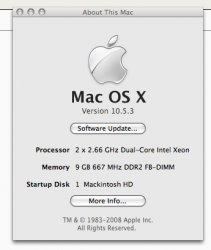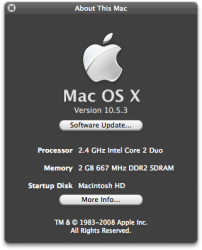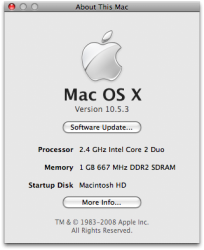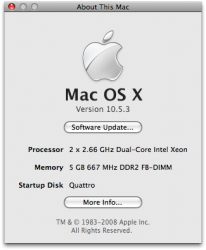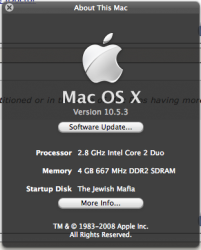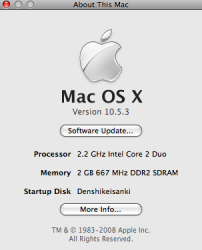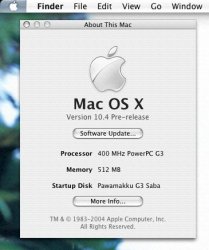Got a tip for us?
Let us know
Become a MacRumors Supporter for $50/year with no ads, ability to filter front page stories, and private forums.
Post Your "About This Mac" Screenshots...
- Thread starter iGary
- Start date
- Sort by reaction score
You are using an out of date browser. It may not display this or other websites correctly.
You should upgrade or use an alternative browser.
You should upgrade or use an alternative browser.
My MacBook Pro and iMac. I need some more RAM...
The startup disk only shows when you have another HDD/CD/DVD mounted partitioned or in the case of Mac Pros having more than one hard drive in addition to the above
The startup disk only shows when you have another HDD/CD/DVD mounted partitioned or in the case of Mac Pros having more than one hard drive in addition to the above
What? The startup disk always shows up on my MacBook with nothing else mounted, as it did with my iBook, too
What? The startup disk always shows up on my MacBook with nothing else mounted, as it did with my iBook, too
Do you have an external HDD you regularly backup to or a bootcamp partition?
Do you have an external HDD you regularly backup to or a bootcamp partition?
Nope.
Do you have an external HDD you regularly backup to or a bootcamp partition?
... or an iDisk or a CD in the drive or (possibly... haven't tested this one) a program installation package, that appears as a disk on your desktop?
... or an iDisk or a CD in the drive or (possibly... haven't tested this one) a program installation package, that appears as a disk on your desktop?
Nope... Although I just checked and it disappeared! The last time I checked I was on 10.5.2 so I am guessing the 10.5.3 update changed it... Sorry for wasting your time. Also, I had Tiger on the iBook.
The startup disk only shows when you have another HDD/CD/DVD mounted partitioned or in the case of Mac Pros having more than one hard drive in addition to the above
Thanks, I never realized that. I just turned on my external HD and it showed up.
My MacBook. Could be picking up an older G5 iMac soon, though

Yup, it's now sitting in my room, taking over from my MacBook

Got it off my older brother, who's moving back to England
My MacBookPro with 10.5.3 and my PowerMac G3 Server running 10.4 Pre-release
I just installed 10.4-PR due to a: the PMG3S was running Mac OS X Server 1.0 for 9 years and b: i wanted to see what the pre-release looked like before i do an official install ^_^).
I just installed 10.4-PR due to a: the PMG3S was running Mac OS X Server 1.0 for 9 years and b: i wanted to see what the pre-release looked like before i do an official install ^_^).
Attachments
This has probably been explained earlier in the thread, but how do you get that window to be a HUD?

Register on MacRumors! This sidebar will go away, and you'll see fewer ads.