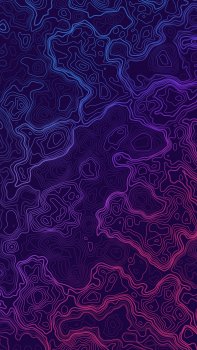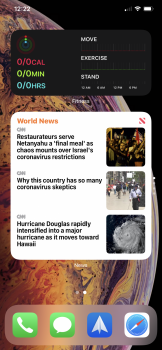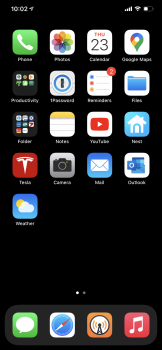Seems great so far.. suggests the apps that I will use during certain times of the day and seems pretty reliable.How is that working so far?
Got a tip for us?
Let us know
Become a MacRumors Supporter for $50/year with no ads, ability to filter front page stories, and private forums.
Post your iOS 14 home screen layout
- Thread starter PilotTiny
- Start date
- Sort by reaction score
You are using an out of date browser. It may not display this or other websites correctly.
You should upgrade or use an alternative browser.
You should upgrade or use an alternative browser.
Seems great so far.. suggests the apps that I will use during certain times of the day and seems pretty reliable.
I'm tempted to try this. The only thing I don't like is that I can't manually edit the app drawer. If you could do that it would be ideal, but then I guess that would be the same as folders.
Nope. Feature photo is same for me on each page unless it changes in future Betas.
Thanks for the information.
Do you mind sharing the wallpaper?
Here you go:
Attachments
This looks great. Thanks for sharing the wallpaper!
Love the profile picture as well.
I enjoy seeing the variations of how everybody has set up their new home pages but after a brief stint with a couple of widgets I ended up back with my iOS 13 setup. This latest beta dropped a bunch of Apple's new widgets on my widget screen to the left and I've just kinda left them since I never really go there anyway. Every once in a while I'll drop over there to see how they're faring and drop a bug report if something's off.
Edit: I went to check them after submitting this post and noticed the first widget in there is a smart stack as there's a column of dots to the right when I scroll up from the bottom but swiping either up or down just scrolls the widget screen as a whole rather than showing what's beneath. Here goes another report!
I will say that I really like this screen time widget though:

Edit: I went to check them after submitting this post and noticed the first widget in there is a smart stack as there's a column of dots to the right when I scroll up from the bottom but swiping either up or down just scrolls the widget screen as a whole rather than showing what's beneath. Here goes another report!
I will say that I really like this screen time widget though:
Last edited by a moderator:
Here you go:
Looks too good on my iPhone! Do you know if a larger Version for iPad is around? Could Not find it via google search...
Looks too good on my iPhone! Do you know if a larger Version for iPad is around? Could Not find it via google search...
If you want the original picture I suggest you take a look at the app Backdrops: https://apps.apple.com/us/app/backdrops-wallpapers/id1500143735
It should be the current wallpaper of the day.
Here’s mine. I’m not a huge fan of widgets in iOS 14.
There non-interactive now which is a step back. Before you can interact with widgets like calculator app or my car app. But the née widgets don’t allow you to do so. They’re strictly for information. Even then with the Home Screen I don’t like the clutter of battery status and the like. Anyway “get off my lawn.”
There non-interactive now which is a step back. Before you can interact with widgets like calculator app or my car app. But the née widgets don’t allow you to do so. They’re strictly for information. Even then with the Home Screen I don’t like the clutter of battery status and the like. Anyway “get off my lawn.”
Attachments
Here’s mine. I’m not a huge fan of widgets in iOS 14.
There non-interactive now which is a step back. Before you can interact with widgets like calculator app or my car app. But the née widgets don’t allow you to do so. They’re strictly for information. Even then with the Home Screen I don’t like the clutter of battery status and the like. Anyway “get off my lawn.”

Looking forward to see people scrolling through 10 or more homescreens full of widgets.
When the other wellknown apps release their widgets.
When the other wellknown apps release their widgets.
Looking forward to see people scrolling through 10 or more homescreens full of widgets.
When the other wellknown apps release their widgets.
or they can use some discretion, and widget stacks... i wouldn't worry about it.
Register on MacRumors! This sidebar will go away, and you'll see fewer ads.