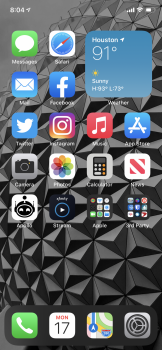Got a tip for us?
Let us know
Become a MacRumors Supporter for $50/year with no ads, ability to filter front page stories, and private forums.
Post your iOS 14 home screen layout
- Thread starter PilotTiny
- Start date
- Sort by reaction score
You are using an out of date browser. It may not display this or other websites correctly.
You should upgrade or use an alternative browser.
You should upgrade or use an alternative browser.
What mail app are you using? Great icon.
Looks like Airmail icon.What mail app are you using? Great icon.
Just seems to have randomly appeared and is now available and i didnt do anything to make it appear. No idea whats made it change its mind.
However i dont appear to have Back Taps available in Accessibility for some reason. Is this available for all phones?
List of iPhones That Support Back Tap Feature
- iPhone X
- iPhone XR
- iPhone XS
- iPhone XS Max
- iPhone 11
- iPhone 11 Pro
- iPhone 11 Pro Max
- iPhone SE 2020
This list is not up to date. My iPhone 8+ supports it, and I would assume the iPhone 8 does too.
Looks like Airmail icon.
That's what I thought but I'm using Airmail and it doesn't have a multi coloured icon like the one shown.
In the beta (at least) you can change the icon colour / design in settings.That's what I thought but I'm using Airmail and it doesn't have a multi coloured icon like the one shown.
Pure life.
How do you create a news stack? I can’t work out how to do it?View attachment 944419View attachment 944421
Clock, Music and Stack (showing the stock market) is my home screen. Swipe to the left, I get the weather stack (San Francisco, London, Vienna, Berlin and Tokyo), Siri Suggestions, and the news stack. Swipe right is the page of my main apps. Swipe right again is the app library.
Yeah, might use this one ahaThe 2020 iMac wallpaper looks pretty cool on iOS 14.
Last edited:
Okay I’m officially confused. Of course I don’t have iOS 14 yet, but my tech-challenged self is gonna struggle with this - i can see it now. ;-p
I also have a stack with loads of things in it (in the 2x2 form). I don't really need a notes or map widget for example, but I stacked them there so I can remove the app icons from my homescreen and swipe through the widget stack to get to the app I want.The weather widget is a stack including: Weather, Calendar, Clock, Fitness, TV, NewsmStocks, Maps and Batteries.
I may change my mind in future, and swap back the app icons instead of widgets, but at the moment I like this new way.
Agree.Simple. I’d prefer a smaller battery widget with percentages, but it is what it is.
I use the 2x2 at the moment which, with my watch showing has two empty slots unless I have my airpods in.
Hopefully as things evolve we'll have a 2x1 option
agreed, 2x1 would be great.Agree.
I use the 2x2 at the moment which, with my watch showing has two empty slots unless I have my airpods in.
Hopefully as things evolve we'll have a 2x1 option
[automerge]1597748510[/automerge]
You'll be ok!Okay I’m officially confused. Of course I don’t have iOS 14 yet, but my tech-challenged self is gonna struggle with this - i can see it now. ;-p
Here’s mineView attachment 940475
Anybody found this wallpaper? With these widgets I'm a sucker for clean simple dark wallpapers, can't handle too much going on behind it. Still wish we could set our own light/dark wallpapers, and I left feedback to implement that. Hope others do too.
Last edited:
Once production is released, there will be tons of people constantly tweaking their home screens. Personally, I doubt I will ever use widgets heavily because I have a lot of muscle memory of where my apps are when I need them and I keep all my apps on one screen.
Register on MacRumors! This sidebar will go away, and you'll see fewer ads.