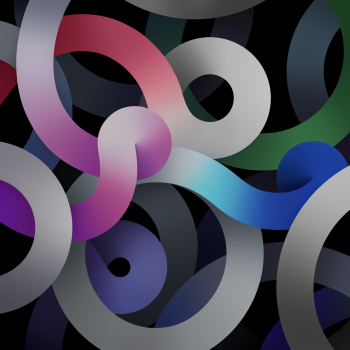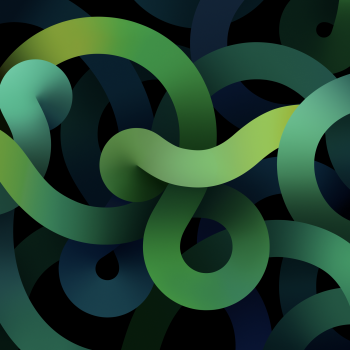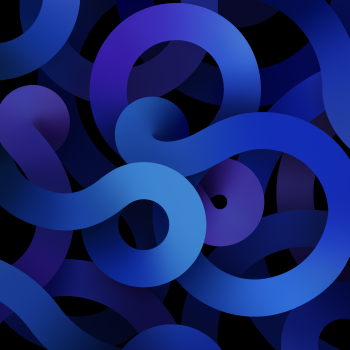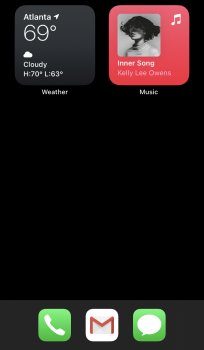Smart Stack. You can’t add or remove things from the stack, so it’s not very smart after all.
You can creat your own stack by dragging any same-sized widget over another - the same way you would create a folder for app icons. Once the stack is built, long press on the stack allows you to edit the stack, remove a widget or reorder the widgets in the stack. You can add to it by adding a widget to your Home Screen and then dragging it to the stack.