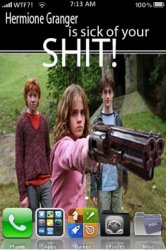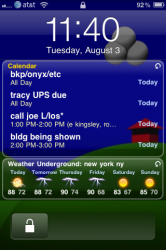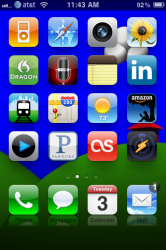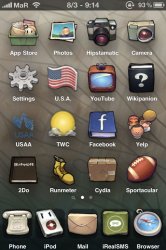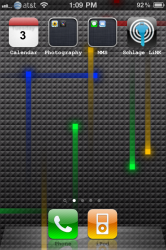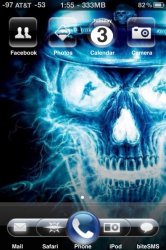Got a tip for us?
Let us know
Become a MacRumors Supporter for $50/year with no ads, ability to filter front page stories, and private forums.
Post your Jailbroken Home Screen
- Thread starter macfan881
- Start date
- Sort by reaction score
You are using an out of date browser. It may not display this or other websites correctly.
You should upgrade or use an alternative browser.
You should upgrade or use an alternative browser.
- Status
- Not open for further replies.
did you have to do anything special with iBlank? i've just tried using it on mine and it created way more than the 4 icons i asked it to make and it wouldn't remove the shadow even though i'd selected the no shadow option in Winterboard and put it at the top.
JAG77 - Do you have an iPhone 4? Just wondering as I can't get rid of the shadows for the blank icons, even when selecting "No Icon Shadows - iBlank" in Winterboard. Wondering if I'm doing something wrong, or if it's just not yet compatible? Yes, I have resprung and rebooted too.
Edit: I see I'm not the only one with the same issue.
I had the same issue and here's my solution using Winterboard. You need to add @2x to the end of each filename inside the theme folder. E.g. WallpaperIconShadow.png becomes WallpaperIconShadow@2x.png etc. I did that, respring and all iBlank blanks work great now.
Hope this helps.
Martin
How did you get rid of the clock in the lockscreen?
I am trying to find a lockscreen theme that gets rid of the clock and the slider so I can see my wallpaper.
No dock and no page dots. Just a clean blank home screen.
Pardon my ignorance, but how do you get to your apps?
And what was installed to achieve this?
I know you say this is the Nexus One live wallpaper found in Cydia, but can you be more specific as to which one exactly? And from which repository?
I found a few when searching for Nexus one in Cydia, but they all seem to alter the slide on the lock screen too. I just want the wallpaper to be the live wallpaper. All other iPhone widgets and stuff should remain the same.
how do i get dockflow? i only see dockflow for ipod in cydia... tried downloading it and selecting it in winterboard but nothing happened...
Still working on mine, but here's what I've got so far (the background is the animated Nexus One Live wallpaper):
You know, I look at how terrible those low-res icons look and I don't understand why people prefer them over some of the stock ones.
You know, I look at how terrible those low-res icons look and I don't understand why people prefer them over some of the stock ones.
Yeah, the low-res icons low pretty bad. I prefer the stock ones for now. Just hoping to have some hi-res illumine icons in the near future.
I love mine except for the Bite Sms icon.. Looking forward to that update.

im probably wrong, but as i was looking for bitesms, i think i noticed a few apps that supposedly changed the icon for you
im probably wrong, but as i was looking for bitesms, i think i noticed a few apps that supposedly changed the icon for you
I tried those, but they're not working on iOS4 yet. There's a way to do it, but it's not worth that much effort to me. They'll probably update it next week.
Here is mine in the works still trying to figure how to remove the shadows in the dock area. The wallpaper is live.
nice what theme is that
I love mine except for the Bite Sms icon.. Looking forward to that update.
SSH into your phone and in the /var/stash/Themes.whatever/Theme_name/Icons directory, you can put any properly sized png to replace the icon just by naming it biteSMS.png.
For instance, copy the standard message icon (Text.png) if you prefer.
"cp Text.png biteSMS.png"
what do u use to put your name where the ATT logo goes?
am LOVING my jb iphone...!
edit: makeitmine, got it (& i'm always the one telling peeps to GOOGLE...)
am LOVING my jb iphone...!
edit: makeitmine, got it (& i'm always the one telling peeps to GOOGLE...)
SSH into your phone and in the /var/stash/Themes.whatever/Theme_name/Icons directory, you can put any properly sized png to replace the icon just by naming it biteSMS.png.
For instance, copy the standard message icon (Text.png) if you prefer.
"cp Text.png biteSMS.png"
Here is mine in the works still trying to figure how to remove the shadows in the dock area. The wallpaper is live.
If it doesn't already exist, create a directory in /var/stash/Themes.whatever/Your.theme called Bundles/com.apple.springboard
Get the transparent WallpaperIconShadow.png and WallpaperIconShadowT.png files (google) and copy them to this directory via SCP (SSH).
Copy the new png files to WallpaperIconDockShadow@2x.png and WallpaperIconDockShadowT@2x.png. Rename the originals to include @2x.png.
Make sure that the permissions are 755 on the new directory and everything in it.
Respring. No more dock icon shadows!
Edited: Added attachment of homescreen without shadows.
Attachments
I'm still new to this jailbreaking thing, but thanks for the info. I'll try to decipher it. lol
Prerequisites:
1. Install OpenSSH through cydia
2a. Windows: Search google for "putty", download and save to desktop.
2b. Mac: Open terminal
3. Get IP address from phone. If SBSettings, it's listed there, otherwise Settings->Wifi
If Windows:
1. Double click putty icon on desktop
2. Enter IP address from above where it says Host name
3. Wait a few seconds. It takes a while the first time. You will be prompted to accept the SSH key. Click yes.
4. Login as root
5. password is alpine
If Mac:
1. Open a terminal
2. Type "ssh root@IP Address from above"
3. Password is alpine
Once in phone:
1. cd /var/stash/Themes and press the tab key, then enter
2. ls -l, note the name of your theme in the list
3. cd <your theme name>.theme
4. cd Icons
5. cp biteSMS.png biteSMS.png.bak
6. cp /var/stash/Applications/MobileSMS.app/icon.png biteSMS.png
7. exit
Respring your phone either through SBSettings, Winterboard or reboot.
THIS WALLPAPER WILL MAKE LOADING SOME APPS/FLIPPING PAGES SLUGGISH. It's better to ONLY use it for your LOCK SCREEN! If you want your lock screen to stay on longer, grab "Lockscreen Dim Delay" from Cydia and set your own lock screen timeout.
The lock screen Nexus One Wallpaper also has touch function built-in, so it's interactive when you touch it, unlike the home screen one.

Ok, so I changed this up a bit from my last post. This is actually my lock screen, not my home screen. Got rid of the "OEM" clock and totally removed the slider and background (contemplating just putting the slider in without the background...it looks pretty cool). Also repositioned the Nexus Live Lock Screen clock to the center and down a little so it's not covered when you're syncing. In fact it lies right below it.
I'd show you...but no pictures while syncing.
By the way...why don't people just use DiskAid over terminal/SSH? It's SO much easier to get stuff done. I only use SSH when I need to do something DiskAid can't do...which is next to nothing I need.
EDIT: Just realized I need to change the positioning of the calendar underneath right a few pixels...
The lock screen Nexus One Wallpaper also has touch function built-in, so it's interactive when you touch it, unlike the home screen one.

Ok, so I changed this up a bit from my last post. This is actually my lock screen, not my home screen. Got rid of the "OEM" clock and totally removed the slider and background (contemplating just putting the slider in without the background...it looks pretty cool). Also repositioned the Nexus Live Lock Screen clock to the center and down a little so it's not covered when you're syncing. In fact it lies right below it.
I'd show you...but no pictures while syncing.
By the way...why don't people just use DiskAid over terminal/SSH? It's SO much easier to get stuff done. I only use SSH when I need to do something DiskAid can't do...which is next to nothing I need.
EDIT: Just realized I need to change the positioning of the calendar underneath right a few pixels...
- Status
- Not open for further replies.
Register on MacRumors! This sidebar will go away, and you'll see fewer ads.