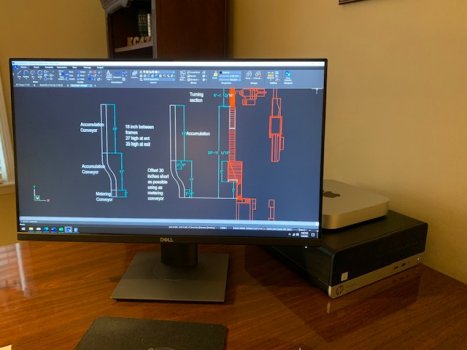Hmm interesting! I'm going to try the new cable today, it was a bit more expensive and is DP 1.4 (32.4gbps) vs my current cable DP 1.2 (21.6gbps)
Do you happen know what the moshi usb-c to display port is capable of? Or could you link me to the one you're using?
edit: my monitor only has DP 1.2, is it even possible for DP cord 1.4 to produce better results in this case?
I don't know which cable you are using. This is the one I bought...

StarTech.com Thunderbolt 3 Cable - 6 ft / 2m - 4K 60Hz - 40Gbps - USB C to USB C Cable - Thunderbolt 3 USB Type C Charger (TBLT3MM2MA)
StarTech.com Thunderbolt 3 Cable - 6 ft / 2m - 4K 60Hz - 40Gbps - USB C to USB C Cable - Thunderbolt 3 USB Type C Charger (TBLT3MM2MA)
www.amazon.com
You don't necessarily need that length. I did.
I wanted a single cable solution to my monitor. So, single TB3 cable (above) to a Caldigit dock and from the Caldigit dock a regular Display Cable connection to the monitor.
Now, if Moshi has some sort of USB-C TB3 to Display Port with those TB3 specs (4k 60Hz, 40Gbps) it might be okay.
I am learning this stuff just like you. I was told to drive a huge display with a single cable connection I would need that Thunderbolt 3 cable with those specs.
Now whether that solves your problem is anyone's guess. I am still waiting for my Mini (end of Dec.) to try it with my 42" display to see if that works.
As an Amazon Associate, MacRumors earns a commission from qualifying purchases made through links in this post.