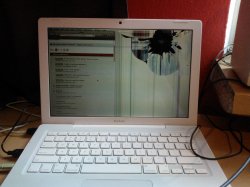Got a tip for us?
Let us know
Become a MacRumors Supporter for $50/year with no ads, ability to filter front page stories, and private forums.
Post Your Mac Setup: Past & Present (Part 18)
- Thread starter stridemat
- Start date
- Sort by reaction score
You are using an out of date browser. It may not display this or other websites correctly.
You should upgrade or use an alternative browser.
You should upgrade or use an alternative browser.
- Status
- Not open for further replies.
Hm, I own the Dordoni table, and while you are right that it is discontinued, that table looks nothing like mine. I believe the Dordoni was made in two sizes over the year; I have a 72" one with 4 drawer slots and room for posters on each edge. I believe they all had aluminum legs, as well.
I don't know what this table is, but I don't think it's a Dordoni design (I could be wrong).
It does look a bit like this Williams Sonoma design (3 drawers, saw horse legs):
http://www.houzz.com/photos/170408/Williams-Sonoma-Home-Mason-Wood-Top-Desk--desks-
Here's a decent pic of the Dordoni that I think you're referring to:
http://4.bp.blogspot.com/_eOOoo7FGZ...o/yxMZFt1HQOI/s1600/Dordoni+Worktop+Table.jpg
There's a bunch of saw horse desks on Houzz. You might try asking there:
http://www.houzz.com/photos/products/sawhorse-desk/p/12
You're right, sorry about that. I've only seen the Dordoni once in person, I have ikea furniture myself.
Looks like it is from Monolito, a design firm in Mexico. The desk is called "Desk AN."
http://monolito.com.mx/110836/diseno
http://monolito.com.mx/110836/1053155/diseno/desk-an
Last edited:
Hey Gap, love the room. Where did you get your desk blotter and what chair is that? I've been renovating my office and am working on some final touches.
This. It is incredibly easy to strip, sand, stain and apply a few coats of poly. Depending upon weather, it could take a weekend to allow time for the poly to dry. Minimum 2 coats are necessary in my opinion. $30 total for supplies, max ... and your time.
I recently picked up a nice corner desk with horrible purple paint (kids bedroom style) for $5 at a garage sale. Stripped it, sanded it back a bit, put a nice router attachment on for a nice corner on the top plane then stained it. Came out really nice, sold it for $260 privately and only used about 6 hours of labour (excluding drying time)
I decided to change again to the light. I liked the previous window thing, so I changed. It will stay like this. Speakers are now behind de desk and the mStand is removed. Simple.
View attachment 407425
View attachment 407426
Hardware wise the same (15" rMBP, Thunderbolt Display, iPad Mini & iPhone 5).
Do you mind sharing where you got your iPad mini dock at?
sorry for the bad image quality, but here's a pic showing off my cable management, which I redid a few days ago. Hit my head numerous times while laying underneath my desk, haha!

I think there are like 25-30 cables underneath the desk.. if anyone wants to have a list with what's all there, I'd be happy to make it ;-)

I think there are like 25-30 cables underneath the desk.. if anyone wants to have a list with what's all there, I'd be happy to make it ;-)
sorry for the bad image quality, but here's a pic showing off my cable management, which I redid a few days ago. Hit my head numerous times while laying underneath my desk, haha!

I think there are like 25-30 cables underneath the desk.. if anyone wants to have a list with what's all there, I'd be happy to make it ;-)
Looks good, nice job! Don't think I'd have the time or the patience to even attempt to sort my wires out. I keep telling myself I will but it never happens!
Looks good, nice job! Don't think I'd have the time or the patience to even attempt to sort my wires out. I keep telling myself I will but it never happens!
Thanks!
Had an afternoon off, so I figured I'd get started =) It's one hell of a job, but well worth it. Just hate cables haha. Best thing: NO cables visible on my desk, and have to be sitting like nearly under my desk to see any cables under there haha
That mouse looks huge
It's time to switch to clamshell mode, just waiting for external display & keyboard
Attachments
Last edited:
It's time to switch to clamshell mode, just waiting for external display & keyboard
You could also have invested the money on an external display & keyboard on a display from ebay for your macbook.. :/
sorry for the bad image quality, but here's a pic showing off my cable management, which I redid a few days ago. Hit my head numerous times while laying underneath my desk, haha!

I think there are like 25-30 cables underneath the desk.. if anyone wants to have a list with what's all there, I'd be happy to make it ;-)
nice cable management, also loving the hoverbar
You could also have invested the money on an external display & keyboard on a display from ebay for your macbook.. :/
Did you not read his post? This is exactly what they are doing.
APPLE: Past & Present 1984-2013
1984 - Macintosch M-001 [Up-And-Running]

2002 - Apple iMAC G4 [Up-And-Running] edit: change of date, thanks to @lifeinhd ;-)

2008 - Apple MacPro 3.1 [Up-And-Running]

Cheers from a - FanBoy!!!
- FanBoy!!!
1984 - Macintosch M-001 [Up-And-Running]

2002 - Apple iMAC G4 [Up-And-Running] edit: change of date, thanks to @lifeinhd ;-)

2008 - Apple MacPro 3.1 [Up-And-Running]

Cheers from a
 - FanBoy!!!
- FanBoy!!!
Last edited:
Did you not read his post? This is exactly what they are doing.
No, you misunderstood. Greg12345a indicated that he is going to use his laptop in claimshell mode now since his laptop screen is clearly having issues. So now Greg12345a is getting an external monitor and keyboard.
Bokkow indicated that Greg12345a could have just used the money for the external monitor and keyboard to purchase a brand new laptop screen for his Macbook. In another words, buy the laptop screen part off ebay since people sell their laptop parts all the time.
So yes, Bokkow read the post correctly.
- Status
- Not open for further replies.
Register on MacRumors! This sidebar will go away, and you'll see fewer ads.