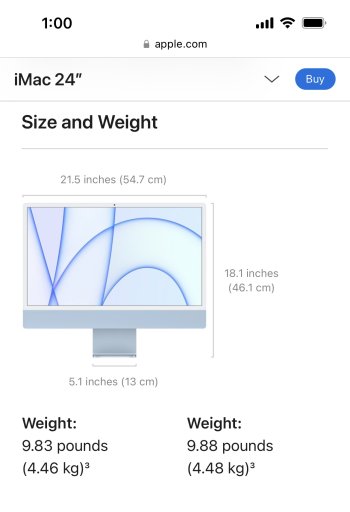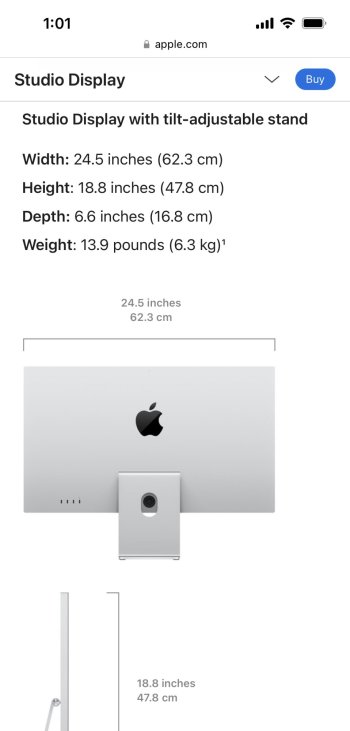Got a tip for us?
Let us know
Become a MacRumors Supporter for $50/year with no ads, ability to filter front page stories, and private forums.
Post Your Mac Setup: Past & Present (Part 20)
- Thread starter stridemat
- Start date
- Sort by reaction score
You are using an out of date browser. It may not display this or other websites correctly.
You should upgrade or use an alternative browser.
You should upgrade or use an alternative browser.
Awesome set up, love this so muchFinally had time to make a few pictures of my working space. It's not having some stuff on the walls as we're moving in a month so it's not worth putting something on them. It's nothing special, but I really like it and the table is offering so much space!
View attachment 2010520View attachment 2010521View attachment 2010522
1. Yes they are.@gagigu
1. Are those 30 inch Cinema Displays?
2. What MBP is that?
3. Is that a LED Cinema Display or a Thunderbolt Display hooked up to your Mac Pro?
2. It's a late 2013 MBPr 13" with 2.6GHz i5, 16GB RAM, 512GB SSD.
3. It's a 24" Cinema Display. I want to retire my Book for stationary usage and plug my MacPro 5.1 to the 30"s and use my 24" ACD for an iMac mod I planed to do.
Not as neat as most of the setups here, but it's a nice workspace for me.
16" MacBook Pro (M1 Pro, 32GB memory, 1TB storage)
Connected to a 12-port HyperDrive dock
AirPods 3 + Max
Also a THX AAA 789 amp + Audioengine D1 DAC to drive other headphones
For Zoom calls I use a cheap ring light, Logitech C920 + Raizer Siren Mini
It's currently set up for being seated, but for a few hours a day I move the keyboard and trackpad to the side and work standing. There's a Buffalo standing mat in front of the DeskStand to prevent aching feet.
The pouch next to my glasses case contains a laptop stand that I use when I work outside on the patio. Tilting the MBP a few degrees makes a hugely positive impact on typing comfort and the webcam imo.
So much nostalgia, love it!Finally had time to make a few pictures of my working space. It's not having some stuff on the walls as we're moving in a month so it's not worth putting something on them. It's nothing special, but I really like it and the table is offering so much space!
View attachment 2010520View attachment 2010521View attachment 2010522
Where did you get that Apple light by the way?
I finally upgraded to the Apple Studio Display since I want something a bit better than a 2K display as my main display and 4K 27" displays on macOS works like trash on macOS as 2x scaling is 1080p which lead to a big loss of screen real estate and 2K scaling causes performance issues and other graphical issues. Definately worth the $1599 so far and would get another if my LG monitor decides to give up the ghost. Hopefully when it becomes more available as this wait was painful. 😫
Equipment:
MacBook Pro 16" with M1 Pro, 512 GB SSD and 32 GB of RAM
Display: LG Colorprime 27" 27MB85Z, Apple Studio Display (regular glass, VESA with Gabor DMS-200 mount)
Keyboard and Mouse: Keychron Q1 and Apple Magic trackpad
Dock: Caldigit Thunderbolt 3 Plus Dock
Storage: OWC Envoy Express with Samsung Evo 970 Plus 2TB and 500 GB Samsung T7 SSD
Speakers: Bose Companion 20
Scansnap IX1500 Document Scanner
Chair: Steelcase Leap
Equipment:
MacBook Pro 16" with M1 Pro, 512 GB SSD and 32 GB of RAM
Display: LG Colorprime 27" 27MB85Z, Apple Studio Display (regular glass, VESA with Gabor DMS-200 mount)
Keyboard and Mouse: Keychron Q1 and Apple Magic trackpad
Dock: Caldigit Thunderbolt 3 Plus Dock
Storage: OWC Envoy Express with Samsung Evo 970 Plus 2TB and 500 GB Samsung T7 SSD
Speakers: Bose Companion 20
Scansnap IX1500 Document Scanner
Chair: Steelcase Leap
Attachments
So much nostalgia, love it!
Where did you get that Apple light by the way?
Thanks! I really love the old Cinema Displays and the MacPro and even after all those years they're still rocking!
To be honest, I found it on a flea marked. I know they were some limited run but don't know which brand.
Did a bag of flour explode behind your old monitor?I finally upgraded to the Apple Studio Display since I want something a bit better than a 2K display as my main display and 4K 27" displays on macOS works like trash on macOS as 2x scaling is 1080p which lead to a big loss of screen real estate and 2K scaling causes performance issues and other graphical issues. Definately worth the $1599 so far and would get another if my LG monitor decides to give up the ghost. Hopefully when it becomes more available as this wait was painful. ?
Equipment:
MacBook Pro 16" with M1 Pro, 512 GB SSD and 32 GB of RAM
Display: LG Colorprime 27" 27MB85Z, Apple Studio Display (regular glass, VESA with Gabor DMS-200 mount)
Keyboard and Mouse: Keychron Q1 and Apple Magic trackpad
Dock: Caldigit Thunderbolt 3 Plus Dock
Storage: OWC Envoy Express with Samsung Evo 970 Plus 2TB and 500 GB Samsung T7 SSD
Speakers: Bose Companion 20
Scansnap IX1500 Document Scanner
Chair: Steelcase Leap
Beware: de Studio display has active cooling and sucks air in on the bottom.
Alrighty, thanks. Guess I'll have to make my own then.Thanks! I really love the old Cinema Displays and the MacPro and even after all those years they're still rocking!
To be honest, I found it on a flea marked. I know they were some limited run but don't know which brand.
Of course! I got them from this website below. There are different colors and are available for several devices:@joshuabeg Can you share that wallpaper?

Making Waves — Basic Apple Guy
A chill & minimalist wallpaper collection inspired by craft beer & the 2021 iMac.
UPDATED SETUP (posted here several months ago with an older setup). I also moved everything to the other side of the room.
Finally replaced my HP N223 with a Cinema Display I had lying around (got a DVI-HDMI adapter). Not as bright as my MacBook display, but fine though. And, if you're wondering, the mic does NOT block the Cinema Display, even though it kind of looks like it does in the photos. Cable management is still garbage.
Also, I replaced the Lifetime table with a better (but smaller) desk. I will take out the Lifetime occasionally to put other computers on. Still have my Mackie speakers (planning on upgrading soon) and the Yamaha MG10XU mixer. As you can see in the second image, I still have my trusty Yamaha P-115 keyboard - still holding out after 7 years.
The bookshelf used to be where a space heater was, but it was broken so I took it out and built the bookshelf. I put the towel on the top of the bookshelf to prevent flooding when it rains (which is very rarely).
First image - looking "straight on"
Second image - from the right
Finally replaced my HP N223 with a Cinema Display I had lying around (got a DVI-HDMI adapter). Not as bright as my MacBook display, but fine though. And, if you're wondering, the mic does NOT block the Cinema Display, even though it kind of looks like it does in the photos. Cable management is still garbage.
Also, I replaced the Lifetime table with a better (but smaller) desk. I will take out the Lifetime occasionally to put other computers on. Still have my Mackie speakers (planning on upgrading soon) and the Yamaha MG10XU mixer. As you can see in the second image, I still have my trusty Yamaha P-115 keyboard - still holding out after 7 years.
The bookshelf used to be where a space heater was, but it was broken so I took it out and built the bookshelf. I put the towel on the top of the bookshelf to prevent flooding when it rains (which is very rarely).
First image - looking "straight on"
Second image - from the right
Attachments
Last edited:
Here is my MM M1 setup. Not the best looker in the world, but, it works I suppose! 


they are the Mackie CR5-X Active speakers. Really like them.What are those speakers? And the monitor?
I have CR3s, even those are really great speakers. But probably your CR5-X speakers are far better!they are the Mackie CR5-X Active speakers. Really like them.
Your setup is well organized and in fact looks very good. The keyboard pad is probably my favorite part. Where did you get it?Here is my MM M1 setup. Not the best looker in the world, but, it works I suppose!

Your setup is well organized and in fact looks very good. The keyboard pad is probably my favorite part. Where did you get it?
thanks mate, appreciated.
it’s the Logitech K380 keyboard, really nice to use, cheap too. I bought it from Amazon.
My desk at night:
- Apple Studio Display
- Newstar VESA mount
- Satechi eco-leather deskmate
- 16" MacBook Pro 2019 in a Satechi stand
- AirPods Pro
- Ducky One 2 TKL RGB keyboard
- Magic Trackpad
- Logitech Anywhere MX 3 For Mac
- AudioEngine D1 DAC
- Dyson Purifier remote control
- desk lamp, plastic orchid, real cat
Wallpaper: Aquex (https://hector.me/aqueux)

- Apple Studio Display
- Newstar VESA mount
- Satechi eco-leather deskmate
- 16" MacBook Pro 2019 in a Satechi stand
- AirPods Pro
- Ducky One 2 TKL RGB keyboard
- Magic Trackpad
- Logitech Anywhere MX 3 For Mac
- AudioEngine D1 DAC
- Dyson Purifier remote control
- desk lamp, plastic orchid, real cat
Wallpaper: Aquex (https://hector.me/aqueux)
Sorry, I meant the mat with the world map on it.thanks mate, appreciated.
it’s the Logitech K380 keyboard, really nice to use, cheap too. I bought it from Amazon.
My setup! 💙
Nice clean setup!!
May I ask about the width of the desk and the size of your display? I night be getting a new desk for a new iMac m1 24" setup.
Thank you! 🙂 The desk is 48 inches wide, and 27 inches deep.Nice clean setup!!
May I ask about the width of the desk and the size of your display? I night be getting a new desk for a new iMac m1 24" setup.
The display is the 27” Apple Studio display, but it measures about 24.5 inches across. For reference the tech specs say the 24” M1 iMac measures 21.5 inches across. Hope that helps!
Attachments
Register on MacRumors! This sidebar will go away, and you'll see fewer ads.