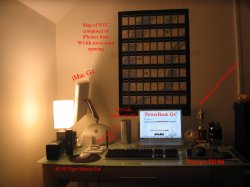Got a tip for us?
Let us know
Become a MacRumors Supporter for $50/year with no ads, ability to filter front page stories, and private forums.
Post Your Mac Setup: Past & Present (Part 3)
- Thread starter siurpeeman
- Start date
- Sort by reaction score
You are using an out of date browser. It may not display this or other websites correctly.
You should upgrade or use an alternative browser.
You should upgrade or use an alternative browser.
- Status
- Not open for further replies.
why do people insist on putting subwoofers on tables and not on the ground. pah.
Because my table is about 1,6 meters above the floor and the cord aint long enough?
aaaahhh unlucky chief! damn those designers at harman kardon. apoligies.
at least you take full advantage of the purple glow!

at least you take full advantage of the purple glow!
Yeah, that's the processor. I think you're confusing processor and generation. The iMac G5 was the iMac that used the PowerPC G5 processor. Your iMac uses an Intel Core 2 processor.
Ahh yes, I see what you mean. My mistake. Not exactly sure what I was getting on abut last night
That's nice. I think I have that Dell monitor so I was thinking of doing something like that but I was wanting to get an iMac that would look good (size wise) along with it.
Is it possible to have one of the virtual desktops open on one screen and one on another? I was thinking of loading VM ware and then having one desktop dedicated to XP.
Nothing fancy, but It's mine, so I like it
20" 2.4 GHz Intel Core 2 Duo iMac G5
Sony Ericsson W580i phone
30GB iPod 5G
1GB iPod Shuffle 2G
and the 2002 logo is an old one from my dad's BMW 2002
Any pics of the 2002? I used to have a 1502, lovely thing.
why do people insist on putting subwoofers on tables and not on the ground. pah.
Cause it looks sexy?
And my other computer[/URL]
Funny thing is, I use my MacBook more.
Can you say more about your "other computer"? specs? was it custom built?
Sony Ericsson W580i phone
W580I!!!! woot!!! i have the same phone.
Laptop: 2.33Ghz C2D Macbook Pro | 2GB Ram | Leopard
Desktop: Q6700 @ 2.66Ghz | 4GB Ram | NVIDIA GeForce 8800 GT | Vista Home Premium 64-bit
Those 22" Acer LCD monitors certainly are pretty popular these days...
Cause it looks sexy?
Not only is this wrong, but for optimal sound quality the sub belongs on the floor, in a corner if at all possible.
That's nice. I think I have that Dell monitor so I was thinking of doing something like that but I was wanting to get an iMac that would look good (size wise) along with it.
Is it possible to have one of the virtual desktops open on one screen and one on another? I was thinking of loading VM ware and then having one desktop dedicated to XP.
I'm not quite sure what you mean about having "one of the virtual desktops open on one screen and one on another" (do you mean in terms of two separate sets of Spaces or something else?) but you can easily have it so that one LCD has a maximized window of Parallels or VMware running XP or Vista or what have you and use your other LCD for OS X.
I'm not quite sure what you mean about having "one of the virtual desktops open on one screen and one on another" (do you mean in terms of two separate sets of Spaces or something else?) but you can easily have it so that one LCD has a maximized window of Parallels or VMware running XP or Vista or what have you and use your other LCD for OS X.
He means, can you have one space open in one, and another space opened in another?



This is my new work space. Im a architect/ designer so my inspirations go up on the wall. My favorite part ( besides the computers!) is my table. Solid butcher block, in great condition, for $35 at a garage sale. will keep it forever!
hope you like the setup
working on getting a new monitor. Its flat panel but its not wide screen.
sorry the images are so big.
Any pics of the 2002? I used to have a 1502, lovely thing.
I can't seem to find any, and I doubt I'd be able to take any, as it's packed away in the garage for the winter. I'll definitely post some pics when we bring it back out again, though! Classic bimmer's really are nice cars. I'll finally get to drive it this spring, as well!
tmac85- I have that same monitor in 17". Do u like it? I havent found anything wrong with it. I just wish there werent built in speakers.
i mean, i dont mind it.. its from my old computer so it was free. But i really wish it was wide screen. Everything these days are widescreen. So things dont really 'fit' that well on it.
but it works well and conserves space.
The new office setup
Great photograph. Very soothing. and simple.
Everything is better in black and white.
Here's my present setup. Don't have a past! Sorry for the crappy pictures; the iPhone doesn't like low light!
http://i216.photobucket.com/albums/cc85/scott2055/IMG_0135.jpg
Why have a 5.1 setup if you're not going to take the time to actually set it up?
He means, can you have one space open in one, and another space opened in another?
Unfortunately no. There is only one set of virtual desktops for both monitors. You can't have independent spaces per monitor. I've submitted the idea via Leopard feedback thingy a month or so ago but I didn't get a reply. If you guys like the idea of it you guys should drop them a line too. Maybe with more requests they'll actually look into it.
Why have a 5.1 setup if you're not going to take the time to actually set it up?
The 5.1 setup is leftover from my dorm room and living in your parents' house on a college budget does have its disadvantages.
- Status
- Not open for further replies.
Register on MacRumors! This sidebar will go away, and you'll see fewer ads.