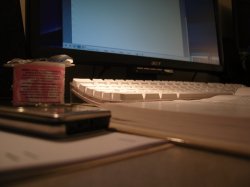Don't remember the last ime I posted here, but I have a new set up so here goes.
I think last time was Powermac G5, 20in ACD monitor, ATI 9600 2GB Ram standard 160gb HD, big change to my new set up,(as my G5 died), posted below.
Main Machine -
Mac Pro (2) Quad 2.8GHz, 6GB RAM, ATI 2600HD, 320GB HD(system), 400GB HD (storage), 1TB HD (Photo/design work), External 400gb HD (Backup/storage). 2 LaCie 321 color correct monitors.
Server/DVR -
Powermac G4 Dual 500MHz 1GB RAM - 160GB Sata HD (system), 400GB HD (Music/iPhoto), 1TB HD (photo/design work back up).
AEBS w/400GB External HD (Backups)
Also 120GB Western Digital self powered USB drive for traveling w/PC laptop (until I can afford a Macbook Pro).
So where are the pics?