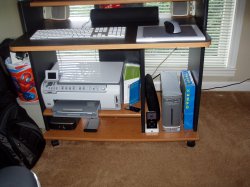The main thing that I do is write distributed software systems, and I typically work at several layers of the software at once. This means multiple debuggers going concurrently and watching things crash across the system. Being able to see the crashes propagate in real time rather than digging through traces after the fact is hugely useful. On the 6 monitor system, I usually have 3 monitors w/ code (30" + 2x20"), 3 monitors w/ consoles/logs scrolling (the other 3). I could benefit from more displays, but it just gets impractical--the 95" of width of the 6 monitors pushes the limit of my neck. I have tried stacking displays before, but it's just too overwhelming.
The other thing I have discovered over the last 5 years of running massively multi-monitor systems is that nothing out there is really designed for it. The Mac UI sucks for huge displays, and Windows is no better. My Dock is often wider than 2560 pixels and Apple doesn't expand the dock onto the screens next to it. Mousing to the single screen menubar (or taskbar on Windows) sucks. At the end of the day, Apple handles it better, so I keep going on the Mac. X11 on Linux is just too crazy with portrait displays--RandR is often not implemented or is missing hwaccel, especially on ATI cards. Matrox cards used to be the best bet, but last time I was looking, there were no 64 bit drivers and I'm talking pre-DVI cards, much less dual-link DVI.
Anyway, back to Mac talk: The iMac + 24 is a secondary system for documents and other management tasks, or small coding tasks (i.e., very simple scripts or small tools). 6 monitors when you are doing a task that requires only 1 or 2 can be very overwhelming too. I was too cheap to buy another MacPro, but the 4 GB of memory in the iMac just sucks.
Just one MacBook Pro though.

Thanks for the comments; sorry for all the verbosity in my reply.