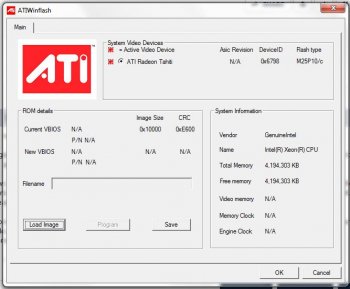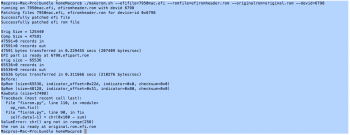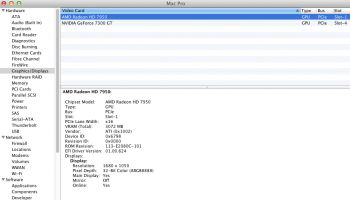i managed to install win7 ulti sp1 on an old hard drive, took ages to understand it does not like partitions to install into.... and be able to run bootcamp.
and now i try to instal bootcamp drivers, in windowsas i get error with both 32 /64b versions.
Each time i run the EXE file, states does not work on my mac as it needs i.e the x64b version, and when i install the 64... wants the 32bit, real CURSE ! for a reason and try to see if i will finally install ok... windows load ok though.
Question now is..... I got the ATI drivers folder... and i RUN cmd to execute the DOS file, it did not accept it as needed admin account and i am the only one.... Anyway.....
I now have the AtiWINflash version. I run it as is, no parameters as well i.e. /a /abc, see screenshot I saved it !!
I run the terminal Cmd and got error No java, so i installed it. At that time it created one 'original.rom.efi.rom' and i deleted it assuming they were errors.
After Java installed ok, i run the cmd again, I attach a screenshot to see, A VALUE error showed up, not sure if it was success... Now i have the new 'original.rom.efi.rom' saved, waiting for your instructions !
PROBLEM: how do i put the new.rom back as i am not able to execute or boot from dos ? I only have windows.
Maybe this ATIwin version, does it by clicking LOAD file and i am done ?
Should i run the windows update ati setup i downloaded from the website now, and re-take the ROM backup etc.
HWOJEK: how can i send you the ROM file please ? Not sure how to PM here. I can skype you alternatively.
thanks !
and now i try to instal bootcamp drivers, in windowsas i get error with both 32 /64b versions.
Each time i run the EXE file, states does not work on my mac as it needs i.e the x64b version, and when i install the 64... wants the 32bit, real CURSE ! for a reason and try to see if i will finally install ok... windows load ok though.
Question now is..... I got the ATI drivers folder... and i RUN cmd to execute the DOS file, it did not accept it as needed admin account and i am the only one.... Anyway.....
I now have the AtiWINflash version. I run it as is, no parameters as well i.e. /a /abc, see screenshot I saved it !!
I run the terminal Cmd and got error No java, so i installed it. At that time it created one 'original.rom.efi.rom' and i deleted it assuming they were errors.
After Java installed ok, i run the cmd again, I attach a screenshot to see, A VALUE error showed up, not sure if it was success... Now i have the new 'original.rom.efi.rom' saved, waiting for your instructions !
PROBLEM: how do i put the new.rom back as i am not able to execute or boot from dos ? I only have windows.
Maybe this ATIwin version, does it by clicking LOAD file and i am done ?
Should i run the windows update ati setup i downloaded from the website now, and re-take the ROM backup etc.
HWOJEK: how can i send you the ROM file please ? Not sure how to PM here. I can skype you alternatively.
thanks !
Attachments
Last edited: