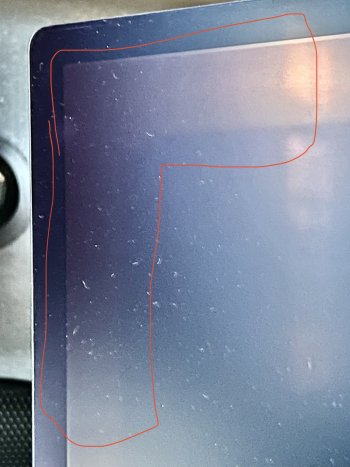I've thought a fair amount about the GPU performance potential of the M1X or M2 Mac Mini.
In my mind, Apple must at least provide graphics performance beyond these two "official" eGPUs: the RX580
Blackmagic and the (now discontinued) Vega 56 Blackmagic Pro.
Otherwise, even though single-threaded / multi-threaded will still massively dominate at low power to-boot, somehow Apple will still not have been able to beat Intel-era compute.
It would prevent someone like me from upgrading, because I need at least the GPU I have now for a variety of reasons, beyond just smooth display on the XDR Pro monitor. (Based on
this post from a new XDR owner yesterday, I'm not the only one in this situation.)
<speculation>
I had hoped Apple would put out a hockey puck-style eGPU that would augment any Apple Silicon product. (I still suspect a major AS-based extension of the Afterburner Mac Pro product concept)
However, now I think the rumored increased GPU core count options of 16 and 32 will potentially be a substantial enough boost to stave off the need for an Apple eGPU line.
This would mean the new Mini would be more powerful than the 2018, totally wiping away the footprint of this big eGPU from the desk. (quite a feat).
Naturally, I wanted to estimate what performance expectations would be necessary for Apple to at least match or handily beat the Blackmagic Pro.
I created a spreadsheet to estimate the potential boost of these additional cores, using the Geekbench 5 Metal Score as the benchmark. (I realize GB benchmarks are not holy grail, but its what I had at hand)
First, I have benchmarks for my 2018 mini with the RX580 BM which has a metal score of
34362.
Then I went looking for a benchmark of the BM Pro, which I believe is
55116.
Then I used the iPhone 13 and iPhone 13 Pro metal scores to establish some baseline performance gain from adding a GPU core.
The iPhone 13 and 13 pro go from 5 to 6 GPU cores with GB5 Metal scores of
10608 and
14216 that's a 34% increase from adding a single GPU core. (This MR article focuses on the 13 to 13 Pro score GPU score increase.)
I then built out adding more GPU cores, going from 6 to 32 and added a field to get a mean average increase per additional core. It does not make sense to see 34% every core, the metal score for a 32 core M1X with this trend is over 38 million.

I do not know how core scaling actually affects compute capability--but I decided to work backward from my hypothesis that Apple would seek to at least best the BM Pro, Vega 56 score.
I arrived at
8% as a possible mean average increase in Metal compute with each additional GPU core added.
If Apple can achieve an average of 8% average GB5 Metal Compute score for every GPU core added on the M1X, a theoretical 16 core model would see a GB Metal score of
33147, and a 32 core would see a metal score of
113,558.
That would mean the new "regular" M1X mac mini would roughly match having the existing BM eGPU, and the 32 would double the performance of the Vega 56.
FWIW, the Vega 56 is not considered a very performant GPU at this point, it is super old and derided by GPU people. So in that way, many may not be impressed.
However, in my experience for common computing (and pushing the XDR hard) the RX580 is decent enough. So doubling the Vega 56's performance
without an eGPU would be quite an achievement. It would serve intense graphics performance and at least offer a nod toward AI / ML work.
Here's
a link to the spreadsheet I made, you can make a copy to edit and adjust the Mean Increase Per Core.
I made a lot of assumptions in trying to get to this, so there could be obvious or subtle mistakes. I'd be happy to get feedback or improvements to the sheet. If you want edit access to the above, message me and you can rework it in a new tab for others to see.