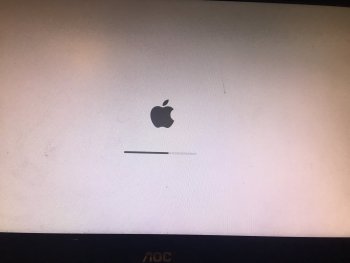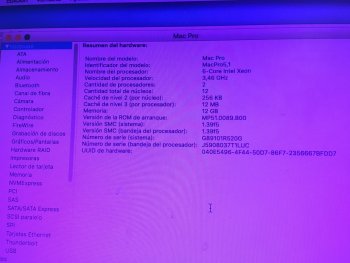Some people had problems with the Pulse Lite, there is a thread here. Honestly, I wouldn't buy one unless you are on a country that returns are very easy.Ahh. Ok. You know better than I do!. I'll use two 6 pins in the powerlink. Thanks again! Any thoughts on the Lite version? Could save some money.
Got a tip for us?
Let us know
Become a MacRumors Supporter for $50/year with no ads, ability to filter front page stories, and private forums.
Problem getting a RX580 card running on Mac Pro 5,1
- Thread starter kenshin27
- Start date
- Sort by reaction score
You are using an out of date browser. It may not display this or other websites correctly.
You should upgrade or use an alternative browser.
You should upgrade or use an alternative browser.
Some people had problems with the Pulse Lite, there is a thread here. Honestly, I wouldn't buy one unless you are on a country that returns are very easy.
Thanks again for all your help!
Hi, I’m hoping you can help - my computer knowledge is basic, but think my Sapphire 580 Pulse might’ve died!
I had the 580 running ok for a couple weeks. I’d updated from High Sierra to Mojave 10.4.6 on a boot camp partitioned make sure it worked with my essential software (Avid Media Composer v.8.4.5) and it all worked fine.
So yesterday I updated my mac’s man in SSD HD to Mojave (and erased that bootcamp partition intending to make it a High Sierra partition in case I need that, but haven’t done that yet).
that worked, so I then put in 2 new PCIe cards:
A sonnet fusion dual which will allow me to put 2 SSDs on it and RAID 0 them (haven't got the SSDs yet, so it’s just the empty card I put in).
And also another sonnet card with 4x USB-C ports.
The 580 is quite big, so this left things pretty crammed inside the Mac’s PCIe space. I had put the card in the second slot up from the bottom so it had plenty of space around it, but now moved it to the bottom slot so I could fit the sonnet cards in: The Fusion Dual card in the second slot up and the USB-C card in the fourth slot up (top slot).
Stared my Mac ok and checked the hardware and it could see all 3 cards, all 3 stating 5Gb speed.
Finally I installed the Avid Media Composer video editing software. When install completed it asked me to restart, so I did and the 2 screens stayed black (Apple LED Display and an Acer display).
Tried unplugging and swapping display inputs and tried cmd c for recovery. Nothing, just black.
I took out the two sonnet cards and tried the 580 in a different PCIe slot. Still black screens.
Took out the 580 and put the original GPU in (ATI Radeon 5870 HD). Restarted and now the display lights up! I get the Apple logo and the loading bar below it. The bar take a very long time to load and while this is happening the 5870 fan is getting louder and louder. The bar finally reaches the end but nothing happens. After 15 minutes of the 5870 fan going crazy I turn off - the GPU is burning hot.
I assumed the Avid Software install had corrupted something so I plugged in my time machine external disk which revert to High Sierra (unfortunately that was the last time I backed up). Tried recovery mode with cmd c, but it doesn’t work - just repeats the logo/loading bar thing again.
Note: Its an windows (Avid) keyboard so I’ve remapped cmd to it’s control key, but I’ve restarted again and again using every one of those keys with ‘R’ and none are giving me recovery mode.
However if I hold option (Alt) I get the choose startup disk screen. But that doesn’t show the time machine external drive, only the SSD HD taking me back to the logo/loading bar forever.
I’m guessing the Mac is can’t start with the ATI Radeon 5870 HD because it’s not ’metal’ and the OS is Mojave, so it’s incompatible and that’s why the GPU just spins, getting hotter and hotter with completing startup!!!
so I’m stuck! black screen with the 580. The 5870 won’t start because it’s not metal and recovery mode isn’t working. No idea what to do!
I wonder if it’s either a corruption, or virus for the Avid software, or if something in the 580 has fried!
Here’s my spec: Mac Pro 5.1 2010, 6-core 3.33.
if you can help you’ll be a life saver - I need my Mac to work, so I’m in a bad place now!
I had the 580 running ok for a couple weeks. I’d updated from High Sierra to Mojave 10.4.6 on a boot camp partitioned make sure it worked with my essential software (Avid Media Composer v.8.4.5) and it all worked fine.
So yesterday I updated my mac’s man in SSD HD to Mojave (and erased that bootcamp partition intending to make it a High Sierra partition in case I need that, but haven’t done that yet).
that worked, so I then put in 2 new PCIe cards:
A sonnet fusion dual which will allow me to put 2 SSDs on it and RAID 0 them (haven't got the SSDs yet, so it’s just the empty card I put in).
And also another sonnet card with 4x USB-C ports.
The 580 is quite big, so this left things pretty crammed inside the Mac’s PCIe space. I had put the card in the second slot up from the bottom so it had plenty of space around it, but now moved it to the bottom slot so I could fit the sonnet cards in: The Fusion Dual card in the second slot up and the USB-C card in the fourth slot up (top slot).
Stared my Mac ok and checked the hardware and it could see all 3 cards, all 3 stating 5Gb speed.
Finally I installed the Avid Media Composer video editing software. When install completed it asked me to restart, so I did and the 2 screens stayed black (Apple LED Display and an Acer display).
Tried unplugging and swapping display inputs and tried cmd c for recovery. Nothing, just black.
I took out the two sonnet cards and tried the 580 in a different PCIe slot. Still black screens.
Took out the 580 and put the original GPU in (ATI Radeon 5870 HD). Restarted and now the display lights up! I get the Apple logo and the loading bar below it. The bar take a very long time to load and while this is happening the 5870 fan is getting louder and louder. The bar finally reaches the end but nothing happens. After 15 minutes of the 5870 fan going crazy I turn off - the GPU is burning hot.
I assumed the Avid Software install had corrupted something so I plugged in my time machine external disk which revert to High Sierra (unfortunately that was the last time I backed up). Tried recovery mode with cmd c, but it doesn’t work - just repeats the logo/loading bar thing again.
Note: Its an windows (Avid) keyboard so I’ve remapped cmd to it’s control key, but I’ve restarted again and again using every one of those keys with ‘R’ and none are giving me recovery mode.
However if I hold option (Alt) I get the choose startup disk screen. But that doesn’t show the time machine external drive, only the SSD HD taking me back to the logo/loading bar forever.
I’m guessing the Mac is can’t start with the ATI Radeon 5870 HD because it’s not ’metal’ and the OS is Mojave, so it’s incompatible and that’s why the GPU just spins, getting hotter and hotter with completing startup!!!
so I’m stuck! black screen with the 580. The 5870 won’t start because it’s not metal and recovery mode isn’t working. No idea what to do!
I wonder if it’s either a corruption, or virus for the Avid software, or if something in the 580 has fried!
Here’s my spec: Mac Pro 5.1 2010, 6-core 3.33.
if you can help you’ll be a life saver - I need my Mac to work, so I’m in a bad place now!
Remove everything then install High Sierra from an createinstallmedia USB key to an empty drive with the HD 5870?Hi, I’m hoping you can help - my computer knowledge is basic, but think my Sapphire 580 Pulse might’ve died!
I had the 580 running ok for a couple weeks. I’d updated from High Sierra to Mojave 10.4.6 on a boot camp partitioned make sure it worked with my essential software (Avid Media Composer v.8.4.5) and it all worked fine.
So yesterday I updated my mac’s man in SSD HD to Mojave (and erased that bootcamp partition intending to make it a High Sierra partition in case I need that, but haven’t done that yet).
that worked, so I then put in 2 new PCIe cards:
A sonnet fusion dual which will allow me to put 2 SSDs on it and RAID 0 them (haven't got the SSDs yet, so it’s just the empty card I put in).
And also another sonnet card with 4x USB-C ports.
The 580 is quite big, so this left things pretty crammed inside the Mac’s PCIe space. I had put the card in the second slot up from the bottom so it had plenty of space around it, but now moved it to the bottom slot so I could fit the sonnet cards in: The Fusion Dual card in the second slot up and the USB-C card in the fourth slot up (top slot).
Stared my Mac ok and checked the hardware and it could see all 3 cards, all 3 stating 5Gb speed.
Finally I installed the Avid Media Composer video editing software. When install completed it asked me to restart, so I did and the 2 screens stayed black (Apple LED Display and an Acer display).
Tried unplugging and swapping display inputs and tried cmd c for recovery. Nothing, just black.
I took out the two sonnet cards and tried the 580 in a different PCIe slot. Still black screens.
Took out the 580 and put the original GPU in (ATI Radeon 5870 HD). Restarted and now the display lights up! I get the Apple logo and the loading bar below it. The bar take a very long time to load and while this is happening the 5870 fan is getting louder and louder. The bar finally reaches the end but nothing happens. After 15 minutes of the 5870 fan going crazy I turn off - the GPU is burning hot.
I assumed the Avid Software install had corrupted something so I plugged in my time machine external disk which revert to High Sierra (unfortunately that was the last time I backed up). Tried recovery mode with cmd c, but it doesn’t work - just repeats the logo/loading bar thing again.
Note: Its an windows (Avid) keyboard so I’ve remapped cmd to it’s control key, but I’ve restarted again and again using every one of those keys with ‘R’ and none are giving me recovery mode.
However if I hold option (Alt) I get the choose startup disk screen. But that doesn’t show the time machine external drive, only the SSD HD taking me back to the logo/loading bar forever.
I’m guessing the Mac is can’t start with the ATI Radeon 5870 HD because it’s not ’metal’ and the OS is Mojave, so it’s incompatible and that’s why the GPU just spins, getting hotter and hotter with completing startup!!!
so I’m stuck! black screen with the 580. The 5870 won’t start because it’s not metal and recovery mode isn’t working. No idea what to do!
I wonder if it’s either a corruption, or virus for the Avid software, or if something in the 580 has fried!
Here’s my spec: Mac Pro 5.1 2010, 6-core 3.33.
if you can help you’ll be a life saver - I need my Mac to work, so I’m in a bad place now!
Huge thanks for replying, tsialex. Never done this kind of thing before, but will give it a go. I’ve got an old 2007 MacBook I’ll try and make the usb installer on and let you know how it goes.
im guessing that if this works and gets my Mac running with the 5870, then I use time machine to it back to my original high Sierra set up, but the sapphire still gives me black screen it means the card is fried 😢
im guessing that if this works and gets my Mac running with the 5870, then I use time machine to it back to my original high Sierra set up, but the sapphire still gives me black screen it means the card is fried 😢
I remembered that I had an old HDD in the cupboard that was the OS drive before I retired it for an SSD. Put that in alongside the SSD and it allowed me to get into utility and access the external time machine drive.
Time Machine’s now restoring a backup of the SSD with High Sierra from a few days ago. It’s a slow process, even via my new usb-c port - about another 14 hours for 1.7 TB. But I’m so relieved that i‘ve been able to do this thanks to your advice.
Once it finishes I’ll startup High Sierra to make sure it works with the 5870. Then I’ll swap it for the sapphire 580. If it’s still a black screen does that mean the card is fried (even tho it’s fans are spinning)? Btw, I have the 580s bios switch set to ‘computer’ -- I tried it yesterday on ‘gaming’ but it was still a black screen.
I’ll take the 580 to a local repair shop, where they can hopefully plug it into a Mac to confirm if it’s fried. If it is I wonder if having the usb-c card (powered with controllers for each of the 4 ports), plus the dual fusion card somehow overloaded my Mac causing something in the 580 to blow! Does that sounds possible?
The dual fusion card is supposed to have 2 SSDs in which I don’t have yet, so I plugged it in empty - hope that wasn’t a bad idea!!!
Or maybe something in the Avid install blew the 580? I’ve no idea if that’s even possible!
But, if the 580 does work, then something in that Avid install either corrupted my OS, or told the OS to ignore that card. Can’t be the latter, since it all worked fine on the Mojave boot camp partition I made to test it all on. The only thing missing from that successful test was the 2 extra sonnet PCI cards, which only arrived yesterday.
Thanks again for your help and I hope my continued updates aren’t annoying and are of interest in this really helpful thread.
Time Machine’s now restoring a backup of the SSD with High Sierra from a few days ago. It’s a slow process, even via my new usb-c port - about another 14 hours for 1.7 TB. But I’m so relieved that i‘ve been able to do this thanks to your advice.
Once it finishes I’ll startup High Sierra to make sure it works with the 5870. Then I’ll swap it for the sapphire 580. If it’s still a black screen does that mean the card is fried (even tho it’s fans are spinning)? Btw, I have the 580s bios switch set to ‘computer’ -- I tried it yesterday on ‘gaming’ but it was still a black screen.
I’ll take the 580 to a local repair shop, where they can hopefully plug it into a Mac to confirm if it’s fried. If it is I wonder if having the usb-c card (powered with controllers for each of the 4 ports), plus the dual fusion card somehow overloaded my Mac causing something in the 580 to blow! Does that sounds possible?
The dual fusion card is supposed to have 2 SSDs in which I don’t have yet, so I plugged it in empty - hope that wasn’t a bad idea!!!
Or maybe something in the Avid install blew the 580? I’ve no idea if that’s even possible!
But, if the 580 does work, then something in that Avid install either corrupted my OS, or told the OS to ignore that card. Can’t be the latter, since it all worked fine on the Mojave boot camp partition I made to test it all on. The only thing missing from that successful test was the 2 extra sonnet PCI cards, which only arrived yesterday.
Thanks again for your help and I hope my continued updates aren’t annoying and are of interest in this really helpful thread.
I haven’t yet, but I did have some breaktrough... I flashed the BIOS on the GPU today because I chek the bios versión with GPU Z and it wasn’t the default that comes with the sapphire... and I flashed the GPU, ran to put it on the mac, and I got image... but, gets stuck after a few minutes on the progress bar...Can I ask you how did you solve the problem you are talking about in this thread? I have the same problem
any advice on how to proced?
Attachments
I am not yet needing help, but I am attempting to avoid needing help, so I have read various threads. I am about to move a large number of video tapes to my 2010 5.1, and I have started some. But I've realised that I would need Mojave to import iMovie downloaded data. I guess I need to find another way of importing movies that suits Final Cut Pro X. Which I need to be able to screen out black fuzz i get when converting Hi8 analogue Videos into digital via using a Digital 8 cam with a Firewire connected.
So I intend to buy a 580 GPU for my currently duel 2.4HZ box (bought new). I will use the power technique of tapping into the power supply cables as I think that's a safer bet than using motherboard power, after all the machine is 10 years old.
I have a bunch of drives in it too, all mechanical with various operating systems, and so far one fairly old SSD which is the main boot drive, and it livesin the 2nd DVD/CD drive and uses its cabling. I will never go to full 64 bit as I am annoyed with Adobe and I own CS6 the last photoshop which was not a rental app.
I also have some 3.4Hz matched CPUs 4 thread (not 6) that I have never tried - the reason was I bought from the USA 24 GB RAM but it turned to be 1033 speed, not the faster original RAM. I'll increase the RAM probably as a final step with 6 8 GB UDimms that match the 5.1. I figure its best to get the GPU going first though. Please excuse the long background explanation.
My question: will I get much better Final Cut Pro X performance running Mojave with the 580 - I can buy a new PULSE Radeon RX 580 Video Card 11265-05-20G locally in Australia for a reasonable price? Compared to running High Sierra with my original 1GB 5770 card? Could I run the 580 on just High Sierra too or would it be too unstable? A benefit though for me with Mojave is that Final Cut Pro X imports iMovies with the version of Final Cut that works on Mojave.
So I intend to buy a 580 GPU for my currently duel 2.4HZ box (bought new). I will use the power technique of tapping into the power supply cables as I think that's a safer bet than using motherboard power, after all the machine is 10 years old.
I have a bunch of drives in it too, all mechanical with various operating systems, and so far one fairly old SSD which is the main boot drive, and it livesin the 2nd DVD/CD drive and uses its cabling. I will never go to full 64 bit as I am annoyed with Adobe and I own CS6 the last photoshop which was not a rental app.
I also have some 3.4Hz matched CPUs 4 thread (not 6) that I have never tried - the reason was I bought from the USA 24 GB RAM but it turned to be 1033 speed, not the faster original RAM. I'll increase the RAM probably as a final step with 6 8 GB UDimms that match the 5.1. I figure its best to get the GPU going first though. Please excuse the long background explanation.
My question: will I get much better Final Cut Pro X performance running Mojave with the 580 - I can buy a new PULSE Radeon RX 580 Video Card 11265-05-20G locally in Australia for a reasonable price? Compared to running High Sierra with my original 1GB 5770 card? Could I run the 580 on just High Sierra too or would it be too unstable? A benefit though for me with Mojave is that Final Cut Pro X imports iMovies with the version of Final Cut that works on Mojave.
Attachments
Hi, well...
to summaries...
I have a mac pro 4,1 flashed to a 5,1, I upgrade the cpu's y and everything was working fine, except that I have the gt120 has a gpu... not good. So I install the Sapphire RX580 pulse 8gb... the one that everyone was saying that was plug and play from High sierra... the thing is that it't didn't boot up... with both cards in, it boot up, but it didn't recognized the rx580... so this was early this year... I Tried everything..I`m shure that the card work, because I boot to linux with a pendrive and it worked fine, and I also put it on a windows and it also worked just fine.... so then covid happened and I didn´t get the chance to do anything else with the GPU untill this week I got the change to put on a windows n chek the BIOS of the GPU, and compared to the original BIOS of the GPU and the where some things different, so I watch a few tutorials and I decided to flash the GPU BIOS with the first versión that I find, that was this one https://www.techpowerup.com/vgabios/197002/sapphire-rx580-8192-171115
and try one more time to see if something happended... and yes, I got a screen, but it got stuck after several minutes... so I decided to do a Clean Install of sierra and the outcome was that now I got to the loggin screen, I put the password, but it get stuck there...not frozen, just stuck forever... the thing is that, I can get it to open in safe mode.
I have tried with boot GPUS on the mac and the result is the same.
Also, when I got it to start in safe mode, the sistem recognized the GPU as a rx580...and the gb count wasn't 8gb...
So there I`m...did I install the wrong BIOS for the GPU?, or it`s something else on my mac?...
Any Ideas?
Thanks!
to summaries...
I have a mac pro 4,1 flashed to a 5,1, I upgrade the cpu's y and everything was working fine, except that I have the gt120 has a gpu... not good. So I install the Sapphire RX580 pulse 8gb... the one that everyone was saying that was plug and play from High sierra... the thing is that it't didn't boot up... with both cards in, it boot up, but it didn't recognized the rx580... so this was early this year... I Tried everything..I`m shure that the card work, because I boot to linux with a pendrive and it worked fine, and I also put it on a windows and it also worked just fine.... so then covid happened and I didn´t get the chance to do anything else with the GPU untill this week I got the change to put on a windows n chek the BIOS of the GPU, and compared to the original BIOS of the GPU and the where some things different, so I watch a few tutorials and I decided to flash the GPU BIOS with the first versión that I find, that was this one https://www.techpowerup.com/vgabios/197002/sapphire-rx580-8192-171115
and try one more time to see if something happended... and yes, I got a screen, but it got stuck after several minutes... so I decided to do a Clean Install of sierra and the outcome was that now I got to the loggin screen, I put the password, but it get stuck there...not frozen, just stuck forever... the thing is that, I can get it to open in safe mode.
I have tried with boot GPUS on the mac and the result is the same.
Also, when I got it to start in safe mode, the sistem recognized the GPU as a rx580...and the gb count wasn't 8gb...
So there I`m...did I install the wrong BIOS for the GPU?, or it`s something else on my mac?...
Any Ideas?
Thanks!
Maybe both, you can have a wrong firmware for your GPU and you can have a problematic NVRAM inside your BootROM.Hi, well...
to summaries...
I have a mac pro 4,1 flashed to a 5,1, I upgrade the cpu's y and everything was working fine, except that I have the gt120 has a gpu... not good. So I install the Sapphire RX580 pulse 8gb... the one that everyone was saying that was plug and play from High sierra... the thing is that it't didn't boot up... with both cards in, it boot up, but it didn't recognized the rx580... so this was early this year... I Tried everything..I`m shure that the card work, because I boot to linux with a pendrive and it worked fine, and I also put it on a windows and it also worked just fine.... so then covid happened and I didn´t get the chance to do anything else with the GPU untill this week I got the change to put on a windows n chek the BIOS of the GPU, and compared to the original BIOS of the GPU and the where some things different, so I watch a few tutorials and I decided to flash the GPU BIOS with the first versión that I find, that was this one https://www.techpowerup.com/vgabios/197002/sapphire-rx580-8192-171115
and try one more time to see if something happended... and yes, I got a screen, but it got stuck after several minutes... so I decided to do a Clean Install of sierra and the outcome was that now I got to the loggin screen, I put the password, but it get stuck there...not frozen, just stuck forever... the thing is that, I can get it to open in safe mode.
I have tried with boot GPUS on the mac and the result is the same.
Also, when I got it to start in safe mode, the sistem recognized the GPU as a rx580...and the gb count wasn't 8gb...
So there I`m...did I install the wrong BIOS for the GPU?, or it`s something else on my mac?...
Any Ideas?
Thanks!
Start with just one GPU installed at a time, do a 3 times consecutively NVRAM reset, only let go after the fourth chime.
If you still don’t have it working correctly, then it’s time to check the GPU firmware, after that the BootROM.
It didn’t work, so I’ll move on tu the gpu firmware, but just the chek, here’s a screen of my nac pro, does it looks ok?Maybe both, you can have a wrong firmware for your GPU and you can have a problematic NVRAM inside your BootROM.
Start with just one GPU installed at a time, do a 3 times consecutively NVRAM reset, only let go after the fourth chime.
If you still don’t have it working correctly, then it’s time to check the GPU firmware, after that the BootROM.
Attachments
This photo only shows that you have a very old BootROM, the last one released with High Sierra.It didn’t work, so I’ll move on tu the gpu firmware, but just the chek, here’s a screen of my nac pro, does it looks ok?
A correctly working MP51.0089.B00 works fine, albeit at 2,5GT/s, with a RX 580.
Before I go ((CRAZY)). WTH
I'm scratching my head right now. After all my reading and great input from many I was under the impression that the old original video cards would not work on MOJAVE ?
Anyhow long story short. Got the RX580 running great on two containers High Sierra/Mojave. Well I updated a driver for Pro Tools Digi 003 console in Mojave and would not reboot. Would start and chime but no boot process. So I stuck back in the original ATI 5770 and it boot fine in Mojave ? !!!
Am I missing something here.
I'm scratching my head right now. After all my reading and great input from many I was under the impression that the old original video cards would not work on MOJAVE ?
Anyhow long story short. Got the RX580 running great on two containers High Sierra/Mojave. Well I updated a driver for Pro Tools Digi 003 console in Mojave and would not reboot. Would start and chime but no boot process. So I stuck back in the original ATI 5770 and it boot fine in Mojave ? !!!
Am I missing something here.
Attachments
Mojave it not working with the ATI HD 5770 on any definition, it's just outputting the display via the fail-safe EFI drivers. It's totally un-accelerated and only have 2D drawing support. No 3D/OpenCL/METAL support at all.before I go ((CRAZY)). WTH
I'm scratching my head right now. After all my reading and great input from many I was under the impression that the old original video cards would not work on MOJAVE ?
Anyhow log story short. Got the RX580 running great on two containers High Sierra/Mojave. Well I updated a driver for Pro Tools Digi 003 console in Mojave and would not reboot. Would start and chime but no boot process. So I stuck back in the original ATI 5770 and it boot fine in Mojave ? !!!
Am I missing something here.
Using a non supported macEFI GPU like yours with Mojave is very useful for diagnostics, not for work.
10-4 Alex. Been messing around with Safri and other programs and never had such a fast response like now. INTERESTINGMojave it not working with the ATI HD 5770 on any definition, it's just outputting the display via the fail-safe EFI drivers.
It's totally un-accelerated and only have 2D drawing support. No 3D/OpenCL/METAL support at all.
Look, it's like if the UI is running on molasses. Some people can tolerate it this way, most will not.10-4 Alex. Been messing around with Safri and other programs and never had such a fast response like now. INTERESTING
It's unsupportable even with much faster cards than your HD 5770, like the flashed HD 6790.
Never happened here. Mouse pointer is hardware accelerated, maybe your RX 580 is not working correctly. Test it with a PC to eliminate any hardware problems with your GPU.10-4. Hopefully I can get the RX booting again. thank you for your time. What's up with the darn mouse on Mojave ?. Gets flakey after awhile and have to reset the NVram.
I will, now the fans are not spinning, which they were before. I'm aware they don't spin if not needed, and the switch is in normal mode and not gaming mode. WEIRD
**UPDATE**. it's working now Alex. that was weird after installing a audio driver.
THANK YOU
This cured the mouse wireless mouse issue.
Posted by
u/kael13
1 year ago
Mojave mouse stutter
Just solved this issue, but in the name of submitting info to the internet and troubleshooting for anyone with the same issue in the future, I thought I'd make a thread.
Had been putting up with a very laggy mouse for the past couple of weeks on my MacBook Pro 2017 13" thinking it was perhaps a symptom of Mojave, as I'd read that people were having UI latency issues. Every couple of seconds the animation for the mouse would drop frames, although tracking itself didn't seem to change all that much, this became much more noticeable when plugging in my external mouse and monitor instead of just using the trackpad. Wondered whether it was an app of some kind causing the lag but Activity Monitor didn't really show any weird spikes. Anyway, long story short, I reset the NVRAM and after my Mac started back up all is back to normal, and the mouse is smooth again.
**UPDATE**. it's working now Alex. that was weird after installing a audio driver.
THANK YOU
This cured the mouse wireless mouse issue.
Posted by
u/kael13
1 year ago
Mojave mouse stutter
Just solved this issue, but in the name of submitting info to the internet and troubleshooting for anyone with the same issue in the future, I thought I'd make a thread.
Had been putting up with a very laggy mouse for the past couple of weeks on my MacBook Pro 2017 13" thinking it was perhaps a symptom of Mojave, as I'd read that people were having UI latency issues. Every couple of seconds the animation for the mouse would drop frames, although tracking itself didn't seem to change all that much, this became much more noticeable when plugging in my external mouse and monitor instead of just using the trackpad. Wondered whether it was an app of some kind causing the lag but Activity Monitor didn't really show any weird spikes. Anyway, long story short, I reset the NVRAM and after my Mac started back up all is back to normal, and the mouse is smooth again.
Last edited:
Don't get it. Created two partitions, High Sierra/Mojave. I when switched over to High sierra, now it doesn't want to boot ? It booted fine before no problems, and that happened exactly the same way the first time when the bbackplane died.
Was working fine before for a couple of days. Possible the video card is defective.
* update * removed the OWC SSD PCI partitioned Mojave & High Sierra, and put in a spinner with the same partitions High Sierra & Mojave, boot fine but after a few minutes it shut down by itself (MAN this is frustrating ).
Something interesting in case anyone here runs Pro Tools 2020.5. I only noticed this reboot behavior after I installed the Digi 003 / 11.1.5 driver.
Also it boots up fine on spinners, but the non-boot is with the OWC accelsior.
Was working fine before for a couple of days. Possible the video card is defective.
* update * removed the OWC SSD PCI partitioned Mojave & High Sierra, and put in a spinner with the same partitions High Sierra & Mojave, boot fine but after a few minutes it shut down by itself (MAN this is frustrating ).
Something interesting in case anyone here runs Pro Tools 2020.5. I only noticed this reboot behavior after I installed the Digi 003 / 11.1.5 driver.
Also it boots up fine on spinners, but the non-boot is with the OWC accelsior.
Last edited:
I’m having the exact same issue as the original post here except I’m still unable to update to any version of 10.14. I’m currently running 10.13.6 and can’t update without the rx580 being installed. Hoping someone will know how to fix this issue.
As far as I know, everything is updated and should work. If not, is there a way to update to 10.14.6 without having the newer GPU installed?Does 10.13.6 work with RX580?
Are you on latest boot rom?
Register on MacRumors! This sidebar will go away, and you'll see fewer ads.