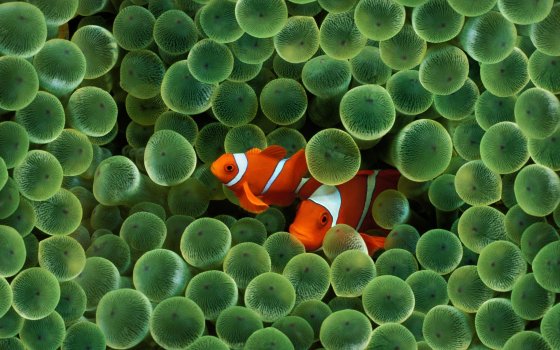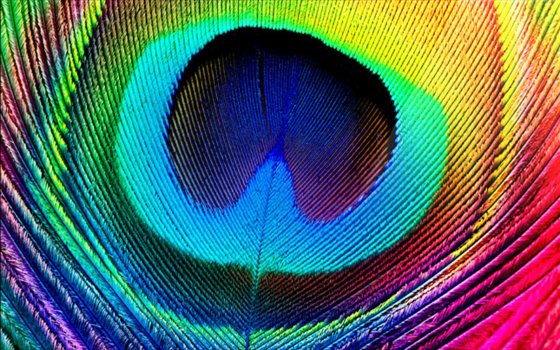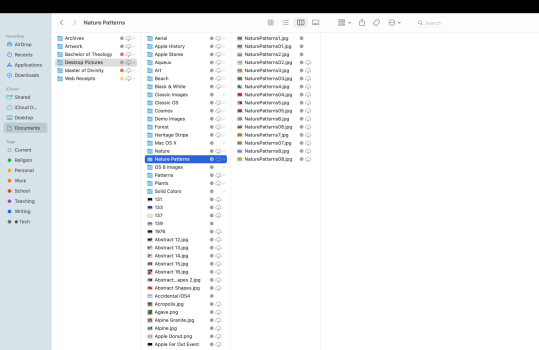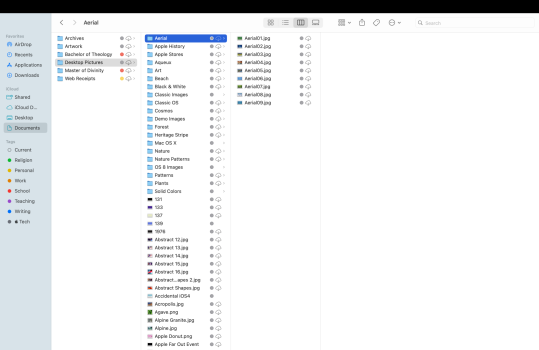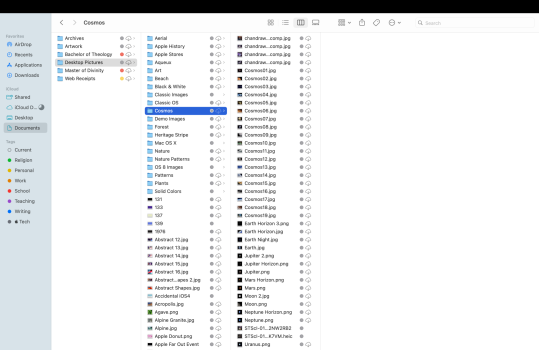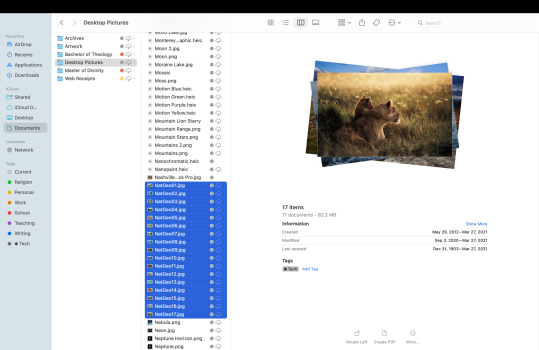Got a tip for us?
Let us know
Become a MacRumors Supporter for $50/year with no ads, ability to filter front page stories, and private forums.
Project: Complete Collection of Mac OS Wallpapers (UPDATED!)
- Thread starter Gamer9430
- WikiPost WikiPost
- Start date
- Sort by reaction score
You are using an out of date browser. It may not display this or other websites correctly.
You should upgrade or use an alternative browser.
You should upgrade or use an alternative browser.
- Status
- The first post of this thread is a WikiPost and can be edited by anyone with the appropiate permissions. Your edits will be public.
Hello everyone! At long last, I have finally gone through and updated this project with the latest OS releases, promotional or system specific wallpapers, and added a second mirror on MEGA for the download in case Dropbox disables downloading due to high activity again in the future. The first post has been updated to reflect these changes as well. Enjoy!!
This is great. But what I don't understand is that some of these pulled off from my old iBook, appear to pop more or have different colors. Compare the ones I attached which are from an old iBook to the ones in the archive of this thread. The OSX 10.0 Aqua (old Quantum Foam) is darker. The Fish wallpaper is not saved with the brighter Generic RGB profile but has no color profile, the Space wallpaper has additional streaks, etc.
(I also attached some other ones from various Apple keynotes)
(I also attached some other ones from various Apple keynotes)
Attachments
Last edited:
Classic!This is great. But what I don't understand is that some of these pulled off from my old iBook, appear to pop more or have different colors. Compare the ones I attached which are from an old iBook to the ones in the archive of this thread. (I also attached some other ones from various Apple keynotes)
The wallpapers which appear slightly lighter in some archives appear to be saved with the Generic RGB color profile. The originals have no color profile and simply use the color profile you use for your display.
To remove the color profile of any wallpapers saved with one simply drag the image onto
/Library/Scripts/ColorSync/Remove.app
The exception is the Classic Aqua Blue.jpg, that one appears to be genuinely darker than most later versions. iBook was running Tiger 10.4
To remove the color profile of any wallpapers saved with one simply drag the image onto
/Library/Scripts/ColorSync/Remove.app
The exception is the Classic Aqua Blue.jpg, that one appears to be genuinely darker than most later versions. iBook was running Tiger 10.4
Attachments
Good lord the amount of apps on that dock, nice tip though(Pre-Lion) Pro Tip
For a custom solid color wallpaper;
1. Drop a simple transparent image onto the Desktop Picture image well (1x1px png attached)
2. Select Center position.
3. Click the color well which appears to bring up the color picker.
View attachment 2205319
Yes! A seriously treasured collection highlighting the spoils of Leopard compatible software which was (mostly) bought in a physical box back when people could do such a thing.Good lord the amount of apps on that dock, nice tip though
Gone are the days!
I would love to do the same but I wipe my devices too much. And yeah I can’t justify subscriptions unless it’s for an online service(which is justified, costs money to maintain)Yes! A seriously treasured collection highlighting the spoils of Leopard compatible software which was (mostly) bought in a physical box back when people could do such a thing.
Gone are the days!
I just wanted to say that I love this thread and I hope it goes on forever.
Hi!
Just wanted to ask:
It turns out that in previous macos versions (until maybe OS X Mavericks or Yosemite) there was a folder that included images for the classic screen savers (that go through these images). From what I understand, the path to this folder is:
/Library/Screen Savers/Default Collections/
, and it included 4 folders, named: 1–National Geographic, 2–Aerial, 3–Cosmos, and 4–Nature Patterns.
(Source: https://www.macworld.com/article/223548/revealing-mavericks-hidden-screensaver-images.html
When I look up this path in my computer (running Sonoma) I found a single folder named 4 - Colors.
Does someone by any chance has the original Default Collections folder and its contents? I couldn't find anything else about it and I think it would be a great addition to this amazing collection you created!
Just wanted to ask:
It turns out that in previous macos versions (until maybe OS X Mavericks or Yosemite) there was a folder that included images for the classic screen savers (that go through these images). From what I understand, the path to this folder is:
/Library/Screen Savers/Default Collections/
, and it included 4 folders, named: 1–National Geographic, 2–Aerial, 3–Cosmos, and 4–Nature Patterns.
(Source: https://www.macworld.com/article/223548/revealing-mavericks-hidden-screensaver-images.html
When I look up this path in my computer (running Sonoma) I found a single folder named 4 - Colors.
Does someone by any chance has the original Default Collections folder and its contents? I couldn't find anything else about it and I think it would be a great addition to this amazing collection you created!
Hi!
Just wanted to ask:
It turns out that in previous macos versions (until maybe OS X Mavericks or Yosemite) there was a folder that included images for the classic screen savers (that go through these images). From what I understand, the path to this folder is:
/Library/Screen Savers/Default Collections/
, and it included 4 folders, named: 1–National Geographic, 2–Aerial, 3–Cosmos, and 4–Nature Patterns.
(Source: https://www.macworld.com/article/223548/revealing-mavericks-hidden-screensaver-images.html
When I look up this path in my computer (running Sonoma) I found a single folder named 4 - Colors.
Does someone by any chance has the original Default Collections folder and its contents? I couldn't find anything else about it and I think it would be a great addition to this amazing collection you created!
Attachments
I apologize for the several year delay in getting this thread updated, but it has now been updated with most wallpapers from macOS 13 Ventura and macOS 14 Sonoma, along with promotional wallpapers from M1, M2, and current M3 Macs and the Studio Display. I say most wallpapers because unfortunately in macOS 13, Apple changed how it handles most of the wallpapers included with macOS, changing the default file type from .jpeg or .heic to the proprietary .macdesktop, which I'm not sure yet if those can be converted to a normal image file. I have also updated the first post to acknowledge the newly included OSes and updated installation instructions for macOS 13 and macOS 14 users given the folder changes in those OSes.
Thank you to everyone who has continued to support and contribute to this project over the past 6+ years! I am glad this project has remained popular within the community and has continued to receive support from community members over the years. I will definitely try to be more on top of regularly updating this folder as new wallpapers come out. Thank you all again!!
I have uploaded these wallpapers as well, amending them with "- Alt Color Profile"
I just tried looking on my PowerMac G5 running Leopard and my Mac mini running High Sierra and neither of them have these folders and unfortunately I don't have any machines running Mavericks at the moment. If someone else uploads them (or anything else I may be missing), I'll happily add them to the collection!
Thank you to everyone who has continued to support and contribute to this project over the past 6+ years! I am glad this project has remained popular within the community and has continued to receive support from community members over the years. I will definitely try to be more on top of regularly updating this folder as new wallpapers come out. Thank you all again!!
This is great. But what I don't understand is that some of these pulled off from my old iBook, appear to pop more or have different colors. Compare the ones I attached which are from an old iBook to the ones in the archive of this thread. The OSX 10.0 Aqua (old Quantum Foam) is darker. The Fish wallpaper is not saved with the brighter Generic RGB profile but has no color profile, the Space wallpaper has additional streaks, etc.
(I also attached some other ones from various Apple keynotes)
I have uploaded these wallpapers as well, amending them with "- Alt Color Profile"
Hi!
Just wanted to ask:
It turns out that in previous macos versions (until maybe OS X Mavericks or Yosemite) there was a folder that included images for the classic screen savers (that go through these images). From what I understand, the path to this folder is:
/Library/Screen Savers/Default Collections/
, and it included 4 folders, named: 1–National Geographic, 2–Aerial, 3–Cosmos, and 4–Nature Patterns.
(Source: https://www.macworld.com/article/223548/revealing-mavericks-hidden-screensaver-images.html
When I look up this path in my computer (running Sonoma) I found a single folder named 4 - Colors.
Does someone by any chance has the original Default Collections folder and its contents? I couldn't find anything else about it and I think it would be a great addition to this amazing collection you created!
I just tried looking on my PowerMac G5 running Leopard and my Mac mini running High Sierra and neither of them have these folders and unfortunately I don't have any machines running Mavericks at the moment. If someone else uploads them (or anything else I may be missing), I'll happily add them to the collection!
the pics you see above are what you are looking for. Give me a few hours to get back to my office and I'll try to get them to you.Hi!
Just wanted to ask:
It turns out that in previous macos versions (until maybe OS X Mavericks or Yosemite) there was a folder that included images for the classic screen savers (that go through these images). From what I understand, the path to this folder is:
/Library/Screen Savers/Default Collections/
, and it included 4 folders, named: 1–National Geographic, 2–Aerial, 3–Cosmos, and 4–Nature Patterns.
(Source: https://www.macworld.com/article/223548/revealing-mavericks-hidden-screensaver-images.html
When I look up this path in my computer (running Sonoma) I found a single folder named 4 - Colors.
Does someone by any chance has the original Default Collections folder and its contents? I couldn't find anything else about it and I think it would be a great addition to this amazing collection you created!
If you upload them here, I'll go ahead and get them added to the collection!the pics you see above are what you are looking for. Give me a few hours to get back to my office and I'll try to get them to you.
Thank you for your assistance!!
Oh thank you so much!!!the pics you see above are what you are looking for. Give me a few hours to get back to my office and I'll try to get them to you.
I don't even know if it would be possible I guess anything is these days but I was thinking of something that would be so cool. The way the Ventura and Monterey and Sonoma default wallpapers also have a screensaver to where the colors and the lines begin to move, it would be so cool if someone could take the classic aqua blue wallpapers, and turn them into a screensaver to where you are looking at for example, the 10.4 blue aqua, and then those blue lines start to move into a screensaver
I apologize for the several year delay in getting this thread updated, but it has now been updated with most wallpapers from macOS 13 Ventura and macOS 14 Sonoma, along with promotional wallpapers from M1, M2, and current M3 Macs and the Studio Display. I say most wallpapers because unfortunately in macOS 13, Apple changed how it handles most of the wallpapers included with macOS, changing the default file type from .jpeg or .heic to the proprietary .macdesktop, which I'm not sure yet if those can be converted to a normal image file. I have also updated the first post to acknowledge the newly included OSes and updated installation instructions for macOS 13 and macOS 14 users given the folder changes in those OSes.
Thank you to everyone who has continued to support and contribute to this project over the past 6+ years! I am glad this project has remained popular within the community and has continued to receive support from community members over the years. I will definitely try to be more on top of regularly updating this folder as new wallpapers come out. Thank you all again!!
I have uploaded these wallpapers as well, amending them with "- Alt Color Profile"
I just tried looking on my PowerMac G5 running Leopard and my Mac mini running High Sierra and neither of them have these folders and unfortunately I don't have any machines running Mavericks at the moment. If someone else uploads them (or anything else I may be missing), I'll happily add them to the collection!
Hi Gamer9430, thanks a lot for this project and for still updating the folder!
Regarding the .madesktop wallpapers, I found another folder that contains their .heic 'equivalents'.
In Sonoma, the .madesktop files are here: (though there are also some .heic ones)
/System/Library/Desktop Pictures
and their corresponding .heic are here:
/Users/<UserName>/Library/Application Support/com.apple.mobileAssetDesktop
Thank you so much for that info! That is definitely going to be a huge help in getting some of the non-default wallpapers extracted and uploaded.Hi Gamer9430, thanks a lot for this project and for still updating the folder!
Regarding the .madesktop wallpapers, I found another folder that contains their .heic 'equivalents'.
In Sonoma, the .madesktop files are here: (though there are also some .heic ones)
/System/Library/Desktop Pictures
and their corresponding .heic are here:
/Users/<UserName>/Library/Application Support/com.apple.mobileAssetDesktop
It would be awesome, I am stunned by these abstract screen savers as well!I don't even know if it would be possible I guess anything is these days but I was thinking of something that would be so cool. The way the Ventura and Monterey and Sonoma default wallpapers also have a screensaver to where the colors and the lines begin to move, it would be so cool if someone could take the classic aqua blue wallpapers, and turn them into a screensaver to where you are looking at for example, the 10.4 blue aqua, and then those blue lines start to move into a screensaver
If it helps anyone, I got the path for the Monterey and the Ventura abstract screensaver packages, but they are correct only in Ventura (or Monterey). In Sonoma for some reason I can't find these packages again, as well as the package of the new abstract Sonoma screensaver...
The path for Monterey was /System/Library/Screen Savers/Monterey.saver
The path for Ventura abstract screen saver was /System/Library/Frameworks/ScreenSaver.framework/PlugIns/Ventura.appex
tomere, here you goHi!
Just wanted to ask:
It turns out that in previous macos versions (until maybe OS X Mavericks or Yosemite) there was a folder that included images for the classic screen savers (that go through these images). From what I understand, the path to this folder is:
/Library/Screen Savers/Default Collections/
, and it included 4 folders, named: 1–National Geographic, 2–Aerial, 3–Cosmos, and 4–Nature Patterns.
(Source: https://www.macworld.com/article/223548/revealing-mavericks-hidden-screensaver-images.html
When I look up this path in my computer (running Sonoma) I found a single folder named 4 - Colors.
Does someone by any chance has the original Default Collections folder and its contents? I couldn't find anything else about it and I think it would be a great addition to this amazing collection you created!
the password is macrumors
please let me know once you have downloaded it so I can clean my webpage back up. it is a zip file with the natgeo, aerial, cosmos and nature patters.
Wow these are stunning images, thank you so much Tony!!!tomere, here you go
the password is macrumors
please let me know once you have downloaded it so I can clean my webpage back up. it is a zip file with the natgeo, aerial, cosmos and nature patters.
I have downloaded the folder, and if you want I can try to make a Dropbox link of it so Gamer9430 can add it to the collection and you can clear it from your webpage.
glad to help. about a year or two ago I was on a wallpaper binge (trek etc) trying to find all default wallpapers. think I got most of them with the help of this thread, a google drive page, and there was another guy who had a website put up but I think it went offline. used pixlemator to upscale them all to 6016 with the ML upscale thing it has. yet with like 800 or so wallpapers going back to before I even got my first Mac in 2003, right now I have my Macs (and iPhone and iPad) rotating the folder attached. used the Photomator update to take the original (oh yea, from macintoshgarden) images and run MLupscale, ml denooise (don’t know what that even does to be honest with you) and the ML demand (I can tell what it does, esp on the blue aqua ones with the distinct lines)
gamer if he wants can get them from that link and if you will gamer let me know when you are finished
gamer if he wants can get them from that link and if you will gamer let me know when you are finished

Oh wow I wondered why all the images were so high def, they all look amazing! Thanks again!glad to help. about a year or two ago I was on a wallpaper binge (trek etc) trying to find all default wallpapers. think I got most of them with the help of this thread, a google drive page, and there was another guy who had a website put up but I think it went offline. used pixlemator to upscale them all to 6016 with the ML upscale thing it has. yet with like 800 or so wallpapers going back to before I even got my first Mac in 2003, right now I have my Macs (and iPhone and iPad) rotating the folder attached. used the Photomator update to take the original (oh yea, from macintoshgarden) images and run MLupscale, ml denooise (don’t know what that even does to be honest with you) and the ML demand (I can tell what it does, esp on the blue aqua ones with the distinct lines)
gamer if he wants can get them from that link and if you will gamer let me know when you are finished View attachment 2327401
I've never heard about macintoshgarden before, and after a quick google search it sounds like a nostalgic dream. Too bad the site isn't operating anymore... But from what I read it seems that macintoshgarden was only about old mac games, I didn't know you could access the wallpapers there
Register on MacRumors! This sidebar will go away, and you'll see fewer ads.