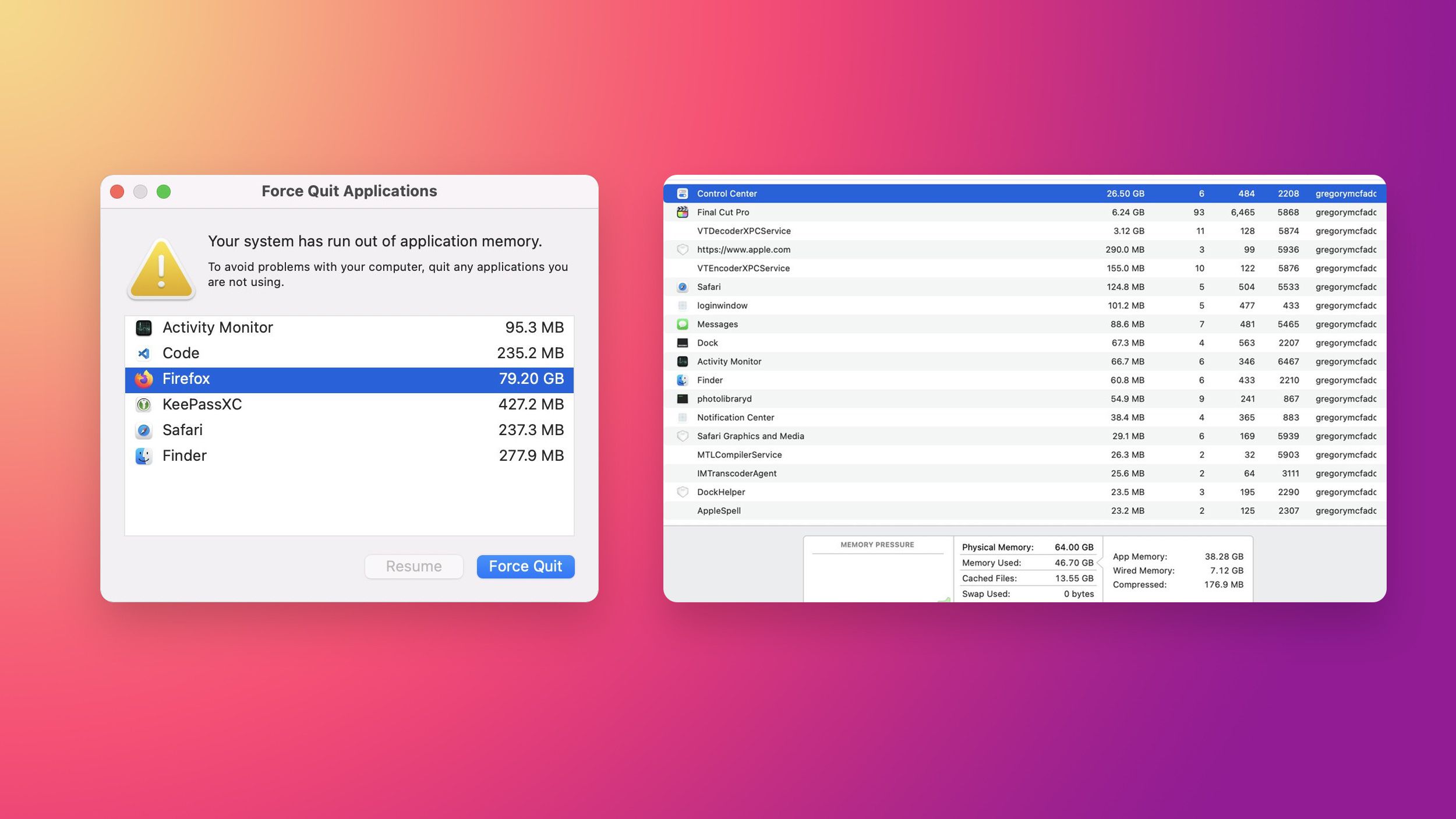Well, you put out a number - 99%. Provide the data to back up that explicit figure.
Ok, sorry, I don't have proof for 1%. But since you're obviously a man of science, lets do an experiment:
A Photoshop (2022 version, latest update) CMYK 2m by 1m file with a 300dpi resolution, 16-bit (23622x11811 pixels) and has 30 fully filled layers takes roughly
11Gb of RAM. 50 history levels filled. Of course, you could go much more, you could add adjustment layers, smart objects - sure.
For people who work with these sizes, if they don't also run another heavy app alongside it - 8Gb RAM is still perfectly usable and 16Gb is great.
Now, of all Photoshop users, how many would you say edit these 200 megapixel files? Again - 200 megapixel files. Just for reference, a $4000 (body only) Canon EOS R5 has 45 megapixels. Another example, a professional comic book illustrator, on the other hand, usually works with files that go up to 8000x5000 pixels roughly. Usually much smaller, but ok, let's go big.
So, again, I will ask you again - how many people do you think edit 200 megapixel RAW photos? I'd say 1% is generous, but ok, you take a guess. And yup, these people need more than 8Gb, but 16Gb is more than enough.
For Photoshop, for the vast majority of users, including various types of professionals, 16Gb RAM is enough.
So why do professional photographers buy 32 or 64 or 128Gb RAM? Because money is not an issue and they work with insane file sizes all the time - and they are certainly not browsing these forums. They also buy 8Tb drives - so, why not get that, too? After all - if you think you need 32Gb RAM for photo editing, you should also get an 8Gb drive as well - you'll need it for those 200Mp files.
Again, sure, you can always get more and if you're a professional, you will just buy whatever is the maximum every few years because it will pay itself off. But coming to an enthusiast forum and telling people they need more than 16Gb RAM for
Photoshop?
Come on, man.