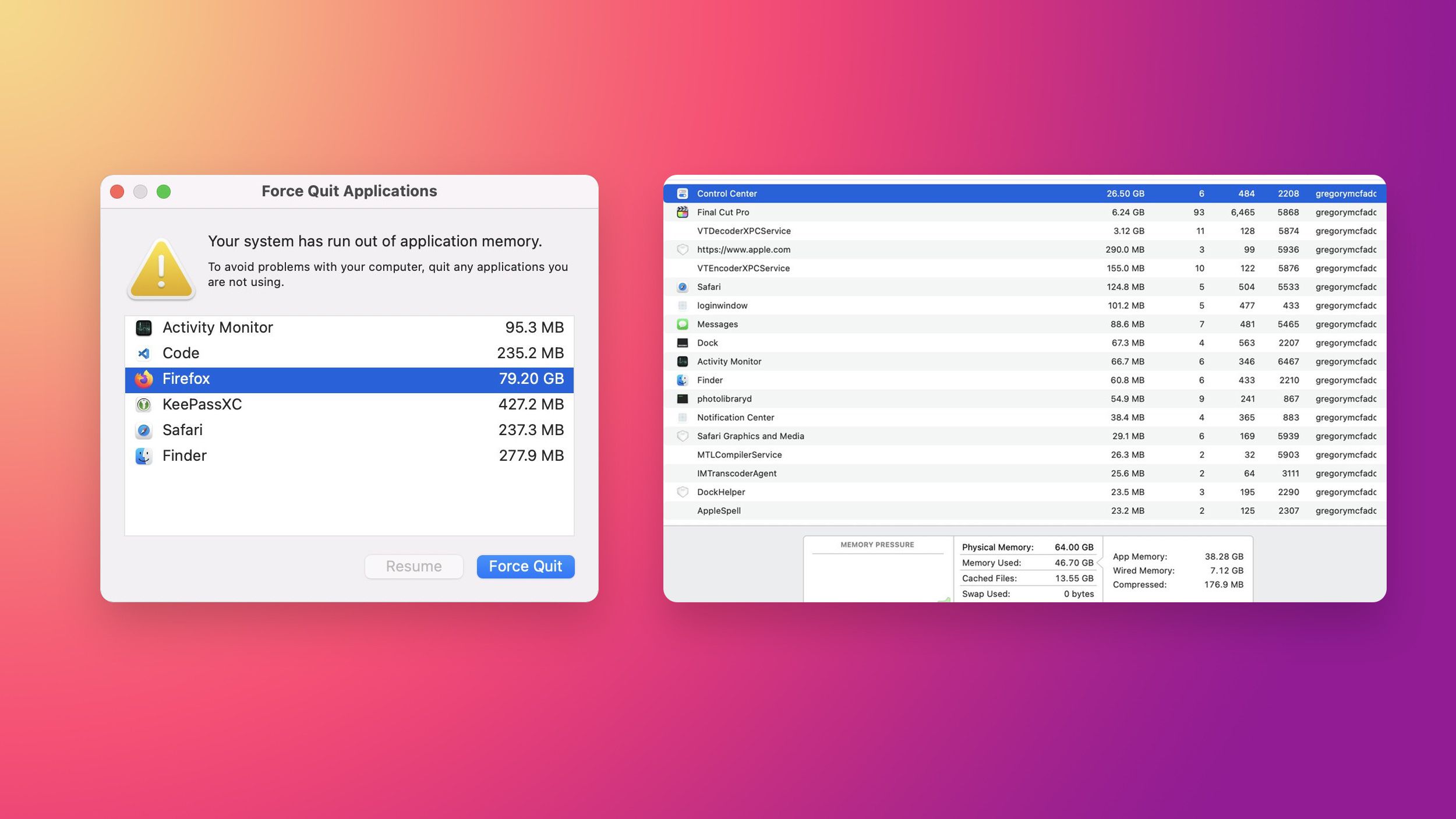
Users Reporting 'Memory Leak' Issues After Updating to macOS Monterey
Some users who recently upgraded to macOS Monterey are experiencing a bug known as a "memory leak," a scenario in which a specific macOS...www.macrumors.com
Never seen this meesage "run out of application memory", but mac os is using much more memory as windows and is slowing down, if the ram usage is close to the maximum physical ram capacity.
No amount of physical memory will save you from a memory leakage esp. in the operating system. It's just a matter of time before you run out of memory.
If you look at the picture in this article, Firefox is using close to 80Gb of RAM, and so 32Gb wouldn't be enough either.

