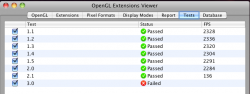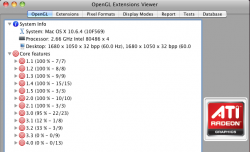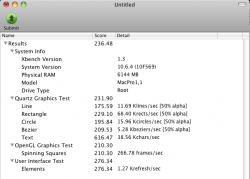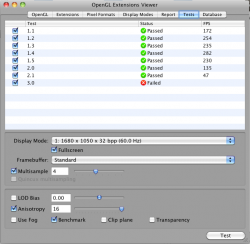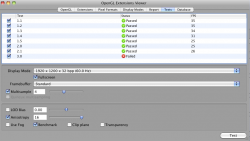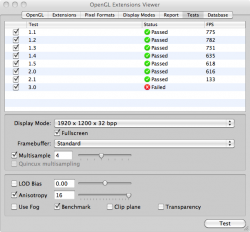Got a tip for us?
Let us know
Become a MacRumors Supporter for $50/year with no ads, ability to filter front page stories, and private forums.
Race to dump the 4870 ROM, Who's first?
- Thread starter MacVidCards
- Start date
- Sort by reaction score
You are using an out of date browser. It may not display this or other websites correctly.
You should upgrade or use an alternative browser.
You should upgrade or use an alternative browser.
Steve,
I've attached some screenshots of the GLView and XBench results.
--
Evan
HA !!!
you must work in marketing !!!
you cropped the bottom off the test Window ...the important part that shows resolution and where you set MS and AA.
Without any load on it the thing is spinning like a top.
Sort of like saying a bloated SUV gets 50 MPG then leaving off the Fine Print that says "Going downhill for 3 miles straight"
Very glad you got this troublesome card figured out !!!
Now re-bench it with some load and dont hide the important parts.
MS should be set to 4
AA at 16
and check he "Benchmark" tab....adds a few more spinning squares.
At least we have 4870 ZWxx cards figured out ...at least until 10.6.5 !!!
Hi all,
I'm having a Sapphaire 4870 512mb, and using bootcamp into windows 7, trying to use GPU-Z to dump the rom, unfortunately the rom no is a kind of xxxxxxxxxxxxxxxyyyyyyyyxx and when i click 'save as', there is a pop up window stated that the rom can't be dump.
I'm too hurry to skip it, and using the instruction as this: http://web.me.com/jacobcroft/4870Flash/4870Flash.html
Unfortunatley the 10.6 or windows 7 can't recognize the card and only dark screen.
May anyone having good experience with this card, and I'll be very very appreciate if can provide the original rom, and the flashing rom as well.
If i trying to re-flash the rom again, should I flash back to original rom first, or
I can just straight forward to flash the right modified rom again?
Really Thanks if anyone can Help~~
Patrick



I'm having a Sapphaire 4870 512mb, and using bootcamp into windows 7, trying to use GPU-Z to dump the rom, unfortunately the rom no is a kind of xxxxxxxxxxxxxxxyyyyyyyyxx and when i click 'save as', there is a pop up window stated that the rom can't be dump.
I'm too hurry to skip it, and using the instruction as this: http://web.me.com/jacobcroft/4870Flash/4870Flash.html
Unfortunatley the 10.6 or windows 7 can't recognize the card and only dark screen.
May anyone having good experience with this card, and I'll be very very appreciate if can provide the original rom, and the flashing rom as well.
If i trying to re-flash the rom again, should I flash back to original rom first, or
I can just straight forward to flash the right modified rom again?
Really Thanks if anyone can Help~~
Patrick



HA !!!
you must work in marketing !!!
you cropped the bottom off the test Window ...the important part that shows resolution and where you set MS and AA.
Without any load on it the thing is spinning like a top.
Sort of like saying a bloated SUV gets 50 MPG then leaving off the Fine Print that says "Going downhill for 3 miles straight"
Very glad you got this troublesome card figured out !!!
Now re-bench it with some load and dont hide the important parts.
MS should be set to 4
AA at 16
and check he "Benchmark" tab....adds a few more spinning squares.
At least we have 4870 ZWxx cards figured out ...at least until 10.6.5 !!!
Hahaha, no I'm not in marketing! I didn't set anything, I actually didn't even think about it
Anyhow, here is a better screenshot, with the settings you suggested:
Attachments
Without any load on it the thing is spinning like a top....
MS should be set to 4...AA at 16...and check he "Benchmark" tab
Yeah, this points out the need for a standardized benchmark setup; I couldn't exactly reproduce evan's results because my screen is a different aspect ratio.
-Steve
I followed Evan's procedure and I too now have an XFX ZWFC Rev G.1 running at full speed! Woo hoo! Hopefully the driver patch will continue to work when applied after a future 10.6.5 update.
The driver package from Keita 1's post made all the difference. Here's a benchmark from the system I'd previously gotten working using netkas' package of 4890 patches along with the benchmarks after applyig Keita 1's patches. (I think the "Passed" status for OpenGL 3.0 is an anomaly - look at the associated FPS.)
So I'm essentially reproducing evan's results except for a small derating factor that I couldn't select his exact screen dimensions.
Thanks to all the geniuses that pulled together to make this work!
-Steve
The driver package from Keita 1's post made all the difference. Here's a benchmark from the system I'd previously gotten working using netkas' package of 4890 patches along with the benchmarks after applyig Keita 1's patches. (I think the "Passed" status for OpenGL 3.0 is an anomaly - look at the associated FPS.)
So I'm essentially reproducing evan's results except for a small derating factor that I couldn't select his exact screen dimensions.
Thanks to all the geniuses that pulled together to make this work!
-Steve
Attachments
Hi v0n,
I'm having same sapphire 512mb as yours (P/N: 1 x P/N 188-01E85-001SA SKU 11133-00-20R), i'm trying to get your modified rom as your provided link, but seems the files gone, may you fix and upload again, thanks very much
I'm having same sapphire 512mb as yours (P/N: 1 x P/N 188-01E85-001SA SKU 11133-00-20R), i'm trying to get your modified rom as your provided link, but seems the files gone, may you fix and upload again, thanks very much
Thanks to pipomolo42 fantastic instructions and help with original rom, here's my slightly modified ROM for Sapphire HD 4870 DDR5 GDDR5 2DVI TVO, the one with the RV770XT chipset, part number 188-1E85-001SA, SKU: 11133-00-20R .
Default clock speeds are returned to Sapphire 4870 Toxic values: Memory frequency is 1000Mhz. Core frequency in 3D mode is set to native 800Mhz, idle speed remains at 500Mhz. Unlocked Windows CCC Overdrive values allow soft overclocking up to 990/1200. Fan spin up bug fix has been applied, so it doesn't go loud in random intervals. Verified to be Winflash friendly under Vista and HDMI works in windows as well.
Download link
It should also work with Sapphire SKU 21133-04, 11133-04, 21133-00 and 11133-03, but we won't know until someone tries.
My video card just died (third one in this machine!) so this seems like the right time to upgrade.
So what's the best card to get for flashing? Recent threads use the Sapphire 512 MB, is that a good place to start? If so, is there a particular model I need to get?
Or is the 4870 what I want? Is a 4890 workable and worth it? What about the GTX285 using an injector?
Maury
So what's the best card to get for flashing? Recent threads use the Sapphire 512 MB, is that a good place to start? If so, is there a particular model I need to get?
Or is the 4870 what I want? Is a 4890 workable and worth it? What about the GTX285 using an injector?
Maury
I followed Evan's procedure and I too now have an XFX ZWFC Rev G.1 running at full speed!
Update: The Keita 1 ATI10.6.4Patch.pkg patches killed support for my X1900 in 10.6.4. Anyone know which element of that package might be the culprit? It not essential, but it would be nice to be able to swap the x1900 back into my system if need be without reinstalling the 10.6.4 Combo Update.
For reference, here are GLView benchmarks for the original 7300 that came in my Mac1,1 and the reflashed X1900 that replaced it, now replaced again with the XFX 4870:
Attachments
Originally Posted by tjylding
1: Create a boot cd using Ultimate Boot CD 4.11 (IN WINDOWS 7)
- Get Atiflash 3.60 and the attached file rv770old.bin.zip (original bios.)
- Get the attached "working" rom: Firebar4870.rom.zip (New bios) and (for safety reasons which i late describe) the Firebar4870-9e.rom.zip.
5: Shut down the computer, place the 4870 into slot 2 and plug in the power cables.
8: flash the card using the firebar4870 (I think it is called "firebar0.rom" or something in the DOS promt.)
9: When the card is flashed shut down the computer and remove both graphics cards.
10: Now place the 4870 into slot 1 and connect all the monitors that you want through the dvi ports.
First: I am not sure which one of the firebar roms i actually used, because the name changes in the promt... Therefore I have attached both... You want to use the one that isn't called FIREB000.ROM in the DOS Promt.
Thank you.
I've read the Guide but i'm a little confused does this mean that a rom XFX 4870 GPU card will work on an Asus 4870 Dark Knight 1 GB card?
I'm still trying to get dual monitors to work on my Asus 4870 Dark Knight 1 GB card. So far I only got mirrored screens on osx 10.6.4...! Can someone please help?
i've got the original rom of Asus 4870 Dark Knight 1 GB card posted....
Thanx
Attachments
I've read the Guide but i'm a little confused does this mean that a rom XFX 4870 GPU card will work on an Asus 4870 Dark Knight 1 GB card?
I'm still trying to get dual monitors to work on my Asus 4870 Dark Knight 1 GB card. So far I only got mirrored screens on osx 10.6.4...! Can someone please help?
i've got the original rom of Asus 4870 Dark Knight 1 GB card posted....
Thanx
Use dualdvi=) Also... try and see what you can do with a right click on the desktop and some view options=) Maybe the settings have been altered.
performance issues with 4780
Hey All I haven't been on these forums for a while after I got my card working thanks to the help here however I've been having a feeling of under performance.
Backround info:
Card I'm using:
Sapphire 4870 1GB GDDR5
SKU# 11133-19-20R
Rom Using:
The Rominator's from Post #1995 (https://forums.macrumors.com/posts/8682990/)
Computer Specs
Model Name: Mac Pro
Model Identifier: MacPro4,1
Processor Name: Quad-Core Intel Xeon
Processor Speed: 2.66 GHz
Number Of Processors: 1
Total Number Of Cores: 4
L2 Cache (per core): 256 KB
L3 Cache: 8 MB
Memory: 8 GB
Processor Interconnect Speed: 4.8 GT/s
Boot ROM Version: MP41.0081.B04
SMC Version (system): 1.39f5
SMC Version (processor tray): 1.39f5
ATI Radeon HD 4870:
Chipset Model: ATI Radeon HD 4870
Type: GPU
Bus: PCIe
Slot: Slot-1
PCIe Lane Width: x16
VRAM (Total): 1024 MB
Vendor: ATI (0x1002)
Device ID: 0x9440
Revision ID: 0x0000
ROM Revision: 113-B7710C-176
EFI Driver Version: 01.00.318
I am running Snow Leopard 10.6.3 at the moment
The Screen shots I have attached are from the benchmarks I ran, and they seem to be much lower then the other benchmarks posted in this thread. Is this because the rom I'm using is old? Any ideas would be greatly appreciated as I'm at a loss.
Thanks!
Zvon.
Hey All I haven't been on these forums for a while after I got my card working thanks to the help here however I've been having a feeling of under performance.
Backround info:
Card I'm using:
Sapphire 4870 1GB GDDR5
SKU# 11133-19-20R
Rom Using:
The Rominator's from Post #1995 (https://forums.macrumors.com/posts/8682990/)
Computer Specs
Model Name: Mac Pro
Model Identifier: MacPro4,1
Processor Name: Quad-Core Intel Xeon
Processor Speed: 2.66 GHz
Number Of Processors: 1
Total Number Of Cores: 4
L2 Cache (per core): 256 KB
L3 Cache: 8 MB
Memory: 8 GB
Processor Interconnect Speed: 4.8 GT/s
Boot ROM Version: MP41.0081.B04
SMC Version (system): 1.39f5
SMC Version (processor tray): 1.39f5
ATI Radeon HD 4870:
Chipset Model: ATI Radeon HD 4870
Type: GPU
Bus: PCIe
Slot: Slot-1
PCIe Lane Width: x16
VRAM (Total): 1024 MB
Vendor: ATI (0x1002)
Device ID: 0x9440
Revision ID: 0x0000
ROM Revision: 113-B7710C-176
EFI Driver Version: 01.00.318
I am running Snow Leopard 10.6.3 at the moment
The Screen shots I have attached are from the benchmarks I ran, and they seem to be much lower then the other benchmarks posted in this thread. Is this because the rom I'm using is old? Any ideas would be greatly appreciated as I'm at a loss.
Thanks!
Zvon.
Attachments
Click the "extensions" tab..maybe you are using software rendering?
Which would mean driver isn't loaded.
Have you installed any hacks or cracks?
Just ran a 4870 1 Gig....MUCH higher numbers.
Looks like the software render is running, what the hell? How do I fix that?
I haven't installed anything fancy on this machine that I can think of at all.
I also just updated to 10.6.4 since I figured I'd get around to doing that, and I'm now getting 0 fps in the benchmark lol.
I had a spare 10.6.0 install on a seperate hard drive, this is a fresh install i have that I figured I'd test.
Check out the results. Now they are still much lower then your results but at least it is an improvement.
Still curious how come my results are so much lower then yours?
Check out the results. Now they are still much lower then your results but at least it is an improvement.
Still curious how come my results are so much lower then yours?
Attachments
can you find an image of card and attach?
are you certain you never installed Zeus / Natit / ATY_Init stuff?
And certainly none of the "4890 Fix" packages?
I would rec that you start with re-running the 10.6.4 Combo and see if that helps.
are you certain you never installed Zeus / Natit / ATY_Init stuff?
And certainly none of the "4890 Fix" packages?
I would rec that you start with re-running the 10.6.4 Combo and see if that helps.
Just ran a 4870 1 Gig....MUCH higher numbers.
Boy, Evan and I are only getting about 1/3 of those benchmark values on our 1GB XFX HD4870 ZWFC G1's.
I've got a dual-CPU 8-core 2.66 Xeon setup but the motherboard is only Mac1,1 - could that make that much of a difference?Rominator, what are the other specs on your Mac Pro?
hi there,
i recently aquired a XFX-4870 (HD-487A-YDFC) (512MB) - i allready got the cables from ebay and backuped the rom with GPU-Z. Has anyone experience with this card and can me provide his ROM? Or can anyone help me to patch the ROM or patch it for me. Or is it possible that the ROM of the ZDFC Version can run on these card?
thanks in advance
radref.
i recently aquired a XFX-4870 (HD-487A-YDFC) (512MB) - i allready got the cables from ebay and backuped the rom with GPU-Z. Has anyone experience with this card and can me provide his ROM? Or can anyone help me to patch the ROM or patch it for me. Or is it possible that the ROM of the ZDFC Version can run on these card?
thanks in advance
radref.
Do some digging...pretty sure someone did an XFX 512 Meg. Do not try a 1 Gig Rom !
To the other poster with ZWFC, those cards have always been slower than most by 15% or so. More than that is odd.
To the other poster with ZWFC, those cards have always been slower than most by 15% or so. More than that is odd.
Hello all. I followed the same procedure quoted above with one exception, I used an older rom (the one quoted wasn't available at the time). My problem is that I get the cpub fail issue when it is plugged into the computer. Black screen, no boot. I tried using the Natit app but it didn't work either.
From what I gather from this thread (it is long and I am a newb) I need to get my hands on a PC with an empty PCI express slot and a PCI video card so that I can re-flash this thing. Is this the case? If so, I have no PC to use. Is there some other method I could try?
Any help would be greatly appreciated.
Specs:
MacPro 1,1 (bought early 2007)
existing card is NVIDIA GeForce 7300 GT
new card is Sapphire HD 4870 512 GDDR5
Hey guys. I made this quoted post back in October. The response was that I needed to find a PC. After trying to find friends with the right PC and having no luck I shelved this card for a while. It has been mocking me each time I look at it. I really want to get this thing working.
Anyone have any suggestions on where I can find a suitable PC without having to buy one? Anyone willing to take this card by mail and try flashing it?
Is there a table somewhere with product numbers? ~100 pages is alot to read through  I was wondering about this one maybe?
I was wondering about this one maybe?
http://www.newegg.com/Product/Produ...1294&cm_re=radeon_4870-_-14-161-294-_-Product
http://www.newegg.com/Product/Produ...1294&cm_re=radeon_4870-_-14-161-294-_-Product
Help on ati 4870 sapphire 1gb
I need help,
I bought an ati sapphire 4870 1gb sku # 11133-99-90R. for my mac pro 1.1 ghz 2.66.
Until now still can not do anything. I installed the card and ran on windows (bootcamp) but the windows does not recognize the card. When I run the gpu-z the card is not detected.
When I saw that gpu-z did not recognize the card tried to install the card drivers to see if this was recognized but nothing happened.
The only difference now is that the fan runs at full speed.
What can I do to make windows (bootcamp) recognize the card?
Help me!
I need help,
I bought an ati sapphire 4870 1gb sku # 11133-99-90R. for my mac pro 1.1 ghz 2.66.
Until now still can not do anything. I installed the card and ran on windows (bootcamp) but the windows does not recognize the card. When I run the gpu-z the card is not detected.
When I saw that gpu-z did not recognize the card tried to install the card drivers to see if this was recognized but nothing happened.
The only difference now is that the fan runs at full speed.
What can I do to make windows (bootcamp) recognize the card?
Help me!
Register on MacRumors! This sidebar will go away, and you'll see fewer ads.