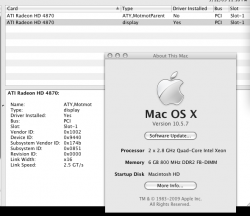your monitor is 30" 2560x1600 right? the flashed card only support one dual-link at 2560 and one single link at 1920. Make sure you plug into the right port.
Got a tip for us?
Let us know
Become a MacRumors Supporter for $50/year with no ads, ability to filter front page stories, and private forums.
Race to dump the 4870 ROM, Who's first?
- Thread starter MacVidCards
- Start date
- Sort by reaction score
You are using an out of date browser. It may not display this or other websites correctly.
You should upgrade or use an alternative browser.
You should upgrade or use an alternative browser.
Great, will test it out immediately
Hi, I tested your m4890.rom on my XFX 4890. It didn't work :-(... I had to re-flash back with the original backup rom.
I noticed when I was flashing back, where it says:
OLD ... BOARD 850E ... (ROM you provided).
NEW ... BOARD 875E ... (this is the original version).
I am willing to try again and do other tests... do you want to work to get this rom good for the 4890?
Most of the time you won't notice that extra bandwidth. Its used when the graphics card's memory is unable to fully store all of graphics data needed
like I posted before, I notice it (I have a retail 4870 Apple card and a Sapphire Radeon 4870 that's unused because it's slower in Mudbox). Sure, it's not most people that need the bandwidth but it does affect this program to the point where I get 80 FPS vs 105 FPS on the same model and since Mudbox does sculpting ON the GPU (unlike something like modo or ZBrush), it affects sculpting speed. when you're working on a 12-million polygon model like I am right now, you care about this bandwidth. I check this thread daily to see if the 5.0 GT/s thing is fixed so I can sell this 512 MB card.
Taking the plunge with Sapphire HD 4870 100259-1GL
Hey gang!
First of all I just want to thank everyone on this thread for offering up so much information and support. This is EXACTLY what I've been waiting for! I've been watching this thread develop and have decided to 'take the plunge' with a the 1GB Sapphire 4870 (100259-1GL). Ordered mine from ebay here...
I've been watching this thread develop and have decided to 'take the plunge' with a the 1GB Sapphire 4870 (100259-1GL). Ordered mine from ebay here...
http://cgi.ebay.com/NEW-SAPPHIRE-100259-1GL-Radeon-HD-4870-1GB-GDDR5-HD4870_W0QQitemZ120416584980QQcmdZViewItemQQptZPCC_Video_TV_Cards?hash=item1c09634514&_trksid=p3286.c0.m14&_trkparms=72%3A1234|66%3A2|65%3A12|39%3A1|240%3A1318|301%3A0|293%3A1|294%3A50
I also ordered the appropriate Molex parts to 'roll-my-own' power cables. As I am both frugal and handy. (cost for 2 cables ~$11) With any luck I should be receiving everything I need in a few days.
I've had a chance to read over Rew's excellent step-by-step post: https://forums.macrumors.com/posts/7473867/ However it seems a lot has been developing on this forum as far as what firmware image people are using. And I would like to know exactly what firmware image I should be using to flash my 100259-1GL Shappire.
Sorry if I'm beating a dead horse, but as this thread get's longer it seems be getting less clear to me.
Hey gang!
First of all I just want to thank everyone on this thread for offering up so much information and support. This is EXACTLY what I've been waiting for!
http://cgi.ebay.com/NEW-SAPPHIRE-100259-1GL-Radeon-HD-4870-1GB-GDDR5-HD4870_W0QQitemZ120416584980QQcmdZViewItemQQptZPCC_Video_TV_Cards?hash=item1c09634514&_trksid=p3286.c0.m14&_trkparms=72%3A1234|66%3A2|65%3A12|39%3A1|240%3A1318|301%3A0|293%3A1|294%3A50
I also ordered the appropriate Molex parts to 'roll-my-own' power cables. As I am both frugal and handy. (cost for 2 cables ~$11) With any luck I should be receiving everything I need in a few days.
I've had a chance to read over Rew's excellent step-by-step post: https://forums.macrumors.com/posts/7473867/ However it seems a lot has been developing on this forum as far as what firmware image people are using. And I would like to know exactly what firmware image I should be using to flash my 100259-1GL Shappire.
Sorry if I'm beating a dead horse, but as this thread get's longer it seems be getting less clear to me.
Another success flashing the XFX 1G 4870 ZDFC, $175 at tigerdirect after rebate.
I followed swissmann's tutorial and flashed my card with ROM included in the tutorial and in just a few minutes I had myself a 1G MacVersion 4870, many thanks.
As with everyone else I am getting the same 2.5gt/s link speed, both DVI ports working fine in OSX and Windows. I am using two 23" Apple Monitors and everything working beautifully, no mouse issue or flickers. 16000 3dmark06
The XFX 4870 ZDFC I bought was a non overclock version, 750mhz and memory at 900mhz, after flash it runs at 775mhz and 950mhz since the custom ROM was made from a XfX XXX version which was overclocked. It's nice to have a little boost on the speed but the con is the heat issue since this card is idling at around 70C!!! - 15% fan. I will get an ACCELERO TWIN TURBO cooler for it since I am sure it's an awesome GPU cooler and will fit the Mac Pro just fine. (many aftermarket cooler won't fit because of their big size bottom screws)
70C!!! - 15% fan. I will get an ACCELERO TWIN TURBO cooler for it since I am sure it's an awesome GPU cooler and will fit the Mac Pro just fine. (many aftermarket cooler won't fit because of their big size bottom screws)
Early 08 MacPro, 8 core 2.8ghz, 10g ram, 2.5t, XFX 4870 1G, two 23" Apple monitor
Anyone has information about installing ATI Catalyst Control Center in Windows XP Pro? I received error messages when trying to install it.
I followed swissmann's tutorial and flashed my card with ROM included in the tutorial and in just a few minutes I had myself a 1G MacVersion 4870, many thanks.
As with everyone else I am getting the same 2.5gt/s link speed, both DVI ports working fine in OSX and Windows. I am using two 23" Apple Monitors and everything working beautifully, no mouse issue or flickers. 16000 3dmark06
The XFX 4870 ZDFC I bought was a non overclock version, 750mhz and memory at 900mhz, after flash it runs at 775mhz and 950mhz since the custom ROM was made from a XfX XXX version which was overclocked. It's nice to have a little boost on the speed but the con is the heat issue since this card is idling at around
Early 08 MacPro, 8 core 2.8ghz, 10g ram, 2.5t, XFX 4870 1G, two 23" Apple monitor
Anyone has information about installing ATI Catalyst Control Center in Windows XP Pro? I received error messages when trying to install it.
Hi, I tested your m4890.rom on my XFX 4890. It didn't work :-(... I had to re-flash back with the original backup rom.
I noticed when I was flashing back, where it says:
OLD ... BOARD 850E ... (ROM you provided).
NEW ... BOARD 875E ... (this is the original version).
I am willing to try again and do other tests... do you want to work to get this rom good for the 4890?
That's simply because that ROM is nothing more than a dump of the original the card came with.
I didn't flash my card to get it working in Mac OSX. I used ATY_init.
Most of the time you won't notice that extra bandwidth. Its used when the graphics card's memory is unable to fully store all of graphics data needed - it then has to use the PCIe link to access the stuff needed, which is where bandwidth comes into play. A 1GB graphics card is unlikely to need to do this that much right now thus for most people a 1GB 4870 running on 16x PCIe 1.x will be just as good or better than a 512MB 4870 running on 16x PCIe 2.0.
As far as stream processing goes, well any memory access outside a card's memory will want to be avoided as much as possible anyway. For stuff like that, as mentioned above, having more VRAM is usually better than having a slightly faster bus connection.
One of the only practical uses of GPGPU for the average user right now is video transcoding. If one was to transcode say a 1080p60 uncompressed video stream I am sure the extra bandwidth of another 2.5GT/sec would be useful. Even more so with uncompressed video sources from things like Digital Transfer from 35mm Film or 4K and beyond from say the Red One. These types of applications are really the only reason Apple even makes an 8core and are bound to be of the few that see major benefit from massively symmetric multiprocessing provided by the videocard. I remember reading somewhere that most applications cannot benefit from more the 8 cores/threads anyway, but I digress.
That's simply because that ROM is nothing more than a dump of the original the card came with.
I didn't flash my card to get it working in Mac OSX. I used ATY_init.
Gave up on flashing for now... using the ATY_init + Kext to enable QE for OS X and Windows XP 32 (it supports multiple graphic vendors). Running with 2 monitors (one in each card).
This is partly off topic, but I have found this rather old report :
What? The apple 4870 does not work in 667MHz Mac Pros? (I suppose they correspond to Mac Pro 1.1).
I suppose this is not a driver issue, since the card worked in Mac Pros from 2008, and those do not ship with the drivers.
Interesting also: no video from the displayport, but this is probably due to the lack of drivers, unless the card from the 2009 Mac Pros slightly differs from the OEM card, which is given as compatible by the Applestore.
This got me thinking: is there any reliable report of an *Apple* 4870 working on a Mac Pro 1.1? All I remember is reports on *Flashed* 4870 and some insinuations by Barefeats.com, without direct confirmation.
EDIT: well, Rominator and Rob-art were already onto it and the report is quite lacunary. Not sure if it is reliable, but the fact that they couldn't get the card to work on the 2006 Mac Pros, while getting one port working in the 2008 Mac Pros is intriguing.
http://blog.macsales.com/tag/ati-radeon-hd-4870Our back room gurus tested the NVIDIA GeForce GT 120 and the ATI Radeon HD 4870 graphics cards from the early 2009 Mac Pro in the 800MHz and 667MHz Mac Pro models with varying success. The quick results are: GT120 functions, in both ports, in 800MHz Mac Pro.
Mac Pro ‘800MHz Memory Bus Models:
———-
4870 - Works A-OK via its DVI port. No-go via the miniDisplay Port.
GT120 - Works like a champ with both DisplayPort and DVI Port.
Mac Pro ‘667MHZ Memory Bus Models:
————
No go with either of Video Cards from the new Mac Pros.
What? The apple 4870 does not work in 667MHz Mac Pros? (I suppose they correspond to Mac Pro 1.1).
I suppose this is not a driver issue, since the card worked in Mac Pros from 2008, and those do not ship with the drivers.
Interesting also: no video from the displayport, but this is probably due to the lack of drivers, unless the card from the 2009 Mac Pros slightly differs from the OEM card, which is given as compatible by the Applestore.
This got me thinking: is there any reliable report of an *Apple* 4870 working on a Mac Pro 1.1? All I remember is reports on *Flashed* 4870 and some insinuations by Barefeats.com, without direct confirmation.
EDIT: well, Rominator and Rob-art were already onto it and the report is quite lacunary. Not sure if it is reliable, but the fact that they couldn't get the card to work on the 2006 Mac Pros, while getting one port working in the 2008 Mac Pros is intriguing.
Good.I have an OEM Apple 4870 and it works A-OK in my first gen, just like the flashed ones.
I hope that some new drivers (10.5.7) will solve some of the issues people have with flashed cards. I am still surprised that non-flashed 4890's have both ports working while most 4870s do not (except the reference design).
Netkas suggested that Snow Leopard could fix some problems. Let's hope that a fix will come sooner.
This is partly off topic, but I have found this rather old report :
http://blog.macsales.com/tag/ati-radeon-hd-4870
What? The apple 4870 does not work in 667MHz Mac Pros? (I suppose they correspond to Mac Pro 1.1).
I suppose this is not a driver issue, since the card worked in Mac Pros from 2008, and those do not ship with the drivers.
Interesting also: no video from the displayport, but this is probably due to the lack of drivers, unless the card from the 2009 Mac Pros slightly differs from the OEM card, which is given as compatible by the Applestore.
This got me thinking: is there any reliable report of an *Apple* 4870 working on a Mac Pro 1.1? All I remember is reports on *Flashed* 4870 and some insinuations by Barefeats.com, without direct confirmation.
EDIT: well, Rominator and Rob-art were already onto it and the report is quite lacunary. Not sure if it is reliable, but the fact that they couldn't get the card to work on the 2006 Mac Pros, while getting one port working in the 2008 Mac Pros is intriguing.
I'm guessing that the reason they didn't work was that they were using Mac OS 10.5.6 and not 10.5.7 with the newer drivers or at least not with the early release drivers in the custom 10.5.6 found in the new Mac Pros. Several people have got Apple's cards working in both the 800 and 667 MHz Mac Pros and a lot of people are using flashed 4870s in their 800 and 667 MHz Mac Pros. I'm using two 4870 flashed cards in my 667 MHz Mac Pro right now.
So has anyone upgraded to 10.5.7? Any news on the results with flashed 4870s?
I'm particularly interested in the mouse jump issue... mostly if it went away after the update. the 5.0 link speed would be nice too. If the mouse thing is fixed then I'll probably try again with the flashing.
4890/4870x2 users - dont update to 10.5.7 just yet, you will loose qe/ci (atiradeonx2000.kext will be replaced with unpatched one)
I'll make new patched kext tomorrow morning.
We will wait..
I just installed the update and I didn't notice any differences from 10.5.6. for VGA the adapter trick is still needed, still 2.5 GT/s and everything seems to work (or not) as before
Did you have to uninstall the kexts that were installed with "MacOSX_10.5.6_radeon_hd_48x0_drivers.pkg"?
Thanks.
I updated to 10.5.7 and no problems. I had the Expansion Slot Utility open up which I had never seen before and I realized with my 2 cards my personal best configuration would be to put the 7300 card in slot 4 instead of slot 2 so I did so. I've added a screenshot and some more details at the top of my flashing tutorial (link below). Two monitors on the 4870 and a third on the 7300 still working great - didn't test any changes.
Link to my tutorial:
http://web.me.com/jacobcroft/4870Flash/4870Flash.html
Link to my tutorial:
http://web.me.com/jacobcroft/4870Flash/4870Flash.html
Sapphire 10.5.7
I can confirm the Sapphire 1GB card (per Rew's condensed instructions) continues to function under 10.5.7. I have not yet tested speed/reliability in any way other than using the system to type this, but it is still 2.5GT/s and not 5... (See attached pic)
I can confirm the Sapphire 1GB card (per Rew's condensed instructions) continues to function under 10.5.7. I have not yet tested speed/reliability in any way other than using the system to type this, but it is still 2.5GT/s and not 5... (See attached pic)
Attachments
Justupdated to 10.5.7 and a 4870 1 Gig XFX works EXACTLY the same so far.
OpenGl View scores were within 1%-2%
Haven't tested everything yet though
OpenGl View scores were within 1%-2%
Haven't tested everything yet though
Did you have to uninstall the kexts that were installed with "MacOSX_10.5.6_radeon_hd_48x0_drivers.pkg"?
Thanks.
I simply run the update, I think the previous files have been simply overvritten. The Motmot kext however did not load (error message at startup) and I removed it from the extensions folder after the update.
for 10.5.7 , all you need for 4890/4870x2 is ati_init pkg and this pkg to get qe/ci - http://rapidshare.de/files/47140484/QE_CI_Exotic_cards.pkg.html
more at http://netkas.org/?p=101
more at http://netkas.org/?p=101
Justupdated to 10.5.7 and a 4870 1 Gig XFX works EXACTLY the same so far.
OpenGl View scores were within 1%-2%
Haven't tested everything yet though
Bummer... Was hoping the 2.5GT/s link speed issue would be resolved.
Has anybody got the second DVI port working on the SAPPHIRE 100259-1GL Radeon HD 4870 1GB, even with the 10.5.7 update? I have tried it and the computer boots ok but I get blue screens on both monitors (one 30" ACD and the other a 24" Dell LCD).
Register on MacRumors! This sidebar will go away, and you'll see fewer ads.