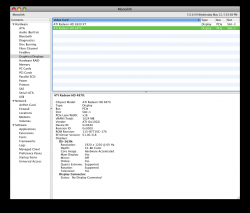Link Speed?
This "link speed" thingy is driving me nuts.
How important is it?
Is a 4870 512MB with a "link speed" of 5 GT/s faster than a 4870 512MB card with a "link speed" of only 2.5 GT/s?
Why can't the flashed video cards get their "link speeds" up to 5 GT/s?
hmm - so any ideas how to get the link speed up to 5.0 GT/s for a 1 GB Sapphire and Nehalem Mac Pro?
You will not feel difference, so dont bother
This "link speed" thingy is driving me nuts.
How important is it?
Is a 4870 512MB with a "link speed" of 5 GT/s faster than a 4870 512MB card with a "link speed" of only 2.5 GT/s?
Why can't the flashed video cards get their "link speeds" up to 5 GT/s?