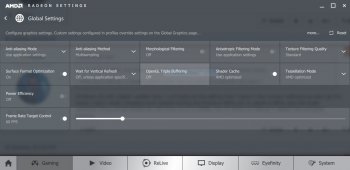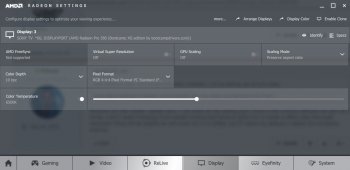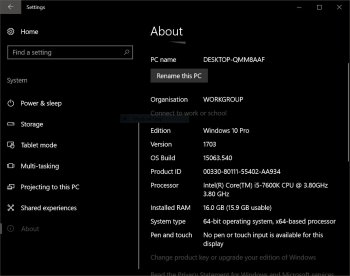Got a tip for us?
Let us know
Become a MacRumors Supporter for $50/year with no ads, ability to filter front page stories, and private forums.
Radeon Pro 580 8 GB Preformance?
- Thread starter MyRumors
- Start date
- Sort by reaction score
You are using an out of date browser. It may not display this or other websites correctly.
You should upgrade or use an alternative browser.
You should upgrade or use an alternative browser.
I think the mac pro's experience might be better. BUT at a high cost. My experience with the 580 has been great but I've also seen its upper limits. So it's not a perfect card but it's good. I think that the monitor requires a more high def card and so it eats lots of the card resources. Put this card in an non 5k display and I think it would be blazing fast.
I think the mac pro's experience might be better. BUT at a high cost. My experience with the 580 has been great but I've also seen its upper limits. So it's not a perfect card but it's good. I think that the monitor requires a more high def card and so it eats lots of the card resources. Put this card in an non 5k display and I think it would be blazing fast.
The iMac Pro starts at $4999 so yea the high cost will be there for sure. I'm currently using a 2012 iMac and will be upgrading probably next year, I think The buggiest upgrade for me will probably be the 5K display, especially since I don't think my late 2012 iMac is even retina? (Not sure about this).
Did you turn off ULPS or changed fan settings with fan control app uploaded before?Playing heroes of newerth at 5k. Tried GTA 5 also without drops. Performance at 5k is about the same as the 2k performance of my old 2012 imac with 680mx! =D No drops on 17.6.2 drivers so far.
https://mega.nz/#F!dQ50BLKS!o-k34oCKh4b1NIEpCP32LQ
The name of the driver is: W10-x64-Crimson-ReLive-17.6.2-XG-Pro500-V2-bootcampdrivers[dot]com.zip
Also have you tried the newest drivers 17.7.2? Why did you choose older ones?
The iMac Pro starts at $4999 so yea the high cost will be there for sure. I'm currently using a 2012 iMac and will be upgrading probably next year, I think The buggiest upgrade for me will probably be the 5K display, especially since I don't think my late 2012 iMac is even retina? (Not sure about this).
I'll tell you though that the 5k display is beautiful. It's amazing. Just comes at a cost. The 580 seems to manage it well and give extra power for good quality video processing on the graphics card. I just know that my old MacPro with an 4gb graphics card could power through lots of gaming and graphics stuff uninhibited because the monitors didn't require the high depth that the 5k demands. I think that graphic cards are where the focus should be for Apple to make sure they can drive the technology that they are developing.
Did you turn off ULPS or changed fan settings with fan control app uploaded before?
Also have you tried the newest drivers 17.7.2? Why did you choose older ones?
Using the older driver was the only thing that helped in the end. Its only from june. Maybe the 17.8 driver will work fine!
I'll give it a try, thanks!Using the older driver was the only thing that helped in the end. Its only from june. Maybe the 17.8 driver will work fine!
Playing heroes of newerth at 5k. Tried GTA 5 also without drops. Performance at 5k is about the same as the 2k performance of my old 2012 imac with 680mx! =D No drops on 17.6.2 drivers so far.
https://mega.nz/#F!dQ50BLKS!o-k34oCKh4b1NIEpCP32LQ
The name of the driver is: W10-x64-Crimson-ReLive-17.6.2-XG-Pro500-V2-bootcampdrivers[dot]com.zip
Those are old drivers for the mac pro..why just not the latest....I have no drops in performance whatsoever so reason could be in software installed in windows itself, gaming peripherals software (roccat and razer software can cause issues) windows version and so on....never had a gaming rig?
[doublepost=1503622344][/doublepost]
......... and the quest to have a positive gaming experience with Boot Crap continues.
Hoo you can bet it. Windows it's a quest on it's own, just browse any gaming/windows/gpu tech support forum
Well I have a fine 1440p Bootcamp gaming experience on my 5K iMac - in Oculus VR too!......... and the quest to have a positive gaming experience with Boot Crap continues.
Pure Windows here, only drivers and steam installed. I will be testing new drivers today.
What about settings in Radeon control panel? Can you share a screenshot with them ?
What about settings in Radeon control panel? Can you share a screenshot with them ?
Pure Windows here, only drivers and steam installed. I will be testing new drivers today.
What about settings in Radeon control panel? Can you share a screenshot with them ?
Windows 10 with creator update here, I will share all the setting that I have in the crimson software as soon as I'm home, I don't recall changing much except limiting the frame to 60hz (my tv panel is 60hz) also the super resolution thing will be disable as well since my tv is 1080p, but I'll share my setting in details this european evening
Windows 10 with creator update here, I will share all the setting that I have in the crimson software as soon as I'm home, I don't recall changing much except limiting the frame to 60hz (my tv panel is 60hz) also the super resolution thing will be disable as well since my tv is 1080p, but I'll share my setting in details this european evening
I'm trying to find out and understand why the fps drops issue occurs. I checked with MSI Afterburner and GPU is not downclocking when that happens. Temperatures are also fine. Only thing which changes is power consumption - from around 100W to 55W...
There must be something wrong with drivers. Haven't checked the 17.6.2 version yet, will do it now.
I'm trying to find out and understand why the fps drops issue occurs. I checked with MSI Afterburner and GPU is not downclocking when that happens. Temperatures are also fine. Only thing which changes is power consumption - from around 100W to 55W...
There must be something wrong with drivers. Haven't checked the 17.6.2 version yet, will do it now.
When I -did- have the AMD settings app installed I was using whatever the defaults are. Never used these settings at all. I still experience the temporary frame drops with freshly installed bootcamp drivers and no further AMD settings/software (no Relive/crimson/whatever).
https://www.reddit.com/r/macgaming/comments/6t8y9r/potential_fix_for_2017_imac_bootcamp_fps_drops/
This one seems to actually work! I think i solved my problem
Will do more tests tomorrow.
This one seems to actually work! I think i solved my problem
Will do more tests tomorrow.
Last edited:
There you go....
I did disabled few things from regedit such as snapshot, and real time protection, a part from that, just uninstalled the official bootcamp drivers in safe mode and installed the latest one with the setting below.
Again imac is connected to a 1080p TV
I did disabled few things from regedit such as snapshot, and real time protection, a part from that, just uninstalled the official bootcamp drivers in safe mode and installed the latest one with the setting below.
Again imac is connected to a 1080p TV
Attachments
https://www.reddit.com/r/macgaming/comments/6t8y9r/potential_fix_for_2017_imac_bootcamp_fps_drops/
This one seems to actually work! I think i solved my problem
Will do more tests tomorrow.
I just followed these instructions as well. I'll play some OW and PUBG tonight and let you all know how it goes.
I spoke with admin of bootcampdrivers.com and he's working on v2 of 17.8.2 with added WattMan function. I'll let you know.
I spoke with admin of bootcampdrivers.com and he's working on v2 of 17.8.2 with added WattMan function. I'll let you know.
Then the question is.....why I'm not having this issue? Is it related to specific games then? or only on internal display?
I have no idea, maybe it depends of the game or display (I'm using internal 5k), but at least I found a working solution for myself and I want to share it.. hopefully it helps someone 
17.8.2 v2 with WattMan has been released a while ago, has somebody tested it already? I didn't have a chance to check it, maybe next week.
17.8.2 v2 with WattMan has been released a while ago, has somebody tested it already? I didn't have a chance to check it, maybe next week.
any differences in terms of temperature?
What I've noticed first-hand with Apple devices, is that whenever they bump up the resolution(be it the iPhone 4, iPad 3, 2012 Retina MBP, or the 4K/5K iMacs a couple of years ago), the first wave of devices are usually relatively underpowered, and are maxing out with just pushing the display's pixels.I'll tell you though that the 5k display is beautiful. It's amazing. Just comes at a cost. The 580 seems to manage it well and give extra power for good quality video processing on the graphics card. I just know that my old MacPro with an 4gb graphics card could power through lots of gaming and graphics stuff uninhibited because the monitors didn't require the high depth that the 5k demands. I think that graphic cards are where the focus should be for Apple to make sure they can drive the technology that they are developing.
It's usually the 3rd or 4th wave, where you see the guts having sufficient power to push the displays with plenty in reserve.
Register on MacRumors! This sidebar will go away, and you'll see fewer ads.