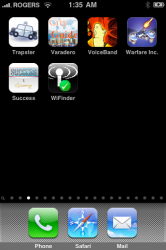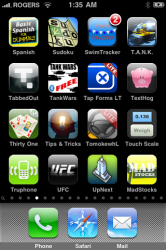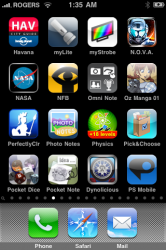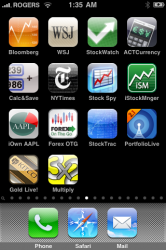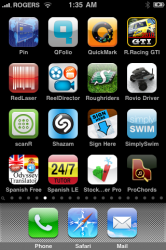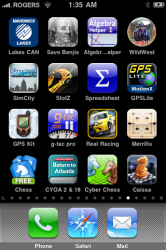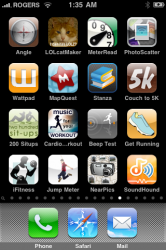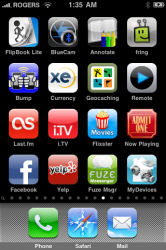1) If you're a hardcore gamer then get a PSP.
2) There is no longer a limit on the amount of apps you can have. There is a limit on the amount of pages you can have, but you can use the spotlight search to find any "spill-over" apps
Ugh, Still people trying to tell me what I don't need.
Look dudes, I have all my screens FULL of apps. It's hard to arrange them, and is a huge hassle. I need more than one page just for "financial" apps for tracking stocks, forex, gold, bloomberg, CNBC, CNN, etc etc etc etc etc etc.
That's one page.
All the apps that "spill over" are VERY DIFFICULT to find. I can't remember the darn names. I just got a cool app, "Voice Band" or something - think I'll remember it's name next week? If I use it daily, yes, but if I want it once in a while it might be hard to find it - it's hidden.
HERE IS AN EXAMPLE FOR YOU:
When every page is full of apps and you download a new app, that app is invisible right away - so you never see the icon, and you MUST remember the name to find it. It's a hassle when you download a bunch of apps in a row and then want to come back to them after you have done a session of downloading.
Spotlight search works, but it kinda sucks in some ways like that.
Please iPhone fans, (and hopefully Apple iPhone developer dudes), fix this thing.
I have spend hundreds of dollars on apps, and I can't remember which one's I paid for and which ones were free - another problem I have.
Apple - again I am asking - make me some way to organize apps at least by categories, or folders, or something.
PS - I have a PSP too - just for the latest driving game with the Nurburgring track on it. Ironically I only play this one game on the PSP lol figures eh?