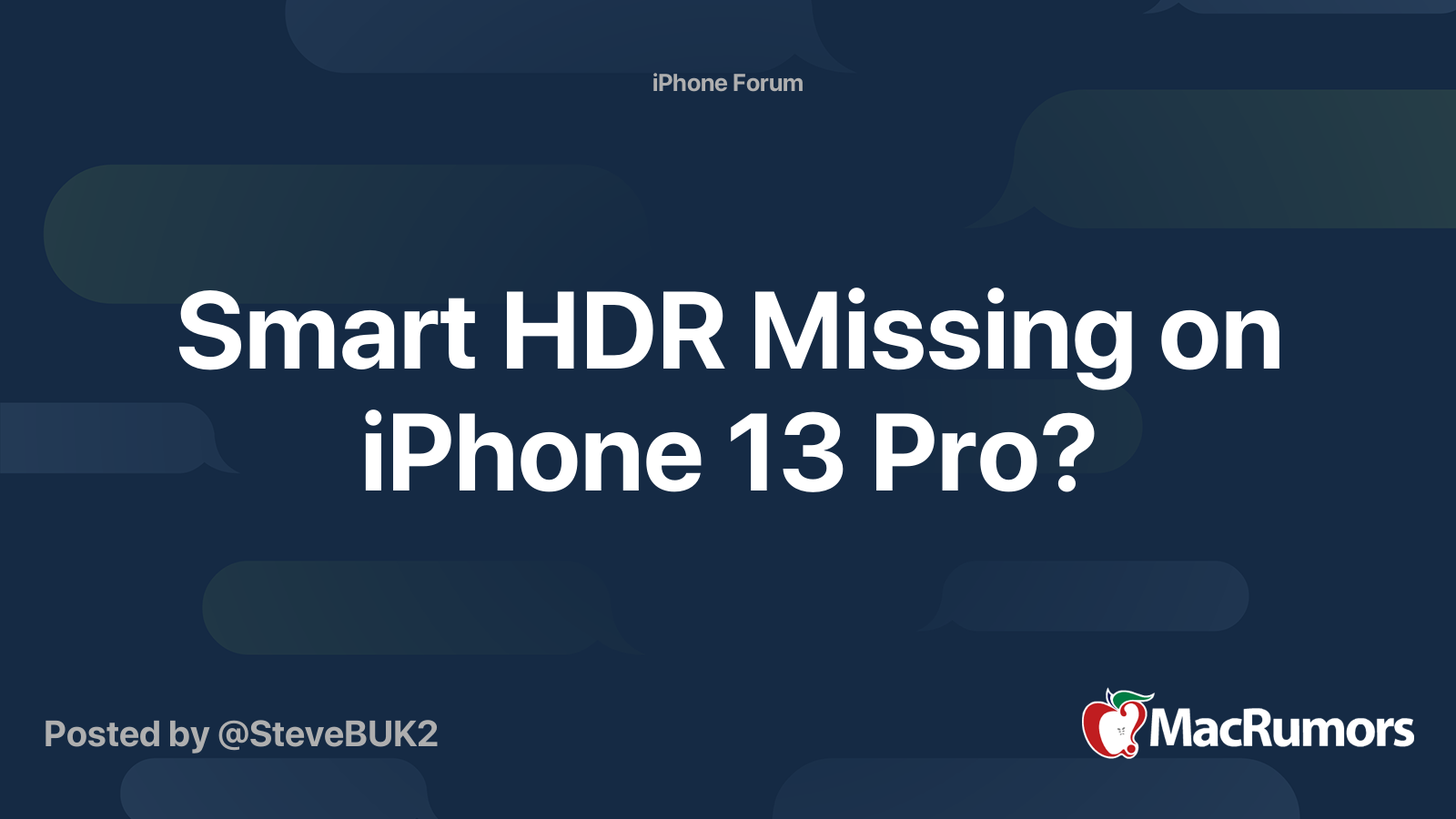I noticed this thread whilst looking to see how others were finding their iPhone 13 smartphone cameras and it seems plenty of users are experiencing the same issues. I don't have overly high expectations for a smartphone camera but this isn't an ideal situation if we're unable to be assured of decent image quality with casual photography using this instrument.
My iPhone 13 Pro Max arrived last week. The cameras module appears to function just fine - until it doesn't. Every now and then I'll be taking a Macro or even using the 77mm f/2.8 tele lens - or simply experimenting with the cameras... and it will produce some nasty, smeared "images" that are almost devoid of all detail of the details of the scene will be "muddy" and smeared. It's bad. If it were a camera other than a phone, I'd guess that everyone would be returning them for being either defective or for not being suitable for the purpose for which it was sold. I've not been able to determine the precise cause but my best guess is that it's to do with the iPhone 13 Pro using computational image rendering that strips out a lot of the noise but married more than one image in order to achieve this. The mid-lens (Wide lens) appears to function just fine for most of the time. It might be a landscape of clouds behind a building in daylight, or it might be an insect on a leaf, or a busker on the street that you want to photograph. But the uncropped images from the iPhone 13 are strangely horrid when this effect is present. Even the ProRAW file setting produces illumination artifacts in some images that must be edited out of the image... when a second shot of the same scene using HEIF or JPEG produces no such artifact with the same scene.
Below you can see an insect that was just fine in the first Closeup photograph - but the second shot below it is devoid of detail. I rested the phone on the ground and I had plenty of time to carefully sellect the focus... but that second shot looks like it came out of a 2004 Motorlla V3. These were shot in JPEG on the iPhone 13 Pro Max. I expected the JPEG to outperform the HEIF file for this closeup but no... The image gets a lot worse when viewed larger.
View attachment 1901674
View attachment 1901690
A possible solution for others, which certainly works for me... is to avoid using the Apple Camera App and use ProCam (which I think is now called "ProCam 8"). I just ran a test using ProCam on my desktop before replying to this thread... and the results were so much better than a side-by-side test from the Apple Camera App that I'm probably going to stop using the native App altogether. The AutoFocus is far more accurate with ProCam and I noticed that the Super Macro can locked in closer (virtually touching the lenses) using ProCam whereas the same subject with the Apple Camera App routinely loses focus and often fails at such close distances. You can also select RAW, TIFF or SMRT as capture options with the ProCam App and they seem to be far better than the native Apple Camera App, regardless of the settings used. I took 8 images using the native Apple Camera App and then 6 with the ProCam App of my wristwatch on a table a few feet away and ALL the shots from the Apple Camera App were smeared and useless... yet 5 out of 6 of the shots I took using the ProCam App were perfectly sharp. So much so that I was amazed at the difference.
Without pixel peeping, the image below was taken carefully in good light using the 77mm (3x) lens and was captured as a HEIF file, yet if you view the image more closely (see crop below), you can see how much detail is missing... There's very little image integrity here - although it's certainly not as bad as the insect image above.
View attachment 1901677
View attachment 1901678
I think it's a shame that Apple chose to release firmware and software that is simply under-performing on such a great camera module. The good news is that it can certainly be fixed with an update from Apple if they are informed that there is an issue. For those of you that migrated an old copy of ProCam (or a recent one, for that matter) onto their new iPhones, you'll find that the App will automatically update to use the new 3-camera module and the interface will enable access to the different iPhone 13 Pro cameras as required. Most importantly, you can turn on or off the SMRT option which can also be combined with TIFF & RAW. If you prefer HEIF files you can switch to the native Camera App.
Not all my shots were smeared or muddy in appearance, but I do have some hesitancy taking pictures with the iPhone 13 Pro Max now because I don't want to end up with poor quality images on a random basis. The results are entirely unpredictable to me so far although I think I'll be using the ProCam App from now on.
Regards
Marco