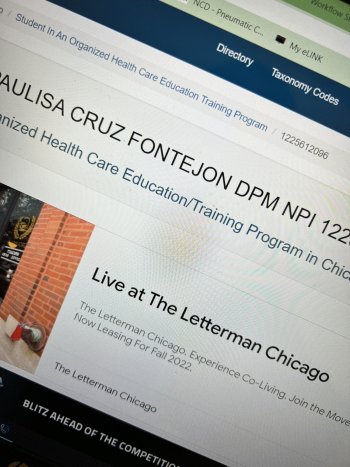I searched my photos to see if there were any where the photo app used the wide lens when I selected the telephoto lens. It usually used what I selected, except in dim light, but I found a few that used the wide even with plenty of light.
I found a shot where it used the telephoto, then I took another of the same scene and somehow it used the wide lens and digitally zoomed, even with bright light.
Here are 100% crops of the photos, along with the image info screens for the photo, the top focal length in mm is the actual lens, the bottom mm is the apparent focal length after digital zoom, if any.
Here it used the 77mm f2.8 telephoto, and in the info screen the two mm numbers match.
Here is another 100% crop where it used the 26mm f1.5 wide lens, then digitally zoomed, i.e. cropped and scaled, as if it used 77mm. I did not digitally zoom it myself at the time, I had selected the telephoto lens. In the info screen, the lens used was 26mm f1.5, but the other number, the effective focal length, is zoomed to 77mm.
For comparison, I took an image of the same scene with a big SLR camera, a 10 year old Sigma SD1 with an APS-C size sensor that has a vertical pixel resolution close to the iPhone 13. It has a zoom lens that I set to 76mm, close to the iPhone tele. (Ignore the time stamp, the camera clock wasn't set correctly). Here is a 100% crop from the SD1 with an iPhone info screen.
I am not expecting photos from a pocket phone to be like a big SLR, I'm just showing what's possible with another camera.
Also, here is a 100% crop iPhone image of the scene where I selected the wide 26mm lens: the mm focal lengths in the info screen match. You can see how much it would have to zoom in to get an effective 77mm focal length.
If an image from the phone looks blurry, try pressing the (i) icon and check the info screen, if the mm focal lengths don't match, digital zoom was used, intentionally or not. An app like Halide or ProCam will give direct control over the lens, but you also have to take more control over brightness, focus distance, etc.