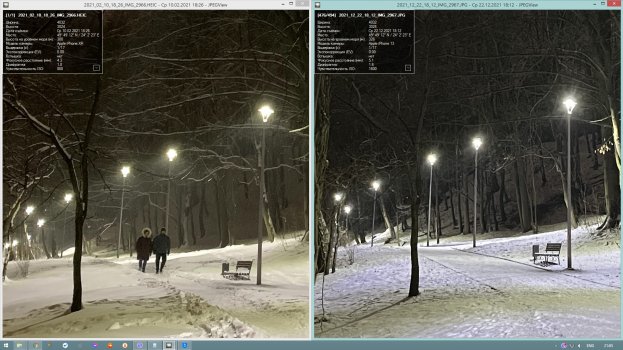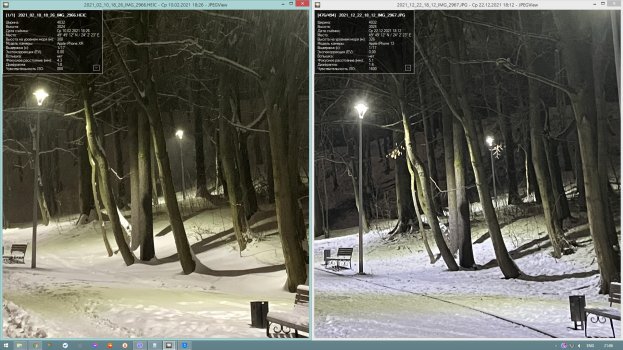Well the selfie camera or front camera is the worst one to use anyway in low light. Not sure why people wanna do selfies anyway. I never do. I think you’re expecting way too much from such a small camera in the front. That lens is so tiny it doesn’t let in much light. Turn the camera around and use your finger to press the shutter on the main wide camera. If you have an Apple Watch you can monitor the screen of the phone that way and see it. Then take your shot and complain not!I just tried Halide and the result was not much different compared to stock. Here’s the main catch that really pisses me off: while taking the photo both in the stock app and in Halide you will see yourself in this dark grain, and only AFTER you did the shot, you can see a more or less ok image in the gallery. This is astounding degeneracy, so much for the computational cores the iPhone has. I hate how it makes selfies in the low light, whether it’s stock or Halide. Stupid.
Got a tip for us?
Let us know
Become a MacRumors Supporter for $50/year with no ads, ability to filter front page stories, and private forums.
You are using an out of date browser. It may not display this or other websites correctly.
You should upgrade or use an alternative browser.
You should upgrade or use an alternative browser.
Okay. I’ll take it. You calmed me down.Well the selfie camera or front camera is the worst one to use anyway in low light. Not sure why people wanna do selfies anyway. I never do. I think you’re expecting way too much from such a small camera in the front. That lens is so tiny it doesn’t let in much light. Turn the camera around and use your finger to press the shutter on the main wide camera. If you have an Apple Watch you can monitor the screen of the phone that way and see it. Then take your shot and complain not!
People shouldn't have to jump through hoops to take good pics when they didn't have to before.Well I guess that may be why ProRAW is available. Use that if you like post processing that much. I’m the same way, I shoot raw on everything, Lightroom mobile for the edits. As I have mentioned before, use Halide or the Moment app for those jpeg photos. Not sure why everyone ignores that suggestion!!??
My sis-in-law was visiting a few weeks ago for Thanksgiving. She was taking pics of the kids inside inside...lights on, windows open, bright as it can be...as she had done many time before. However, this time she was using the new 13 Pro. After she took the first pic, I heard her mutter "Why is it blurry?" Again, this is something she had done many times before with her previous phone 11 Pro (and ones before that) with no issues. She shouldn't have to switch to another camera app...
That's great you don't use the selfie cam or don't understand why people use it. Doesn't mean that others shouldn't be able to use it though. The point here is that the 6S was taking better pictures than his new one. Don't you think it's odd that a newer device is performing worse than an older one in his situation?Well the selfie camera or front camera is the worst one to use anyway in low light. Not sure why people wanna do selfies anyway. I never do. I think you’re expecting way too much from such a small camera in the front. That lens is so tiny it doesn’t let in much light. Turn the camera around and use your finger to press the shutter on the main wide camera. If you have an Apple Watch you can monitor the screen of the phone that way and see it. Then take your shot and complain not!
Could what you're seeing be related to "beautygate"? Many people had a similar reaction after upgrading to the XS, when the new photo processing stuff was introduced. It has gotten better since then, but I think it's still there somewhat due to the way photos are processed now. It's definitely noticeable when comparing an older and newer phone side by side.What about selfies? I just upgraded from my 6s and they are much worse than what my old phone does. I'm speechless.
I also see this smoothiness to some degree. Seems like all their brilliant engineers fell into complexity trap and made a mess.Could what you're seeing be related to "beautygate"? Many people had a similar reaction after upgrading to the XS, when the new photo processing stuff was introduced. It has gotten better since then, but I think it's still there somewhat due to the way photos are processed now. It's definitely noticeable when comparing an older and newer phone side by side.
I do think that there are techniques that can mitigate some problems as mentioned by @ToddH, but ultimately, I think this statement is absolutely correct and is the root of the problem.I also see this smoothiness to some degree. Seems like all their brilliant engineers fell into complexity trap and made a mess.
Well I guess that may be why ProRAW is available. Use that if you like post processing that much. I’m the same way, I shoot raw on everything, Lightroom mobile for the edits. As I have mentioned before, use Halide or the Moment app for those jpeg photos. Not sure why everyone ignores that suggestion!!??
Yes ProRAW but I would like to request the same for jpegs too. Digital noise is a part of photography and smudgy photos I don't mind but I prefer to do the smudging myself if I choose to as an artist.
As far as I can tell, HDR is not baked into ProRAW, the HDR data is there but you can adjust it with tone mapping sliders in Lightroom or other apps. However, sharpening and noise reduction seems baked in. With ProRaw, it seems like I can make edges sharper, or else blurrier, but I can't undo Apple's sharpening or restore the original noise, compared to regular RAW. So I think I'd use ProRAW if I wanted HDR or night mode, otherwise shoot regular RAW with Lightroom, Halide, ProCam, ProCamera etc. without the default camera processing, and edit it myself. Also, regular RAW is about twice the size of a jpeg, but ProRAW can be about six times the size of a jpeg.Yes ProRAW but I would like to request the same for jpegs too. Digital noise is a part of photography and smudgy photos I don't mind but I prefer to do the smudging myself if I choose to as an artist.
The default photo app is convenient, you can access it with one press from the lock screen, but if you add a widget for Halide or ProCamera, you can quickly do a right-swipe from the lock screen, select the widget and shoot.
Yeah I've played around with it more and the bottom line is that the photos the 13 Pro takes, especially at close up, really suck compared to the 11 Pro.Your closeup shots kind of suck? I hope not. Tell me, are you all looking at your photos beyond 100% on screen? Like 300% or even 400%? If so, you will see all kinds of flaws in the photo. Someone should post photos to a website in full resolution for the rest of us to look at. Is it a deep fusion issue? Apple says that deep fusion takes four photos before pressing the shutter, then another five to blend with the previous four… 9 shots all together. Maybe they aren’t lining up properly all the time… something to think on…
I wasn't expecting the 13 Pro to be a giant leap ahead of my 11 Pro, but it is definitely worse in terms of camera, call (specifically audio) quality, and data speeds. The screen still kicks ass, but that doesn't offset the step backwards in other areas.
On Sunday, there was a winter lights festival near us with a dino theme. I was looking forward to testing out the iPhone 13Pro cameras on it. I used 3 apps: Apple's default (iOS 15.2), Filmic FirstLight and Adobe Lightroom. I hadn't really configured anything, with as a consequence that Lightroom defaulted to raw. So the results aren't very scientific.
I also noticed that very brightly lit surfaces in the dark aren't a very good test subject. All three apps had no problems getting decent results with the dinos. Also, the tele lens was no problem. Even Apple's app never switched to the wide camera. Results over all three cameras were very similar, so I'm just showing one photo from the main camera.

Apple app

Filmic Firstlight

Adobe Lightroom straight JPG from RAW

Adobe Lightroom after a quick attempt to try to match the colours of the other two on the big dinosaurs
Full size crops:

Apple

FirstLight

Adobe after processing
In general, in these specific circumstances, here are a few conclusions based on this one and several other photos:
EDIT: just adding that I never experienced the internal reflections, or ghosting, even in these ultra-high contrast circumstances. With none of the lenses.
I also noticed that very brightly lit surfaces in the dark aren't a very good test subject. All three apps had no problems getting decent results with the dinos. Also, the tele lens was no problem. Even Apple's app never switched to the wide camera. Results over all three cameras were very similar, so I'm just showing one photo from the main camera.
Apple app
Filmic Firstlight
Adobe Lightroom straight JPG from RAW
Adobe Lightroom after a quick attempt to try to match the colours of the other two on the big dinosaurs
Full size crops:
Apple
FirstLight
Adobe after processing
In general, in these specific circumstances, here are a few conclusions based on this one and several other photos:
- Raw workflows may be a lot of fun for people who have lots of free time, but I hate it. I want good JPGs straight out of the app. It's also the way I use my Fujifilm X-Pro2. If I miss an occasional shot that I could've saved with raw, that's okay. That occasional shot does not compensate for the tremendous amounts of work required to finetune all of those photos by hand.
- As a consequence of the raw workflow, Adobe is also much more grainy. The other two clearly use NR.
- Filmic resets its film simulation when you close the app, so it didn't use any. For more general photography, I find the results rather pale. But for this specific case, it's very pleasing and detailed.
- Apple isn't bad at all.
EDIT: just adding that I never experienced the internal reflections, or ghosting, even in these ultra-high contrast circumstances. With none of the lenses.
I'm still on the iPhone 8, and one of my primary reasons for getting a 13 Pro would be for the camera, and I'm finding it hard to reconcile between the pictures/complaints here, and the pictures in the 13/13 Pro photos thread such as this one (and just scroll up on the page to see some close-ups as well):
Is it possible that there are some differences between batches/specific factories/part suppliers or whatever that there are very different sets of phone qualities out in the wild?
Is it possible that there are some differences between batches/specific factories/part suppliers or whatever that there are very different sets of phone qualities out in the wild?
There are a couple of things. In my opinion, the hardware is very capable. On the other hand, it seems like Apple's algorithms aren't quite up to that standard yet. Specifically, plastering skin tones and other gradations. And also that the Apple app decides to use the wide with digital zoom instead of the tele lens when it wants to, which leads to unpredictable results.Is it possible that there are some differences between batches/specific factories/part suppliers or whatever that there are very different sets of phone qualities out in the wild?
Both software problems can be avoided by using another app instead of Apple's default one. That's why I'm trying out Lightroom and FirstLight. Some here don't like the idea of getting another app when you just bought an expensive phone, but coming from Android, it's the first thing that comes to mind when I install a new phone.
I think the issue of the camera is the Deep Fusion feature that is too aggressive. (the 2 sec moment just after you take a picture) It seems that it does apply mainly too much sharpness and make it overall an artificial picture.
The fact that some pictures don't look bad while some are horrible is because that Deep Fusion is only active while the light is quite low (not too low as there's night mode that is instead active and not too bright as the iPhone only apply Smart HDR).
Other than that, in my opinion, there's also the choice of over-processing and enhancing the saturation of the colors on the iPhone 13s lineup that are quite questionable... It seems that they're making the same choice of some android smartphones that apply a lot of processing to make it look "good" while it makes it instead really poor and artificial if you zoom it just a bit.
Since the iPhone 11PM, I think that they didn't really improve the cameras, they made it in some situations worst with all of these AI processings, maybe for marketing purposes... (When you call the 13PM the biggest leap-forward in terms of camera capabilities, you really have to look at them side by side...) Some pictures are indeed better, as the hardware is better but some pictures are so bad...
I hope that Apple reconsider that and tend to make the pictures more natural other than "Instagram-ish" pictures.
The fact that some pictures don't look bad while some are horrible is because that Deep Fusion is only active while the light is quite low (not too low as there's night mode that is instead active and not too bright as the iPhone only apply Smart HDR).
Other than that, in my opinion, there's also the choice of over-processing and enhancing the saturation of the colors on the iPhone 13s lineup that are quite questionable... It seems that they're making the same choice of some android smartphones that apply a lot of processing to make it look "good" while it makes it instead really poor and artificial if you zoom it just a bit.
Since the iPhone 11PM, I think that they didn't really improve the cameras, they made it in some situations worst with all of these AI processings, maybe for marketing purposes... (When you call the 13PM the biggest leap-forward in terms of camera capabilities, you really have to look at them side by side...) Some pictures are indeed better, as the hardware is better but some pictures are so bad...
I hope that Apple reconsider that and tend to make the pictures more natural other than "Instagram-ish" pictures.
Given that the camera is one of the main things that Apple touted on rollout, this thread makes me feel like this phone must be a major downer.
Since the last update - 15.2 - I am not seeing random lens switching. If I tap the 3X button in the native app the camera stays at 77mm.... the Apple app decides to use the wide with digital zoom instead of the tele lens when it wants to, which leads to unpredictable results.
The 13 Pro Max is my first iPhone. I love just about everything about this phone and really want to keep it. But the camera is noticeably worse than my old Pixel 3 XL. I know pixel phones have great still photos but I would still hope not to be downgrading from a 3 year old phone.
I don’t know anything about photography (and don’t want to). I’m just a casual user who wants to be able to capture holiday photos of my daughter with the stock app.
Trying to decide if the photos are bad enough to return the phone? Not sure.
I don’t know anything about photography (and don’t want to). I’m just a casual user who wants to be able to capture holiday photos of my daughter with the stock app.
Trying to decide if the photos are bad enough to return the phone? Not sure.
I shot some video last week Saturday. A cloudy afternoon in London and the 13 pro max ruined everything shot by over exposing and no matter how you tried to focus on certain things it decided to focus on what ever it wanted to. Tried to salvage the results in premier pro and after half a day had to give up. There was no way I could find to improve the results. The colours are strange too.
There is something really wrong with this camera. On the page here where people post beautiful photos taken with this phone really puzzle me. I have not gotten one good photo or video out of it. And I am a relatively good photographer and have had photos taken on previous iPhone cameras used in magazines even.
Why is Apple silent on this? This phone is extremely expensive. We should get better! How did they release it in this state?
There is something really wrong with this camera. On the page here where people post beautiful photos taken with this phone really puzzle me. I have not gotten one good photo or video out of it. And I am a relatively good photographer and have had photos taken on previous iPhone cameras used in magazines even.
Why is Apple silent on this? This phone is extremely expensive. We should get better! How did they release it in this state?
Since the last update - 15.2 - I am not seeing random lens switching. If I tap the 3X button in the native app the camera stays at 77mm.
Is this in all types of lights with your device?
I'm not sure 15.2 made any difference on my device.
Deep Fusion in not only active in low light. It is alway active above 10 lux.I think the issue of the camera is the Deep Fusion feature that is too aggressive. (the 2 sec moment just after you take a picture) It seems that it does apply mainly too much sharpness and make it overall an artificial picture.
The fact that some pictures don't look bad while some are horrible is because that Deep Fusion is only active while the light is quite low (not too low as there's night mode that is instead active and not too bright as the iPhone only apply Smart HDR).
Other than that, in my opinion, there's also the choice of over-processing and enhancing the saturation of the colors on the iPhone 13s lineup that are quite questionable... It seems that they're making the same choice of some android smartphones that apply a lot of processing to make it look "good" while it makes it instead really poor and artificial if you zoom it just a bit.
Since the iPhone 11PM, I think that they didn't really improve the cameras, they made it in some situations worst with all of these AI processings, maybe for marketing purposes... (When you call the 13PM the biggest leap-forward in terms of camera capabilities, you really have to look at them side by side...) Some pictures are indeed better, as the hardware is better but some pictures are so bad...
I hope that Apple reconsider that and tend to make the pictures more natural other than "Instagram-ish" pictures.
Since the last update - 15.2 - I am not seeing random lens switching. If I tap the 3X button in the native app the camera stays at 77mm.
Thanks for the information, I updated today and notice that it does indeed hold to the 77mm zoom lens in more diverse lighting conditions.
Having said that, I was still able to force switch to the 26mm wide lens under extreme low lit conditions.
To night made test shots for compare quality new 13 from old xr.
Too interesting update 🤨
Too interesting update 🤨
Attachments
Last edited:
Crap…(
I’ve just bought it and… Left the city for holidays. So my 2 weeks possibility for returning 13 pm will be lost. I deliberately switched from my XR to have great photos of my daughter and family. Instead of that I’m reading this thread.
I was disappointed by horrible quality of the 3x lens with dim light in the room. Noisy and blurry at the same time.
Started google it… And here I am.
So, seems to me I’m stuck with the phone (airplane tickets will be really expensive).
Solution as some third party app is not that bad, just really really bad! Pay 2.000$ for 13pm 512gb version, and now sitting googling about bad photos, like with the cheap android ali-phone.
But here we are…
Can anyone explain to me: what other app allows me to directly switch between cameras, save photos in heic/jpg in photos library on iPhone, and can be easily accessible from the Lock Screen? Actually don’t want halide - expensive app, in addition to this phone, like the cherry on the pie!
I’ve just bought it and… Left the city for holidays. So my 2 weeks possibility for returning 13 pm will be lost. I deliberately switched from my XR to have great photos of my daughter and family. Instead of that I’m reading this thread.
I was disappointed by horrible quality of the 3x lens with dim light in the room. Noisy and blurry at the same time.
Started google it… And here I am.
So, seems to me I’m stuck with the phone (airplane tickets will be really expensive).
Solution as some third party app is not that bad, just really really bad! Pay 2.000$ for 13pm 512gb version, and now sitting googling about bad photos, like with the cheap android ali-phone.
But here we are…
Can anyone explain to me: what other app allows me to directly switch between cameras, save photos in heic/jpg in photos library on iPhone, and can be easily accessible from the Lock Screen? Actually don’t want halide - expensive app, in addition to this phone, like the cherry on the pie!
To night made test shots for compare quality new 13 from old xr.
Too interesting update 🤨
Are you kidding me? What a scene optimization fail. LOL at making the snow purple.
Try turning off View Outside the Frame and Prioritize Faster Shooting.Crap…(
I’ve just bought it and… Left the city for holidays. So my 2 weeks possibility for returning 13 pm will be lost. I deliberately switched from my XR to have great photos of my daughter and family. Instead of that I’m reading this thread.
I was disappointed by horrible quality of the 3x lens with dim light in the room. Noisy and blurry at the same time.
Started google it… And here I am.
So, seems to me I’m stuck with the phone (airplane tickets will be really expensive).
Solution as some third party app is not that bad, just really really bad! Pay 2.000$ for 13pm 512gb version, and now sitting googling about bad photos, like with the cheap android ali-phone.
But here we are…
Can anyone explain to me: what other app allows me to directly switch between cameras, save photos in heic/jpg in photos library on iPhone, and can be easily accessible from the Lock Screen? Actually don’t want halide - expensive app, in addition to this phone, like the cherry on the pie!
Both are offTry turning off View Outside the Frame and Prioritize Faster Shooting.
But it won’t save me from digital zoom instead of optical and other over processing things
Register on MacRumors! This sidebar will go away, and you'll see fewer ads.