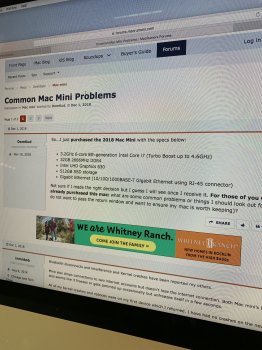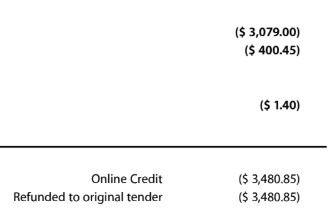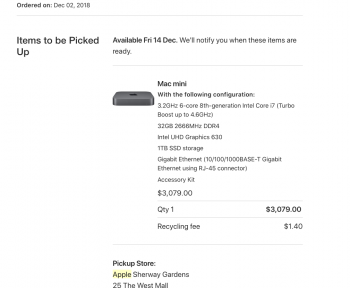Nope.... I ran both from the same external drive using *exact same system* obviously, tried on both 2012 and 2018 i9. And the symptoms are the same for all users across various T2 devices and various audio interfaces, the only thing being common is the T2 chip.That's not even possible. You can start the same applications, but the underlying system will be different. T2 aside, there's still different hardware in the newer MBPs in comparison to older ones which in turn requires different kexts to be loaded and may cause different behaviour. Might be as easy as rebuilding the kext cache, might be an issue with an application and the loaded kext or something different entirely. In a perfect world things would be... well, perfect. But it happens. If it would be an hardware issue causing it, it would show up on every unit sold. Heat related issue on T2 would have far more serious issues, as we've seen in the past with GPUs. Again, if it's so clear what the issue is, it would be easily fixed.
How many have you tried? I'm not using Logic Pro, but I've yet to work on a unit that has audio issues. Could it be a Logic bug? I have quite a few students using MBPs and have yet to hear complains about these issues. So this is not a "every unit has it" situation. Of course people on forums will gather and complain, while the majority of users are happy. Apple will deliver a fix as soon as they can, if it's their fault. Maybe it's caused by 3rd party software, then this party will update the software causing it. And even if it would turn out to be a non-fixable problem, Apple will issue a repair/replacement program.
It takes 3-4 weeks to get a BTO here, and it took apple 2 months to grant me a refund for the previous one (due to flickering display on 560X beside audio issues - i dont use chrome).
Getting 13" and Mini next week probably, will see how they behave.
Repair/replacement program - oh yeah that will do me great after 6months, a year, on a 5k machine? Nah.
I didn't say every unit has it, i said apple has QC issues with 2018 units and that MacBooks shipped prematurely with the VRM bug.