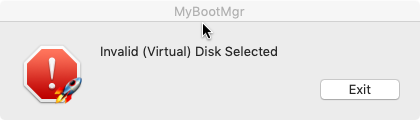Relatively Short and Sweet:
You can just select the kexts in turn until you find one that hopefully works for you. Very broadly, Innie is focused on NVME and ThirdPartyAHCI on SATA drives in PCIe adaptors.
In your case however, given that you already have the DeviceProperties setup in an older OpenCore config, you should select "NO" to using kexts and after running ConfigFactory, manually update the OpenCore config files with your existing settings before deploying.
A good exercise for you, if you do not already know how, would be to do some web searches on how to use tools like PlistBuddy to edit plist files. You can then put a simple bash script together to edit the OpenCore config files with your settings.
If you paste this script into WrangleConfig, or put it somewhere and add a line to WrangleConfig to run it, you will be able to select the option to run it in ConfigFactory to automatically modify the default setup with your settings each time. Any scripting added to WrangleConfig is preserved between MyBootMgr updates.
Some of the Gory Details:
ConfigFactory initially just came with Innie (v1.2.1) but this did not work for all setups, including mine at the time. I later found that the ThirdPartySATA kext did work for me (after amending it ... new devices can be added to the list of those it works with), so I added this as an option to ConfigFactory.
Innie was later updated to v1.3.0, after some Mac OS update IIRC, so I updated ConfigFactory to use this updated version accordingly (I don't use Innie myself and actually no longer have any PCIe drives in place). Might have been a fluke at the time, but it seemed most users found that the new version of Innie did not work for them but that the old one did. I therefore rolled ConfigFactory back to using Innie v1.2.1.
From what I could understand however, Innie v1.2.1 only worked reliably up to a certain Mac OS version while Innie v1.3.0, when it works, works for newer Mac OS versions. So I later updated Configfactory to provide the option to select between the two versions.
As mentioned in the summary earlier, "best" is to use DeviceProperties. ConfigFactory therefore defaults to trying to set this up and only degrades to offering the kexts when it is unable to do so.
Failures are when one of the following happens:
- ConfigFactory could not find any PCIe drives present
- From the dialogue you posted, this may have been the case for you
- ConfigFactory could not get the ACPI path for any one PCIe drive present
- When more than one PCIe drive is present, failing for one is taken as failing for all
- ConfigFactory got an exception when trying to get the Device Paths
- Euphemism for a bug known to be present in the Configfactory detection code
- It has been limited to a certain chunk of code but not yet specifically identified
- Currently just isolated by trapping the error to stop it crashing the app
- Will ultimately identify and fix it at some point
- Not actively looking at it as currently not running such drives and not critical given the kext option
- Been slowly narrowing it down as I get ConfigFactory debug logs; which is once in a blue moon
EDIT
Checked and the dialogue you got is actually from when PCIe drives are detected and Condition 3 is met
Please share the ConfigFactory debug log to give more insight