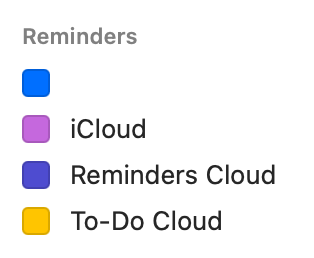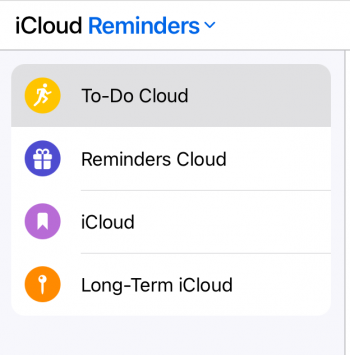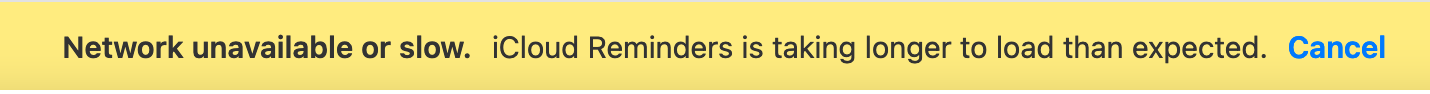Thanks for all of these updates. I share so many different Reminder lists with family members that disabling Reminders in iCloud is not really an option for me. I recently reached back out to the specialist who had "ownership" of my case and he never responded! (Perhaps no longer works at Apple). For me Reminders on all devices remains slow. Everything does sync, except the watch (series 4 running the latest os). I did discover recently that though Reminders on the watch does not sync with iCloud, I can once again add grocery list items from the watch and they do sync across devices. That helps a lot as that was one of my main use cases with Reminders on the watch. I will reach out to Apple Support again this week to see if I can get met case re-activated.
Got a tip for us?
Let us know
Become a MacRumors Supporter for $50/year with no ads, ability to filter front page stories, and private forums.
iPhone Reminders on iOS/iPadOS not syncing to/from iCloud/other devices
- Thread starter Jason_G
- Start date
- Sort by reaction score
You are using an out of date browser. It may not display this or other websites correctly.
You should upgrade or use an alternative browser.
You should upgrade or use an alternative browser.
So just to confirm: you’re just using local reminders strictly between iPhone and Apple Watch, right? I am definitely still observing completely outstanding battery performance with iCloud reminders turned off (on all devices, frankly).Yes, I’ve disabled the syncing of the Reminders app via the iCloud settings, after deleting them on all devices.
AOD refers to the Always On Display on the Apple Watch. Due to the serious battery drain, I thought I should disable it, but now it seems that the Reminders syncing issue caused this draining.
Apple indeed referred to the unpairing - re-pairing to solve current battery issues with the Watch. However, without doing anything else (cf. this reminders issue), it didn’t make an impact for me.
Correct, I stopped using the iCloud syncing for reminders for now, until they finally solve this problem that has been on for a while. Battery usability is more important to me than the syncing of reminders, mainly because I almost always use the reminders app on my iPhone.
Conclusion: definitely worth a try if you experience serious battery draining ánd you’re a Reminders app user. Even if you have all these reminders.
And I also feel like my Apple Watch is a lot “snappier” all around, using other apps and using Siri, etc. Now this might just be because I’m enjoying using my Apple Watch again and so I’m using it more—but it may well be that without the CPU drain of constantly trying to [whatever the hell is happening in the background], the Apple Watch indeed is *faster* with more resources at its disposal.
Still a lousy situation overall, but, as previously stated, as someone who uses Apple Watch and iPhone 99.9% of the time for reminders (I usually only use iPad or Mac for reminders if I just so happen to be using them…obviously my watch and phone are always on me so they’re what I use most), I am more annoyed that Apple hasn’t fixed this lover umpteen iOS/watchOS/iPadOS/macOS updates, than I am that I can only use local reminders until which time it actually is fixed.
Also for anybody coming across this in the future who would like to use my “fix”, I do *not* believe it is actually necessary to unpair/repair Apple Watch. I think turning off iCloud reminders, and then generating local reminders on iPhone (after all iCloud reminders have been removed, which, stupidly, doesn’t always happen instantaneously), should work just fine. In fact that may have been what ended up happening at the very end. I can’t remember. I’d tried so much that particular day
So just to confirm: you’re just using local reminders strictly between iPhone and Apple Watch, right? I am definitely still observing completely outstanding battery performance with iCloud reminders turned off (on all devices, frankly).
And I also feel like my Apple Watch is a lot “snappier” all around, using other apps and using Siri, etc. Now this might just be because I’m enjoying using my Apple Watch again and so I’m using it more—but it may well be that without the CPU drain of constantly trying to [whatever the hell is happening in the background], the Apple Watch indeed is *faster* with more resources at its disposal.
Still a lousy situation overall, but, as previously stated, as someone who uses Apple Watch and iPhone 99.9% of the time for reminders (I usually only use iPad or Mac for reminders if I just so happen to be using them…obviously my watch and phone are always on me so they’re what I use most), I am more annoyed that Apple hasn’t fixed this lover umpteen iOS/watchOS/iPadOS/macOS updates, than I am that I can only use local reminders until which time it actually is fixed.
Also for anybody coming across this in the future who would like to use my “fix”, I do *not* believe it is actually necessary to unpair/repair Apple Watch. I think turning off iCloud reminders, and then generating local reminders on iPhone (after all iCloud reminders have been removed, which, stupidly, doesn’t always happen instantaneously), should work just fine. In fact that may have been what ended up happening at the very end. I can’t remember. I’d tried so much that particular day
Yes, I’m only using the Reminders app locally, between iPhone & Apple Watch. No iCloud sync enabled across any devices for reminders. Most of us use their iPhone & Apple Watch more than any other device, I believe. For Reminders uses definitely worth a try.
I’m not sure the un-pairing and re-pairing is a must, but I wanted to complete the ‘cycle’ as much as possible, so that’s why I did it.
The Apple Watch seems to be operating faster/more reactive as well. Final result after my changes: battery life of approximately 33h stand-by, 4h40 of usage. More than double of what I’ve ever had before with my S5 or S6. I sincerely hope it ‘ll be the same during the next few days.
Quite odd, because only reminders seem to suffer this syncing issue. No complains about the iCloud syncing other apps.
It’s been a while since I chimed in here.
My issues are fixed.
We deleted our lists and created new ones. It took a bit to do. We tried many tests.
After a few days it worked itself out. Any changes we make now are instantaneous.
I think iOS 14 helped.
My issues are fixed.
We deleted our lists and created new ones. It took a bit to do. We tried many tests.
After a few days it worked itself out. Any changes we make now are instantaneous.
I think iOS 14 helped.
It’s been a while since I chimed in here.
My issues are fixed.
We deleted our lists and created new ones. It took a bit to do. We tried many tests.
After a few days it worked itself out. Any changes we make now are instantaneous.
I think iOS 14 helped.
did you somehow back them up or export them first?
did you somehow back them up or export them first?
No. We left the original list in there. Then created a List 2. Then we each added items to see if the would sync.
We didn’t delete the original lists until we were 100% sure we were good.
I cannot rThanks for all of these updates. I share so many different Reminder lists with family members that disabling Reminders in iCloud is not really an option for me. I recently reached back out to the specialist who had "ownership" of my case and he never responded! (Perhaps no longer works at Apple). For me Reminders on all devices remains slow. Everything does sync, except the watch (series 4 running the latest os). I did discover recently that though Reminders on the watch does not sync with iCloud, I can once again add grocery list items from the watch and they do sync across devices. That helps a lot as that was one of my main use cases with Reminders on the watch. I will reach out to Apple Support again this week to see if I can get met case re-activated.
yup—calendar, contacts, etc, all sync quickly and completelyYes, I’m only using the Reminders app locally, between iPhone & Apple Watch. No iCloud sync enabled across any devices for reminders. Most of us use their iPhone & Apple Watch more than any other device, I believe. For Reminders uses definitely worth a try.
I’m not sure the un-pairing and re-pairing is a must, but I wanted to complete the ‘cycle’ as much as possible, so that’s why I did it.
The Apple Watch seems to be operating faster/more reactive as well. Final result after my changes: battery life of approximately 33h stand-by, 4h40 of usage. More than double of what I’ve ever had before with my S5 or S6. I sincerely hope it ‘ll be the same during the next few days.
Quite odd, because only reminders seem to suffer this syncing issue. No complains about the iCloud syncing other apps.
Small update on this matter from my side.
Glad to tell you my battery draining problem seems to be solved by simply disabling the iCloud syncing of reminders.
Since I only use reminders locally on my iPhone, battery has been very good and stable. E.g. now I still have 40% left, with 24h of standby and 3h40 of usage. I use sleep tracking, did 2 running workouts of 30min.
AOD on, background refresh mainly off.
Before making these reminders syncing changes, my battery wouldn’t even last 12h (AOD even off then).
Glad to tell you my battery draining problem seems to be solved by simply disabling the iCloud syncing of reminders.
Since I only use reminders locally on my iPhone, battery has been very good and stable. E.g. now I still have 40% left, with 24h of standby and 3h40 of usage. I use sleep tracking, did 2 running workouts of 30min.
AOD on, background refresh mainly off.
Before making these reminders syncing changes, my battery wouldn’t even last 12h (AOD even off then).
Hello, same problem here, please read my diagnostic here https://discussions.apple.com/thread/251748606
Thx for sharing. Describes perfectly what we've been experiencing.Hello, same problem here, please read my diagnostic here https://discussions.apple.com/thread/251748606
Note that battery life improved drastically after I've been using reminders locally on iPhone/Apple Watch only. Responsiveness of the Reminders app is also much better.
Such a shame this doesn't get properly solved after all those months.
As I suspected: seems to be an issue with the iCloud account itself.Hello, same problem here, please read my diagnostic here https://discussions.apple.com/thread/251748606
I would also like to update everyone that after using local reminders on iPhone/Apple Watch for a few weeks now, using iCloud reminders on my MacBook Pro works instantaneously with iCloud.com. However, when I turn iCloud reminders on on my iPad, while reminders immediately sync to the iPad, any changes I make on my MacBook will sync to iCloud.com but not my iPad; conversely, any changes I make on my iPad do not sync to my MacBook Pro or iCloud.com. So right now it appears that Reminders for macOS and Reminders for iCloud.com work together, after having it off on my iOS and iPadOS and watchOS devices for a few weeks (i.e., maybe it allowed things to “chill out” and at least allow for macOS and iCloud.com to work together). Nevertheless, it appears that reminders on at least iPadOS will not sync.
Thanks for this, might give this a go. Given that we're in lockdown for the next month in the UK, syncs between iCloud.com & macOS might be sufficient.As I suspected: seems to be an issue with the iCloud account itself.
I would also like to update everyone that after using local reminders on iPhone/Apple Watch for a few weeks now, using iCloud reminders on my MacBook Pro works instantaneously with iCloud.com. However, when I turn iCloud reminders on on my iPad, while reminders immediately sync to the iPad, any changes I make on my MacBook will sync to iCloud.com but not my iPad; conversely, any changes I make on my iPad do not sync to my MacBook Pro or iCloud.com. So right now it appears that Reminders for macOS and Reminders for iCloud.com work together, after having it off on my iOS and iPadOS and watchOS devices for a few weeks (i.e., maybe it allowed things to “chill out” and at least allow for macOS and iCloud.com to work together). Nevertheless, it appears that reminders on at least iPadOS will not sync.
Waiting to hear back from Apple Support, chased twice now but still no updates since initially raising this almost a month ago.
I have experienced the same Reminders issue that many people have (i.e., not syncing with iCloud Reminders on MBPro, iPhone, or iPad, CPU going full throttle on my Mac and severe battery drain on iOS devices as well as Apple Watch). I have recently been in contact with Apple tech support who escalated my issue and have spent many hours on the phone trying to diagnose the issue (uploading screenshots, screen recordings, many files). The Apple rep claims that nobody else is having this issue but a simple search revealed that many people have been having the same issue for months.As I suspected: seems to be an issue with the iCloud account itself.
I would also like to update everyone that after using local reminders on iPhone/Apple Watch for a few weeks now, using iCloud reminders on my MacBook Pro works instantaneously with iCloud.com. However, when I turn iCloud reminders on on my iPad, while reminders immediately sync to the iPad, any changes I make on my MacBook will sync to iCloud.com but not my iPad; conversely, any changes I make on my iPad do not sync to my MacBook Pro or iCloud.com. So right now it appears that Reminders for macOS and Reminders for iCloud.com work together, after having it off on my iOS and iPadOS and watchOS devices for a few weeks (i.e., maybe it allowed things to “chill out” and at least allow for macOS and iCloud.com to work together). Nevertheless, it appears that reminders on at least iPadOS will not sync.
Last week my Reminders were syncing between my MBPro and iClould but yesterday it went back to nothing. I don't want to house my reminders on Google or Exchange so I think I'll go the local route for now.
It's not very encouraging that this has been going on for months with numerouse iOS and MacOS updates in the interim and no fix in sight.
Just in case someone wants to export their Reminders based on what they have got locally on their Mac, I found this as a bit of a compromise so thought I'd share:

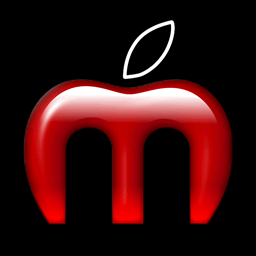 macmost.com
macmost.com

How To Copy Reminders In macOS Catalina With a Script
You can't copy and paste or print Reminders in macOS Catalina. However, with the help of a script you can get a Reminders list as text to be pasted into any app, printed, or sent as email. Learn how to create a Mac script in JavaScript (JXA) using Script Editor or Automator to get this important...
Anyone have any update on this?
It's incredibly frustrating for me—and I was sure it's because one of my Reminder lists was corrupted. Unfortunately, I can't delete it, since neither lists nor recurring Reminders can be deleted from iCloud, and my devices won't sync to iCloud (only intermittently from iCloud).
There's definitely something buggy with the list—it contained long-term Reminders, stuff I needed to remember far in the future. The first sign of trouble was an inability to complete or delete one Reminder (which was set as a recurring one).
I can see the list in iCloud Reminders—but other apps can't see the name of the list, and the color is incorrect. For example, Fantastical can see the list, but it shows up with a blank name. See photos—first from iCloud.com, then from Fantastical's Calendar settings.
What a total nightmare!


It's incredibly frustrating for me—and I was sure it's because one of my Reminder lists was corrupted. Unfortunately, I can't delete it, since neither lists nor recurring Reminders can be deleted from iCloud, and my devices won't sync to iCloud (only intermittently from iCloud).
There's definitely something buggy with the list—it contained long-term Reminders, stuff I needed to remember far in the future. The first sign of trouble was an inability to complete or delete one Reminder (which was set as a recurring one).
I can see the list in iCloud Reminders—but other apps can't see the name of the list, and the color is incorrect. For example, Fantastical can see the list, but it shows up with a blank name. See photos—first from iCloud.com, then from Fantastical's Calendar settings.
What a total nightmare!
Attachments
Last edited:
I just wanted to chime in...
I began having the same issue as rjpalumbo24 last week. Reminders syncs between iCloud and my Mac. But, when it comes to my iPad and iPhone, there's no syncing. Everything else syncs (Notes, Calendar etc.) but not Reminders. I've turned off iCloud Reminders on my phone so now my Reminders are local between my Apple Watch and iPhone.
Frustrating. Hoping it works itself out soon.
I tried Apple Support, but they couldn't figure it out. I did submit feedback to Apple regarding the issue.
As a side note, because of this, I'm tempted to pull out my Pixel 4XL, WearOS watch, and Chromebook. When I put a reminder in Google Keep from my Chromebook it's there on my Pixel! Wow! (sarcasm)
I began having the same issue as rjpalumbo24 last week. Reminders syncs between iCloud and my Mac. But, when it comes to my iPad and iPhone, there's no syncing. Everything else syncs (Notes, Calendar etc.) but not Reminders. I've turned off iCloud Reminders on my phone so now my Reminders are local between my Apple Watch and iPhone.
Frustrating. Hoping it works itself out soon.
I tried Apple Support, but they couldn't figure it out. I did submit feedback to Apple regarding the issue.
As a side note, because of this, I'm tempted to pull out my Pixel 4XL, WearOS watch, and Chromebook. When I put a reminder in Google Keep from my Chromebook it's there on my Pixel! Wow! (sarcasm)
Last edited:
My update is that I've finally had enough (this is my original post). I give up on Apple Reminders, so I've effectively moved to Microsoft To Do which is surprisingly good and quite possibly better than the Reminders app I've been unable to use for just under 11 months.
There doesn't seem to be a Watch app but to be honest I'm fine with that as I really only need reminders on my iPhone & iMac.
Did consider Todoist but didn't really want to pay for something like this.
Who knows, maybe one day I'll come back to Apple Reminders if it miraculously starts working again. Maybe I'll periodically check in with it after each major update.
Thanks to all of those that have contributed to this discussion, it's actually been very useful!
Good luck to the rest of you sharing this pain!
There doesn't seem to be a Watch app but to be honest I'm fine with that as I really only need reminders on my iPhone & iMac.
Did consider Todoist but didn't really want to pay for something like this.
Who knows, maybe one day I'll come back to Apple Reminders if it miraculously starts working again. Maybe I'll periodically check in with it after each major update.
Thanks to all of those that have contributed to this discussion, it's actually been very useful!
Good luck to the rest of you sharing this pain!
Wanted to chime in and tell you guys what happened with me, maybe somebody has an idea.
I noticed that my reminders were appearing out of sync (or not syncing at all) as well, and I tried turning off iCloud on all my devices (iPhone, iPad, Mac) and ever since then reminders don't work and don't sync.
I tried the things suggested by people in this thread, namely turning off iCloud and deleting all the reminders locally then turning it on. I tried restoring iPhone and iPad from a backup and that didn't help either.
What I finally did notice is that if I open iCloud.com and go to Reminders (the default list), it has all my "Completed" reminders back from 2012. These were taking hours to sync every time I tried turning iCloud off and on. So I wanted to delete all these from iCloud as well, essentially to get a fresh start with Reminders. But iCloud.com does not let me delete ANY of these reminders.
If I create a new reminder on iCloud, I'm able to delete that, but if I try to delete ANY of the older "Completed" ones then the website gets stuck with updating for hours. Has anyone experienced this? I've attached an image as to what this looks like.
Managing Reminders from iCloud.com is pathetic, you can't select multiple items to move/delete them and Apple doesn't even let you delete entire lists at a time.
So I'm not sure where to go from here, creating a new Apple ID would help but I really, really, don't want to do that.
I noticed that my reminders were appearing out of sync (or not syncing at all) as well, and I tried turning off iCloud on all my devices (iPhone, iPad, Mac) and ever since then reminders don't work and don't sync.
I tried the things suggested by people in this thread, namely turning off iCloud and deleting all the reminders locally then turning it on. I tried restoring iPhone and iPad from a backup and that didn't help either.
What I finally did notice is that if I open iCloud.com and go to Reminders (the default list), it has all my "Completed" reminders back from 2012. These were taking hours to sync every time I tried turning iCloud off and on. So I wanted to delete all these from iCloud as well, essentially to get a fresh start with Reminders. But iCloud.com does not let me delete ANY of these reminders.
If I create a new reminder on iCloud, I'm able to delete that, but if I try to delete ANY of the older "Completed" ones then the website gets stuck with updating for hours. Has anyone experienced this? I've attached an image as to what this looks like.
Managing Reminders from iCloud.com is pathetic, you can't select multiple items to move/delete them and Apple doesn't even let you delete entire lists at a time.
So I'm not sure where to go from here, creating a new Apple ID would help but I really, really, don't want to do that.
Attachments
Last edited:
Sad to read this.Wanted to chime in and tell you guys what happened with me, maybe somebody has an idea.
I noticed that my reminders were appearing out of sync (or not syncing at all) as well, and I tried turning off iCloud on all my devices (iPhone, iPad, Mac) and ever since then reminders don't work and don't sync.
I tried the things suggested by people in this thread, namely turning off iCloud and deleting all the reminders locally then turning it on. I tried restoring iPhone and iPad from a backup and that didn't help either.
What I finally did notice is that if I open iCloud.com and go to Reminders (the default list), it has all my "Completed" reminders back from 2012. These were taking hours to sync every time I tried turning iCloud off and on. So I wanted to delete all these from iCloud as well, essentially to get a fresh start with Reminders. But iCloud.com does not let me delete ANY of these reminders.
If I create a new reminder on iCloud, I'm able to delete that, but if I try to delete ANY of the older "Completed" ones then the website gets stuck with updating for hours. Has anyone experienced this? I've attached an image as to what this looks like.
Managing Reminders from iCloud.com is pathetic, you can't select multiple items to move/delete them and Apple doesn't even let you delete entire lists at a time.
So I'm not sure where to go from here, creating a new Apple ID would help but I really, really, don't want to do that.
Seems it'll be a bug that will last several months/years...
In the meantime, I keep on using Reminders locally (only on iPhone), which is fine for me.
After one year fighting with this problem I finally found a solution that worked for me. I couldn't make my iPhone sync with my two MacBooks via ICloud account and also my between my Macs. It was an exclusively "Reminders" problem. Everything else worked perfectly .
I couldn't delete my lists because I share a few lists with my family. And I also used them a lot. So I kept them only on my main Mac.
I had tried so many things that I almost gave up iPhone Reminders.
Finally I tried (again) the following:
1. On my iPhone iCloud settings I turned off the Reminders sync.
2. On my iPhone I created a New List (besides the original one) with a new reminder as a test and did not delete the original Reminders list on my phone.
3. I turned on the Reminders sync back on again and I was asked if I wanted to merge and I clicked yes.
4. I checked my Mac and the both lists from my phone were on my MacBook. Fantastic. Since then, the bug was gone.
5. I had to do the same on my other MacBook and it also worked.
Hope it works for someone.
I couldn't delete my lists because I share a few lists with my family. And I also used them a lot. So I kept them only on my main Mac.
I had tried so many things that I almost gave up iPhone Reminders.
Finally I tried (again) the following:
1. On my iPhone iCloud settings I turned off the Reminders sync.
2. On my iPhone I created a New List (besides the original one) with a new reminder as a test and did not delete the original Reminders list on my phone.
3. I turned on the Reminders sync back on again and I was asked if I wanted to merge and I clicked yes.
4. I checked my Mac and the both lists from my phone were on my MacBook. Fantastic. Since then, the bug was gone.
5. I had to do the same on my other MacBook and it also worked.
Hope it works for someone.
Thanks for the post. I'm glad that worked for you. Unfortunately I didn't have the same results. When I turned off Reminders sync I was asked if I wanted to delete Reminders from my iOS device. So I had to either delete the Reminders or cancel. I added a list and turned Reminders sync back on but I wasn't asked anything about merging and syncing is still not happening.After one year fighting with this problem I finally found a solution that worked for me. I couldn't make my iPhone sync with my two MacBooks via ICloud account and also my between my Macs. It was an exclusively "Reminders" problem. Everything else worked perfectly .
I couldn't delete my lists because I share a few lists with my family. And I also used them a lot. So I kept them only on my main Mac.
I had tried so many things that I almost gave up iPhone Reminders.
Finally I tried (again) the following:
1. On my iPhone iCloud settings I turned off the Reminders sync.
2. On my iPhone I created a New List (besides the original one) with a new reminder as a test and did not delete the original Reminders list on my phone.
3. I turned on the Reminders sync back on again and I was asked if I wanted to merge and I clicked yes.
4. I checked my Mac and the both lists from my phone were on my MacBook. Fantastic. Since then, the bug was gone.
5. I had to do the same on my other MacBook and it also worked.
Hope it works for someone.
So annoying, it was happening the same to me. macOS Reminders and iCloud Reminders were syncing, but no luck with iOS.
Here's what fixed it for me:
Updated to:
- iOS 14.5
- macOS 11.3
It showed a new prompt for Reminders when opened at both iOS and macOS, like it "reinstalled", and now it's syncing with iOS.
Here's what fixed it for me:
Updated to:
- iOS 14.5
- macOS 11.3
It showed a new prompt for Reminders when opened at both iOS and macOS, like it "reinstalled", and now it's syncing with iOS.
I'm glad this worked for you. It did not, however, solve my problems. Let's see if iOS 15 and macOS 12 do the trick!So annoying, it was happening the same to me. macOS Reminders and iCloud Reminders were syncing, but no luck with iOS.
Here's what fixed it for me:
Updated to:
- iOS 14.5
- macOS 11.3
It showed a new prompt for Reminders when opened at both iOS and macOS, like it "reinstalled", and now it's syncing with iOS.
Anyone with unresolvable issues had any luck with the newest OS updates? I too was previously asked about merging when turning iCloud sync on, and then only being able to delete reminders (and not just leave/convert them to local), and as such I haven't given it another try, because I have about 10 lists with about 100 reminders locally on my iPhone/Apple Watch that I have no interest in having to recreate if I have to turn off iCloud syncing again. I am still convinced that this is due to corruption of specific iCloud accounts with the upgrade of reminders a few releases ago.
I agree with all above, this is a PITA. That said, I find that reminders will synch on a given device or the browser based icloud for my desktops if you logoff/logon in the desktop browser or swipe off/reopen reminders on the ios device. I don't know how reliable this is and its less than ideal but its been working lately as a "forced reminder synch" of sorts.
At some point I may try the complete deletion and recreation of all reminders on all devices. Question on that: did this work on ios 13 or ios 14?
Thanks,
George
At some point I may try the complete deletion and recreation of all reminders on all devices. Question on that: did this work on ios 13 or ios 14?
Thanks,
George
Register on MacRumors! This sidebar will go away, and you'll see fewer ads.