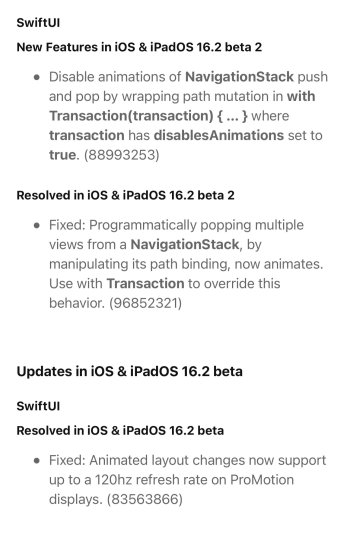Yes, I've been experiencing the same issue too on my iPhone 14 Pro Max. Still going after iOS 16.1. Did a full back up and reinstall and still the issue persists. Switching back to Android until Apple finally sorts this shambles out.Running iOS 16.0.2 on iPhone 14 Pro Max (512G).
When I open an application (random) and use it for a while, there will be a lag when I swipe up and close it. If I immediately reopen the same application and close it, the same problem will not occur. This doesn't happen every time, but from time to time.
Restarting the phone fixed the issue briefly, but it would come back after one day.
Got a tip for us?
Let us know
Become a MacRumors Supporter for $50/year with no ads, ability to filter front page stories, and private forums.
[RESOLVED in iOS 16.4] iPhone 14 Pro max lag when closing application (swipe up)
- Thread starter kevinswiss
- Start date
- Sort by reaction score
You are using an out of date browser. It may not display this or other websites correctly.
You should upgrade or use an alternative browser.
You should upgrade or use an alternative browser.
Confirming this fixed my issue.. iPhone 14PM 16.1, all I did is removed all wallpaper sets and set-up a new plain pic (that doesn't reshuffle) with the default blurry pair for home screen.
Not sure if using shuffling wallpaper set will start causing the problem?
Been over a day and experienced no lag
Tbf my 13pm has been terrible on iOS 16. Betas included , compared to iOS 15 it’s a mess, stuttering , Poor battery. I know everyone doesn’t have the same experience as me, but I really wish I could downgrade to ios15 again.I really wish I could get my 13PM and money back.
I would recommend all people who have this issue to ask help to Apple (directly by phone call), they would ask for an enhanced data collect for 24 hours and ask you to take record (screen shot for time) when the shutter happens. I have kept touch with Apple support since IOS 16.0.3 and last time they told me that next release will fix this issue. I am not sure if they refers to the IOS 16.1.1. However, I still encounter the shutter now. I will reopen my case tomorrow with Apple support again.Can we collectively sue Apple for this issue?
Tbf my 13pm has been terrible on iOS 16. Betas included , compared to iOS 15 it’s a mess, stuttering , Poor battery. I know everyone doesn’t have the same experience as me, but I really wish I could downgrade to ios15 again.
Since you have iPhone 13 you can still downgragde to iOS 15.7.1. Step by step manuals are freely available on the web...
I downgraded from 16.2 beta 2 with a IPSW restore to beta 1 and restored from iCloud backup. I actually haven’t seen the stutter at all since then
How many days since the downgrade ??
Insider info??Stutter fix is incoming in next iOS beta.
I downgraded the day that beta 2 came out, so 6 days ago. I suspect this swipe up from the Home Screen lag is due to a bug in a prior 16.x version and a clean restore wipes it outHow many days since the downgrade ??
You didn't fix it. I've never used a shuffling wallpaper and only have one. It will return. There isn't anything anyone can do to fix it. Its a universal issue with the OS.Confirming this fixed my issue.. iPhone 14PM 16.1, all I did is removed all wallpaper sets and set-up a new plain pic (that doesn't reshuffle) with the default blurry pair for home screen.
Not sure if using shuffling wallpaper set will start causing the problem?
Been over a day and experienced no lag(for now)
Can you provide some hopium for me and tell me why I should believe you? I could use it.Stutter fix is incoming in next iOS beta.
any update?I would recommend all people who have this issue to ask help to Apple (directly by phone call), they would ask for an enhanced data collect for 24 hours and ask you to take record (screen shot for time) when the shutter happens. I have kept touch with Apple support since IOS 16.0.3 and last time they told me that next release will fix this issue. I am not sure if they refers to the IOS 16.1.1. However, I still encounter the shutter now. I will reopen my case tomorrow with Apple support again.
Can you provide some hopium for me and tell me why I should believe you? I could use it.
I can tell you personally its not fixed in the next beta.
Good luck. Remember it can take a couple of days after an update or reboot before it starts again.16.2 Beta 3 just dropped. I'm installing now.
Oh trust me, I'm aware.Good luck. Remember it can take a couple of days after an update or reboot before it starts again.
Godspeed - this thread is the only thing keeping me sane, seeing that others are having the same issue. It’s so annoying and have no idea why it’s still not fixed!Oh trust me, I'm aware.
If you put the iPhone 14 pro (max) into power saving mode, the stuttering problem will mostly disappear, because the refresh rate is limited to 60Hz...
Hope Apple can find a solution soon!
Hope Apple can find a solution soon!
Keep us informed, please!16.2 Beta 3 just dropped. I'm installing now.
Installed 16.2 beta 3, the most fluid release so far on the iPhone 14 Pro Max, let's hope the stutter is also fixed. We shall see in 24-48 hours.
The only changes on beta 3 were:
iOS & iPadOS 16.2 Beta 3 Release Notes
Freeform
Known Issues
- Fixed: Can't delete boards while offline, or if iCloud data is disabled for Freeform. (100294085)
- Fixed: Adding or removing collaborators can fail while attempting to change share settings. (101186059)
Health
Resolved in iOS & iPadOS 16.2 beta 3
- Fixed the Health data export XML file syntax. (100518194)
HealthKit
Resolved in iOS & iPadOS 16.2 beta 3
- Fixed an issue that caused saving a multi-activity workout to be slow. (95684544)
Stage Manager
Known Issues
- While using Stage Manager with an External Display, dragging a second window to the workspace incorrectly hides the Recent Apps list—shifting all windows in the workspace to the right. (98540114
Register on MacRumors! This sidebar will go away, and you'll see fewer ads.