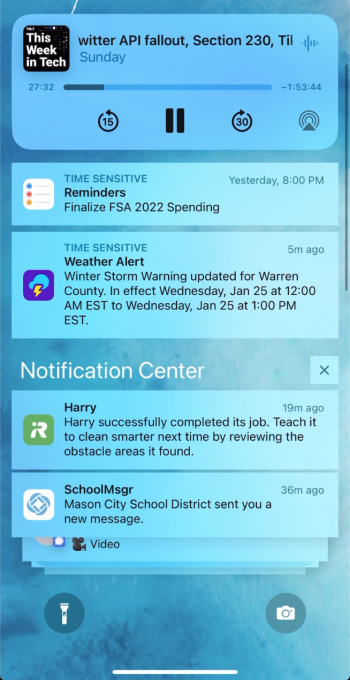Same here. It literally makes me angry when I see it. Stupid, I know. But part of the reason I became an Apple fan was their attention to detail. iOS 16 feels so unpolished and here it is almost February. What are they doing? The rumors about them having most of their resources on Reality OS may be true.Having some of the absolute worst stutters yet in 16.3 final. I just had one that lasted literally a full 2 seconds.
Got a tip for us?
Let us know
Become a MacRumors Supporter for $50/year with no ads, ability to filter front page stories, and private forums.
[RESOLVED in iOS 16.4] iPhone 14 Pro max lag when closing application (swipe up)
- Thread starter kevinswiss
- Start date
- Sort by reaction score
You are using an out of date browser. It may not display this or other websites correctly.
You should upgrade or use an alternative browser.
You should upgrade or use an alternative browser.
Yeah, other than the stuttering, this is the second biggest annoyance for me. In case anyone doesn't know what we're referring to, here's a screenshot from a video I sent to Apple. Notice the corners of the notifications below the player.I really haven't noticed the stutter on my 14Pm since upgrading, but maybe I've just stopped noticing it? I have, however, noticed how buggy the lock screen is when first scrolling thru notifications. They become rectangular while scrolling thru them, and then return to the usual shape. Very odd.
Otherwise, 16.3 seems pretty quick compared to 16.2 for me.
Attachments
It had almost entirely disappeared for me on 16.2, but it is now worse on 16.3.Can anyone who had this issue cleared up on 16.2 and then updated to 16.3 let us know how it’s going.
I had this start for me in 16.2, and it’s still present in 16.3.Yeah, other than the stuttering, this is the second biggest annoyance for me. In case anyone doesn't know what we're referring to, here's a screenshot from a video I sent to Apple. Notice the corners of the notifications below the player.
Yeah, other than the stuttering, this is the second biggest annoyance for me. In case anyone doesn't know what we're referring to, here's a screenshot from a video I sent to Apple. Notice the corners of the notifications below the player.
Finally a screenshot! I tried and tried to get a screenshot of this when I sent my report to Jim, the Apple software dev, and for the life of me couldn’t recreate it. At this point I don’t know if Jim will ever be able to fix it.
Great work capturing that! Did Apple have any response?Yeah, other than the stuttering, this is the second biggest annoyance for me. In case anyone doesn't know what we're referring to, here's a screenshot from a video I sent to Apple. Notice the corners of the notifications below the player.
Well, something happened! I finally got an answer to the case I reported using the feedback assistant on October 19th, 2022 (and then repeatedly updated with every iOS update).
They sent me a long text asking me to install 2 iOS device profiles, "UI_Hang_Diagnostics" and "PerformanceTrace", along with some instructions on how to capture those traces and send them to Apple when the stutter happens. It's quite convoluted and it will be a hassle to reproduce consistently, but I will gladly do that effort so we can finally get rid of this pesky issue.
They sent me a long text asking me to install 2 iOS device profiles, "UI_Hang_Diagnostics" and "PerformanceTrace", along with some instructions on how to capture those traces and send them to Apple when the stutter happens. It's quite convoluted and it will be a hassle to reproduce consistently, but I will gladly do that effort so we can finally get rid of this pesky issue.
That‘s some great news! 🫣 They‘re finally looking into itWell, something happened! I finally got an answer to the case I reported using the feedback assistant on October 19th, 2022 (and then repeatedly updated with every iOS update).
They sent me a long text asking me to install 2 iOS device profiles, "UI_Hang_Diagnostics" and "PerformanceTrace", along with some instructions on how to capture those traces and send them to Apple when the stutter happens. It's quite convoluted and it will be a hassle to reproduce consistently, but I will gladly do that effort so we can finally get rid of this pesky issue.
I have been back and forth with them with the same two profiles for the last month. For some reason starting both the screen recording and the trace, it almost always temporarily stops the stutters and you only have about 10 seconds to do it.Well, something happened! I finally got an answer to the case I reported using the feedback assistant on October 19th, 2022 (and then repeatedly updated with every iOS update).
They sent me a long text asking me to install 2 iOS device profiles, "UI_Hang_Diagnostics" and "PerformanceTrace", along with some instructions on how to capture those traces and send them to Apple when the stutter happens. It's quite convoluted and it will be a hassle to reproduce consistently, but I will gladly do that effort so we can finally get rid of this pesky issue.
I have been trying for weeks to get them a solid stutter. They just relented a little bit last week and told me not to do the screen sharing and just provide the trace.
Fortunately, I just finally got a really bad stutter in a recorded trace profile! Finally! I sent it along. Hopefully this helps. This was how the last (iOS 14) was fixed.
After 10 days of use I returned my iPhone 14 Pro. Same issue with stutter as on my old iPhone 12 Pro.
Right now I am using Motorola Edge 30 Fusion much better experience.
I think a Nokia 3310 would at this point provide a smoother experience than "nEw FuSiOn ReAcToR OvErPoWerEd iPhOnE/iPaD pRoMaXuLtRaMeGa, $9,999.99".
At least you could play Snake with no lag. More than can be said about my $2,000 iPad Pro.
It's beyond ridiculous how badly brand new devices run games that should - and could, as far as hardware goes - run much better than before. Apple should be ashamed of themselves and their forced software that's supposed to be bleeding edge but turns out bleeding bull*hit.
I have been trying for weeks to get them a solid stutter. They just relented a little bit last week and told me not to do the screen sharing and just provide the trace.
I'm not sure if I got you correctly - but did they ask you to record the stutter? Because that's basically almost like sending you on a wild goose chase, enabling screen recording forces a consistent 120 HZ frame rate onto the screen afaik, which of course disables "Pro"Motion and solves the problem. It's like asking you to solve the problem by doing what they themselves don't want to do (offer consistent frame rates for users to have a workaround when the software doesn't work).
They did, yes. And I told them that screen recording is making it very difficult to reproduce it. They finally said last week "okay just send the trace" and I was able to catch it.I'm not sure if I got you correctly - but did they ask you to record the stutter? Because that's basically almost like sending you on a wild goose chase, enabling screen recording forces a consistent 120 HZ frame rate onto the screen afaik, which of course disables "Pro"Motion and solves the problem. It's like asking you to solve the problem by doing what they themselves don't want to do (offer consistent frame rates for users to have a workaround when the software doesn't work).
Enabling screen recording might help, but it's definitely possible to capture the stutter with it. As I've done several times here.
Ha! Glad to hear this. I thought I was going crazy because they gave the the same instructions and for the past week I have not been able to get a good one. Seems like recording and tracing must free up enough memory to stop the stuttering. Then once you try and miss it, the stutters are gone for a while. Glad to hear you finally caught one!I have been back and forth with them with the same two profiles for the last month. For some reason starting both the screen recording and the trace, it almost always temporarily stops the stutters and you only have about 10 seconds to do it.
I have been trying for weeks to get them a solid stutter. They just relented a little bit last week and told me not to do the screen sharing and just provide the trace.
Fortunately, I just finally got a really bad stutter in a recorded trace profile! Finally! I sent it along. Hopefully this helps. This was how the last (iOS 14) was fixed.
Thanks! I actually got a video of it and sent that to them as well. No they have not responded yet.Great work capturing that! Did Apple have any response?
Ha! Glad to hear this. I thought I was going crazy because they gave the the same instructions and for the past week I have not been able to get a good one. Seems like recording and tracing must free up enough memory to stop the stuttering. Then once you try and miss it, the stutters are gone for a while. Glad to hear you finally caught one!
Same for me, I cannot seem to get a good once one I start the tracing. This is like chasing a ghost.
Stutter seems worse than it’s ever been since 16.0 after updating to 16.3. This is after an OTA update and shift + update too. Hopefully Apple gets this ironed out by the time 16.4 is out.
Stutter seems worse than it’s ever been since 16.0 after updating to 16.3. This is after an OTA update and shift + update too. Hopefully Apple gets this ironed out by the time 16.4 is out.
Who knows, maybe 16.3.1 will fix this…….
Just had a call about this with an Apple Senior Advisor because i want a replacement. He didn’t know what an ipsw file was. Y‘all we could be super senior advisors as it seems.
Just had a call about this with an Apple Senior Advisor because i want a replacement. He didn’t know what an ipsw file was. Y‘all we could be super senior advisors as it seems.
Why do you want a replacement for what is 100% a software issue.
Because not everyone has this issue. Which leads me to believe that it's a mix of both hardware and software factors. If everyone had this, there'd be a massive public outrage. I mean, people are not blind.Why do you want a replacement for what is 100% a software issue.
I think the vast majority of people have just come to accept lag and stutter as normal operation, unfortunately.Because not everyone has this issue. Which leads me to believe that it's a mix of both hardware and software factors. If everyone had this, there'd be a massive public outrage. I mean, people are not blind.
I think the vast majority of people have just come to accept lag and stutter as normal operation, unfortunately.
Exactly. 4 iPhone 14 pros in my family and all have same issue.
That senior advisor guy also suggested me to just turn on reduced motion and said he has that enabled on his 14 Pro Max as well. Yeah, no. Haven‘t paid this load of cash just to disable system animations in the end.
Very sad if that’s the case.I think the vast majority of people have just come to accept lag and stutter as normal operation, unfortunately.
You'd be very, very surprised at how blind the average user is. I remember people claiming all kinds and sorts of ridiculous stuff about how well the M1 iPads ran some games when in reality (measurable and very visible, to me at least, reality) the games ran at like 45 FPS.Because not everyone has this issue. Which leads me to believe that it's a mix of both hardware and software factors. If everyone had this, there'd be a massive public outrage. I mean, people are not blind.
So yeah, I wouldn't be surprised at all if there are people claiming OS 16 doesn't lag for them while staring right at it lagging nonstop.
Register on MacRumors! This sidebar will go away, and you'll see fewer ads.