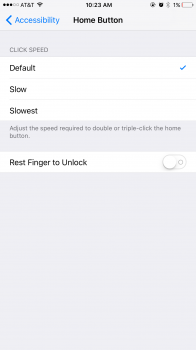Not for a text message you don't; literally just responded using raise to wake and 3D Touch on the notification. Didn't touch the home button once.
Then that is a big security hole and not intended. Because then anyone would be able to respond to any of your texts of you left your phone unattended. Plus see some of the conversation with the new Rich Notifications. That's bad.