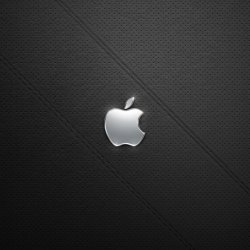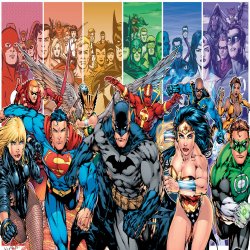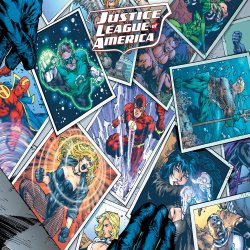Hi Guys,
I just wanted to ask if anybody or any photoshop specialist can add an "iPad 3" text under the Apple logo in this pictures. Cuz' I need this kind of a wallpaper to set as my lock screen or maybe also in my home screen. I want people to know that my iPad is the new one, the new iPad or the iPad 3.
I know maybe it may sound stupid that only by adding a wallpaper where it is written iPad 3 it won't prove that you have the new iPad, but, I just want it, that's it.
Thanks everybody
I just wanted to ask if anybody or any photoshop specialist can add an "iPad 3" text under the Apple logo in this pictures. Cuz' I need this kind of a wallpaper to set as my lock screen or maybe also in my home screen. I want people to know that my iPad is the new one, the new iPad or the iPad 3.
I know maybe it may sound stupid that only by adding a wallpaper where it is written iPad 3 it won't prove that you have the new iPad, but, I just want it, that's it.
Thanks everybody
Attachments
Last edited: