Pardon me if I'm repeating, but my method is thus:
Rip to MP4 in Handbrake at 100% quality. I cranked the sound quality up too on the off chance it might help. Then I re-encode in iSquint (optimize for tv and H.264 and "go nuts" quality). I've been very pleased.
Just another method others might want to try. In fact, lemme know if other ways work better.
Beer
The Handbrake part is a waste of time, scaling and quality. Even though it's 100% quality every digital encoding has a loss of quality.
A much better way to do it is:
1) Extract the DVD into a single VOB file using Mactheripper or OSEx and then use iSquint to convert the VOB file to H.264.
or
2) Grab the early-alpha version of Handbrake that does 640x480 H.264 (It doesn't rip straight from DVD yet).
Joshua.


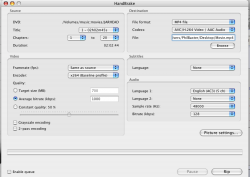
 TV I've got ordered. But the file (i think and compared to others) is HUGE.
TV I've got ordered. But the file (i think and compared to others) is HUGE.