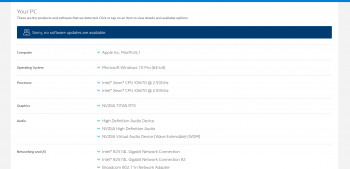FYI, if anyone is talking about the comment around 1:18:00, that is actually "MAX" (3Ds Max) not "Macs" as the subtitle/closed-captioning states.
Got a tip for us?
Let us know
Become a MacRumors Supporter for $50/year with no ads, ability to filter front page stories, and private forums.
RTX Series Cards have Native Bootscreen Support!
- Thread starter TehFalcon
- Start date
- Sort by reaction score
You are using an out of date browser. It may not display this or other websites correctly.
You should upgrade or use an alternative browser.
You should upgrade or use an alternative browser.
FYI, if anyone is talking about the comment around 1:18:00, that is actually "MAX" (3Ds Max) not "Macs" as the subtitle/closed-captioning states.
Thanks for that clarification-my mistake due to unfamiliarity of the software. I noticed a few other spelling mistakes in the CC's as well (like touring GPU's), and didn't think they would make such a mistake-unless intentional, but you never know if it was an AI program or something taking voice to text.
Last edited:
Thanks for that clarification-my mistake due to unfamiliarity of the software.
Unfortunately, Autodesk pulled 3DS support on Mac due to "issues with Windows 10 and graphics driver incompatibilities". Not even officially supported via boot camp or VM:
https://knowledge.autodesk.com/supp...e-Boot-Camp-Support-for-Autodesk-3ds-Max.html
By the time the drivers are out, the new version of macOS will be out.
I hope not, but I agree it's sad that it take so long. But it also took quite some time for Pascal (GTX 10xx) to get drivers for MacOS, if I remember correctly. I'm thinking that the problem here probably isn't just about Mojave but also developing drivers that's supporting the new RTX (28xx) GPUs.
Unfortunately, Autodesk pulled 3DS support on Mac due to "issues with Windows 10 and graphics driver incompatibilities". Not even officially supported via boot camp or VM:
https://knowledge.autodesk.com/supp...e-Boot-Camp-Support-for-Autodesk-3ds-Max.html
An article from 2013. Should work as long as up-to-date GPU drivers are installed in Windows. May not be supported by Autodesk, but that doesn't mean it won't work.
An article from 2013. Should work as long as up-to-date GPU drivers are installed in Windows. May not be supported by Autodesk, but that doesn't mean it won't work.
Autodesk is a VERY particular company with system requirements, especially for their video products. At $1500/year+ subscription for 3DS, stick with their system requirements... or move to Maya on the Mac platform. The older 3DS versions that were compatible with Mac Pro hardware via boot camp are no longer functional via their authenticator.
Just got a Zotac RTX 2060 (Dual Fan model), and on my Mac Pro 5,1 it freezes with white screen.
Cannot boot Mac OS nor Windows (using default boot partition).
Otherwise, it works great on a standard PC.
Cannot boot Mac OS nor Windows (using default boot partition).
Otherwise, it works great on a standard PC.
Did you tried to clear NVRAM/SMC? Some Mac Pros had problems like yours with Titan GPUs that are related to the NVRAM.Just got a Zotac RTX 2060 (Dual Fan model), and on my Mac Pro 5,1 it freezes with white screen.
Cannot boot Mac OS nor Windows (using default boot partition).
Otherwise, it works great on a standard PC.
Did you tried to clear NVRAM/SMC? Some Mac Pros had problems like yours with Titan GPUs that are related to the NVRAM.
Thanks ! A NVRAM reset did the trick. I am typing this on my Mac Pro. Confirmed working (but NV drivers are missing, so 3D is software emulated).
Now rebooting on Bootcamp to see if it is working.
[doublepost=1547870726][/doublepost]P.S. Bootcamp Windows 10 partition is not booting though. Trying to understand what's the problem.
P.S. Bootcamp Windows 10 partition is not booting though. Trying to understand what's the problem.
I can confirm that the Palit GeForce RTX 2070 8GB Dual (NE62070020P2-1060A) does have boot screen as well!
I'm booting with a 2010 27" iMac in Target Display Mode at 2560x1440 using a DisplayPort cable. I'm running 140.0.0.0.0 on the Mac Pro.
My system PCI Slots have:
Slot 4 - (Debroglie, Chinese brand) - Dual SATAIII to PCIe drive adapter with two Samsung 850 SATA SSD (booting from one of these drives)
Slot 3 - (Debroglie, Chinese brand) - FL1100 based 4-port USB3 PCIe card
Slot 2 - (Debroglie, Chinese brand) - Simple PCIe 4x to NVMe adapter, no NVMe drive right now
Slot 1 - Palit GeForce RTX 2070 8GB Dual
Currently there's no driver support in Mojave, so the card is listed as a 22MB Video Adapter. But I get the full 2560x1440 resolution on my monitor.
I can:
I can't
- Boot into Recovery Mode
- Boot into the Mojave installer from usb
- Boot regular Mac OS Mojave (if previously installed)
- Boot Windows 10 in EFI mode
- Install Mojave from usb after first patching the installer with Dosdude1's Mojave Patcher
If there's anything else you'd like to know, I'd be happy to help!
- Boot Windows 10 in Legacy Mode
- Install Mojave from usb without first patching the installer. (It complains about "No Metal compatible card installed")
Edited: 140.0.0.0.0-typoThanks bsbeamer
^^^ How can I convert a Bootcamp Windows 10 Legacy to EFI ?
Easiest way I know is a thrird party app such as Winclone, but others might have the capability to convert as well. I'm sure the developers in the forum have a more economical solution that doesn't involve buying an app. I didin't get any response when asking about MSConfig tool on the MS side.
I'm sure others can help you further-I just wanted to point out the EFI requirement for Bootcamp, as reported. I'm very intereested in your success since the 2060 is what I'd like to step up-but I've been hesitant due to not being sure if Target Disk Mode is required and my own unfamiliarity of BC in EFI.
Last edited:
Thanks ! A NVRAM reset did the trick. I am typing this on my Mac Pro. Confirmed working (but NV drivers are missing, so 3D is software emulated).
Now rebooting on Bootcamp to see if it is working.
View attachment 816418
[doublepost=1547870726][/doublepost]P.S. Bootcamp Windows 10 partition is not booting though. Trying to understand what's the problem.
do you have windows on the same drive as your OS X or is windows on a separate drive
skyline r34 I salute you, you seem to have that perennial curiosity that infects many cMP owners 
But .. at US$2,499.99 for the Titan RTX ( Amazon ) one could buy approx three or four 5,1 cMPs.
= Instant divorce for many.
Still, your video is quite compelling.
Who knows what the future holds, Apple 100% surprised us by allowing M.2 NVMe booting in 140.0.0.0 ( Many thanks to Tsialex & friends for their incessant bug reports! ).
But .. at US$2,499.99 for the Titan RTX ( Amazon ) one could buy approx three or four 5,1 cMPs.
= Instant divorce for many.
Still, your video is quite compelling.
Who knows what the future holds, Apple 100% surprised us by allowing M.2 NVMe booting in 140.0.0.0 ( Many thanks to Tsialex & friends for their incessant bug reports! ).
Hopefully, that beast of a card will get to run properly in Mojave some time soon....video is up on youtube
do you have windows on the same drive as your OS X or is windows on a separate drive
Separate drive. I just finished converting that Windows 10 installation to GPT/UEFI. The manual conversion was quite a PITA, but I confirm my Mac can now boot Windows 10 UEFI with the RTX 2060 in.
Having been firmly in the GTX 1080 camp I think a direct drop-in replacement, with added boot screens(!), is the RTX 2070 FE. This is great news.
eBay prices for the 1080 are still good, it might be time to jump on this.
Well, yes and no. If you're ok with a Windows only machine at this point-then maybe, but if you depend on macOS it's still a gamble. I wonder if having a Kepler in lane 2... how they might behave together, or would they would conflict (provided power needed to be supplied)?
Last edited:
Ok everyone I got windows 10 and Mojave working on my Mac Pro 5,1 with Titan RTX, Video will be up soon on youtube
Thanks to Charles Clover a senior Apple pro specialist from MacRefresh
Thanks to Charles Clover a senior Apple pro specialist from MacRefresh
Attachments
Interesting, but doesn’t updating the Firmware and running Win10 put you in the zone for getting SecureBoot certificate issues as others have discussed?
New Video is up on Youtube
https://docs.microsoft.com/en-us/windows-hardware/manufacture/desktop/disabling-secure-boot
Secureboot isn't required by Windows-you just have to disable it. Some GPU's have required it since 2013 era in PC's- there is literature on the Nvidia website dated back to 2013.
https://nvidia.custhelp.com/app/ans...t-graphics-card-into-a-certified-windows-8-pc
Not sure if that fixes the issue with the bootrom though-I would think it would though if thats what's actually the problem. You can boot EFI without SecureBoot engaged though-just like FireVault can be turned off and on (didn't we lose FireVault with the bootrom upgrade?). Apple only talks about the T2 and disabling SecureBoot for far more modern machines though:
https://support.apple.com/en-us/HT208330
I would think it would be fine that way since it would then be bypassing the certificate handshake, thereby not storing it to corrupt anything on restart. It would be like it never happened.
In this thread is the first I've ever heard of these machines being capable of SecureBoot tech though. It almost feels like a passive hardware attack-as the old saying goes, "It's not a bug-it's a feature".
Secureboot isn't required by Windows-you just have to disable it. Some GPU's have required it since 2013 era in PC's- there is literature on the Nvidia website dated back to 2013.
https://nvidia.custhelp.com/app/ans...t-graphics-card-into-a-certified-windows-8-pc
Not sure if that fixes the issue with the bootrom though-I would think it would though if thats what's actually the problem. You can boot EFI without SecureBoot engaged though-just like FireVault can be turned off and on (didn't we lose FireVault with the bootrom upgrade?). Apple only talks about the T2 and disabling SecureBoot for far more modern machines though:
https://support.apple.com/en-us/HT208330
I would think it would be fine that way since it would then be bypassing the certificate handshake, thereby not storing it to corrupt anything on restart. It would be like it never happened.
In this thread is the first I've ever heard of these machines being capable of SecureBoot tech though. It almost feels like a passive hardware attack-as the old saying goes, "It's not a bug-it's a feature".
Last edited:
This is FUD at this stage.Interesting, but doesn’t updating the Firmware and running Win10 put you in the zone for getting SecureBoot certificate issues as others have discussed?
I’ve been running Windows 10 in EFI mode on 3 different cMPs for years and years, with many rebuilds (I work in IT), and have not had a single issue.
This is FUD at this stage.
That's my point-people keep acting...strange to say the least. I'm just doing my best to remain well-behaved-LOL. I just haven't needed EFI for any reason, and I've been a Beta tester for MS since 2006, and Apple since 2012-but left both in 2017. I did my part of the DP program already.
I just want a GPU upgrade but the animosity towards gamers and Nvidia is still (unnecessarily) very present in Apple's fanbase-when AMD is the one that killed ATI. Be mad at them for that-I am.
Thank you Squuiid. I personally still wouldn't give anyone my money until I knew I had drivers on both sides though.
Last edited:
Register on MacRumors! This sidebar will go away, and you'll see fewer ads.