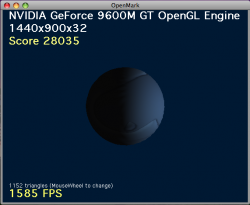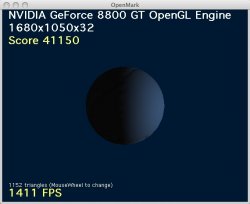ATITool 0.27b2 clock the GPU up by steps of 7MHz and the mem by 9MHz
when you say by 7mhz, say the core speed is 520, you make it 527mhz?
I did the find maximum thing on vista, but got bored at half an hour so stopped it at like 300mhz over, and then I got crazy business with colourfull ants on crack running around my desktop (probably the gnomes under the hood were not too happy, but hard reboot fixed it)..
I'm concerned about the MBPs heat management, do you think if I just increase it by 7mhz (1.3%) and the memory by 9mhz its going to make a good difference w/o damaging hardware? and what's a very safe upper limit (alternate to default)