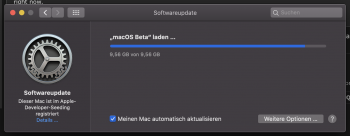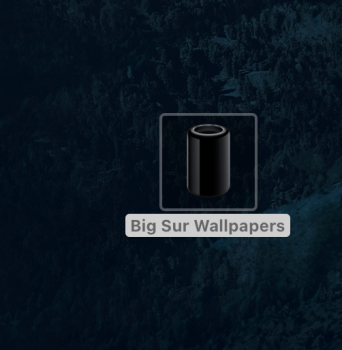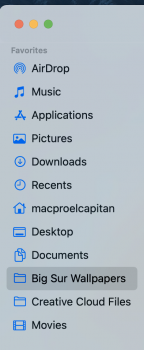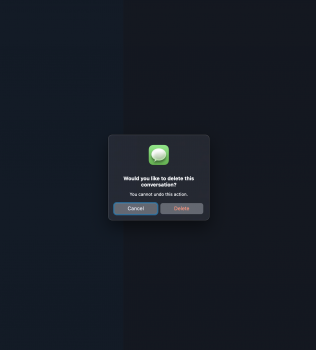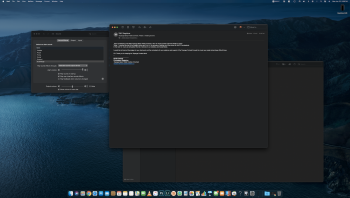I'm successfully running macOS 11 "Big Sur" on my main desktop, a Mac Pro 6,1 (2013.) Ask me any questions you might have and I'll try to answer them. Really liking the new sounds! 

Got a tip for us?
Let us know
Become a MacRumors Supporter for $50/year with no ads, ability to filter front page stories, and private forums.
Running macOS Big Sur on my main computer...
- Thread starter ScreenSavers
- Start date
- Sort by reaction score
You are using an out of date browser. It may not display this or other websites correctly.
You should upgrade or use an alternative browser.
You should upgrade or use an alternative browser.
I'm successfully running macOS 11 "Big Sur" on my main desktop, a Mac Pro 6,1 (2013.) Ask me any questions you might have and I'll try to answer them. Really liking the new sounds!
Is dropbox working?
Is parallels working?
How much time did the installation after download took? My settings app is like that for like 2 hours and nothing happens
About five hours to download. The download server is seriously slow. The installation only took 30 minutes or so.
[automerge]1592872580[/automerge]
Parallels is working. I use dropbox on the web so I don't have it installed...Is dropbox working?
Is parallels working?
Can you extract all the new wallpapers?
Sure! Only 2 new ones as of now.
Dropbox - Error - Simplify your life
great - thanks!
[automerge]1592873032[/automerge]
what happens if you add a folder with custom icon to the Finder sidebar? does it still turn into generic?
Yes... it does.
Attachments
I strongly advise not to replace your main OS install with Big Sur beta. It's still too incomplete and has too many bugs. Make another APFS volume to install it on and leave your Catalina, Mojave, or whatever older macOS installation alone. APFS volumes dynamically share free space. It would also be wise to refrain from signing into iCloud in Big Sur because it might do something with Photos or iCloud Drive that would make them incompatible with older versions of macOS, iOS 13, and iPadOS 13.
I strongly advise not to replace your main OS install with Big Sur beta. It's still too incomplete and has too many bugs. Make another APFS volume to install it on and leave your Catalina, Mojave, or whatever older macOS installation alone. APFS volumes dynamically share free space. It would also be wise to refrain from signing into iCloud in Big Sur because it might do something with Photos or iCloud Drive that would make them incompatible with older versions of macOS, iOS 13, and iPadOS 13.
I am well aware of those issues – I would strongly advise everybody reading this adhere to that advice…
That being said, I have 7 Mac Pros (2 6,1s) so I can afford to have fun with this one.
Does anyone know of a list of tested Applications in Big Sur?
I am usually one to try out things, and love bleeding-edge technology, especially when it doesn't cost me anything THe only X applications I have to have working are;
THe only X applications I have to have working are;
MS O365
Parallels (w. BootCamped Win10)
Unison
LightRoom Classic
If anyone has tested any of these out, please let me know... I want to just jump off the cliff and learn to fly on the way down... Already updated my iPad Pro and mu iPhone to iOS 14.
I am usually one to try out things, and love bleeding-edge technology, especially when it doesn't cost me anything
MS O365
Parallels (w. BootCamped Win10)
Unison
LightRoom Classic
If anyone has tested any of these out, please let me know... I want to just jump off the cliff and learn to fly on the way down... Already updated my iPad Pro and mu iPhone to iOS 14.
I am well aware of those issues – I would strongly advise everybody reading this adhere to that advice…
That being said, I have 7 Mac Pros (2 6,1s) so I can afford to have fun with this one.
I understand, but we don't want to encourage people to install Big Sur beta as the only OS on their main computer. Perhaps the thread should have been titled something like "Running macOS Big Sur on my secondary computer for beta testing."
Any specific app requests?What does dark mode look like? Would you mind showing off various images of that?
Attachments
Any specific app requests?
Nothing comes to mind, but that's already given me a good idea of what to expect. Thank you!
I have to admit I'm tempted to download this in Fall.
About five hours to download. The download server is seriously slow. The installation only took 30 minutes or so.
[automerge]1592872580[/automerge]
Parallels is working. I use dropbox on the web so I don't have it installed...
Did you run a Windows VM and try plugging in a USB device to VM?
[automerge]1592875711[/automerge]
I understand, but we don't want to encourage people to install Big Sur beta as the only OS on their main computer. Perhaps the thread should have been titled something like "Running macOS Big Sur on my secondary computer for beta testing."
If he installed it on his main computer, it sends a different message...That he is confident of the installation, and able to ascertain more than on a secondary machine...as he is doing his primary activities in the main machine. I think his thread is perfect the way it is, everyone else can make it on secondary or spare machines. Personally, I prefer to keep my secondary, in case I have a need to do something that isn't working correctly.
Logic with third party pluginsDoes anyone know of a list of tested Applications in Big Sur?
MS O365
Parallels (w. BootCamped Win10)
Unison
LightRoom Classic
Docker
Steam / XCOM 2
Photoshop CC 2019
Did you run a Windows VM and try plugging in a USB device to VM?
[automerge]1592875711[/automerge]
If he installed it on his main computer, it sends a different message...That he is confident of the installation, and able to ascertain more than on a secondary machine...as he is doing his primary activities in the main machine. I think his thread is perfect the way it is, everyone else can make it on secondary or spare machines. Personally, I prefer to keep my secondary, in case I have a need to do something that isn't working correctly.
Have not tried that... my Windows VM is on an external disk that's not accessible right now. I'll try to get it up soon.
[automerge]1592876155[/automerge]
Logic is functional, I have no third party plugins though. Photoshop, Lightroom, and Creative Cloud 2020 seem to work. It signed me out of my Adobe ID but that may have been before the update.Logic with third party plugins
Docker
Steam / XCOM 2
Photoshop CC 2019
[automerge]1592876291[/automerge]
Did you run a Windows VM and try plugging in a USB device to VM?
[automerge]1592875711[/automerge]
If he installed it on his main computer, it sends a different message...That he is confident of the installation, and able to ascertain more than on a secondary machine...as he is doing his primary activities in the main machine. I think his thread is perfect the way it is, everyone else can make it on secondary or spare machines. Personally, I prefer to keep my secondary, in case I have a need to do something that isn't working correctly.
I agree with the warnings- trust me, I've been doing this long enough. But, I'm not gonna change the thread title, because this is, in fact, my main machine and the one I use for work every day. I have plenty of Catalina time machine backups if needed.
Last edited:
I would love to know if Unity, Rider and GitKraken works fine thereAny specific app requests?
It’s a bit funny how people freak out when new macOSes come around. Who cares if you install it on your main Mac? If it doesn’t work, it 30 min. To install macOS from scratch using a USB stick, and then an hour or two to restore from Time Machine. Big deal...
[automerge]1592888570[/automerge]
Has anyone upgraded who is using Parallels?
[automerge]1592888570[/automerge]
Has anyone upgraded who is using Parallels?
Last edited:
GitKraken works fine. To answer my own questions above:I would love to know if Unity, Rider and GitKraken works fine there
Logic - Loads and validates all my 734 plugins save for one (Q-clone Waves crashed validation)
Docker - Fatal Error
Steam is bad:
All the mac games are gone from filters. You can select them in the list if you show all, show them in Finder, but they are all broken if you try to launch them. Install is greyed out. Ouch.
Photoshop 2019 (20.0) works.
Register on MacRumors! This sidebar will go away, and you'll see fewer ads.