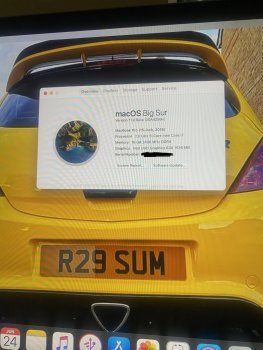Got a tip for us?
Let us know
Become a MacRumors Supporter for $50/year with no ads, ability to filter front page stories, and private forums.
Running macOS Big Sur on my main computer...
- Thread starter ScreenSavers
- Start date
- Sort by reaction score
You are using an out of date browser. It may not display this or other websites correctly.
You should upgrade or use an alternative browser.
You should upgrade or use an alternative browser.
Could you check if Safari can play YouTube videos on 4K (e.g. this one) and if it does then Right click and show Stats for nerds?
Safari still doesn’t have 4K YouTube playback. That’s a big topic for discussion on other threads as well.
He had two tabs open. "Hide Tab bar" menu option is grayed out when you have tabs open. close tabs so that you only have one page loaded, and the option won't be grayed out anymore. Once the tab bar is hidden, if you open a tab, the tab bar will return, and the menu option will be grayed out again. Standard behavior.
Not entirely correct. You can hide multiple tabs in iOS/iPadOS 13. There is a toggle called ‘show tab bar’ under settings > safari > tabs which allows this behaviour. I’ve been using it since it was introduced and wondered why it didn’t make it to macOS.
But in the end you got Parallels working, right? And you can run your Windows10 off the BootCamp partition?I had Parallels give me some requests for extension permissions, but I allowed them and all seems good so far. Remember this is developer beta 1 so there's still some bugs.
But in the end you got Parallels working, right? And you can run your Windows10 off the BootCamp partition?
I suppose I probably could, but since I have Boot Camp, I just reboot to use windows 10. Parallels is just for old Windows versions for me.
Interesting! I tried running this in a VMWare VM but it was nearly unusable. Every other click would bounce me back out to the login screen. Not sure that I'll put Dev Beta 1 on any physical hardware yet. Thank you for sharing your experience, though! I love seeing these posts!
Looks like they’ve forgot to change this for the beta. I would wager that they’ve kept it identifying as 10.16 as to not give away the 11.0 in logs around the internet from internal testing.System Profiler shows it as macOS 10.16...View attachment 926651
I upgraded a what I would call "semi-complex" macOS installation, and bar a few issues with installation, it pretty much all works.
The 1st time I ran the upgrade it errored on me, but I just tried a 2nd time (download and the whole shebang), and this time it went through without issue.
I have tested most applications, and have only found a few that does NOT work;
But that’s really it, everything else worked…
The 1st time I ran the upgrade it errored on me, but I just tried a 2nd time (download and the whole shebang), and this time it went through without issue.
I have tested most applications, and have only found a few that does NOT work;
- Dropbox (as reported)
- Little Snitch
- Onyx
- TinkerTool
- WinClone
- Carbon Copy Cloner
But that’s really it, everything else worked…
Sometimes leaving a folder in launchpad is only possible by clicking at the very top outside the folder. Also, blackmagic disk speed test does not work.
After smoothly installing iOS 14 on my daily driver iPhone 11 Pro Max & and iPados 14 on my iPad Pro 12” I decided to install Big Sur on my iMac and MacBook Pro.
All my Apple products are my daily drivers, call me mad, but you only live once imo.
I copied all my important files to an external HDD, then went ahead with the updates. Few hours later, both macs installed the beta.
So far no issues to report. If I come across any I will update this thread.
Thanks for reading.
Applefan2015
All my Apple products are my daily drivers, call me mad, but you only live once imo.
I copied all my important files to an external HDD, then went ahead with the updates. Few hours later, both macs installed the beta.
So far no issues to report. If I come across any I will update this thread.
Thanks for reading.
Applefan2015
Attachments
Any specific app requests?
Would you be able to have a look in Books, and see if it’s possible to change the location of where audiobooks are stored, please? My Mac mini is stuck on 10.14, as that’s still the only version that stores audiobooks elsewhere...
If anyone's interested ...
2020 MBA i5/8/256 was running the latest Catalina beta ... took a day to download the software update and then approximately 45 minutes to install. Everything's running relatively smoothly, although my fans stayed on until I checked (using "top -o cpu" in the terminal) then killed a safari process that was eating loads of CPU. I wasn't even running Safari at the time.
I use Firefox (Nightly) and basic functionality is fine, although video playback is iffy. For example, I get no audio in youtube videos and the videos themselves are a bit glitchy.
2020 MBA i5/8/256 was running the latest Catalina beta ... took a day to download the software update and then approximately 45 minutes to install. Everything's running relatively smoothly, although my fans stayed on until I checked (using "top -o cpu" in the terminal) then killed a safari process that was eating loads of CPU. I wasn't even running Safari at the time.
I use Firefox (Nightly) and basic functionality is fine, although video playback is iffy. For example, I get no audio in youtube videos and the videos themselves are a bit glitchy.
Looks like they’ve forgot to change this for the beta. I would wager that they’ve kept it identifying as 10.16 as to not give away the 11.0 in logs around the internet from internal testing.
You’re probably right - here’s the user agent for Safari 14 on Big Sur:
Mozilla/5.0 (Macintosh; Intel Mac OS X 10_16) AppleWebKit/605.1.15 (KHTML, like Gecko) Version/14.0 Safari/605.1.15
Installed on my 2017 15" MBP over my existing Catalina. Seems to be smoother and a bit quicker. Only incompatibility is Dropbox as noted.
Is safari quicker? like apple says it is.
For those whom it may concern, I'm running OS 11 on a 2017 MacBook Air.
Some icons are pixelated but I'm not sure if that's my non-retina display being ugly.
Some icons are pixelated but I'm not sure if that's my non-retina display being ugly.
Way quicker.Is safari quicker? like apple says it is.
Is safari quicker? like apple says it is.
I couldn’t answer that honestly, because I don’t use it as my main browser and didn’t use it before… Although it does feel pretty quick.
Register on MacRumors! This sidebar will go away, and you'll see fewer ads.