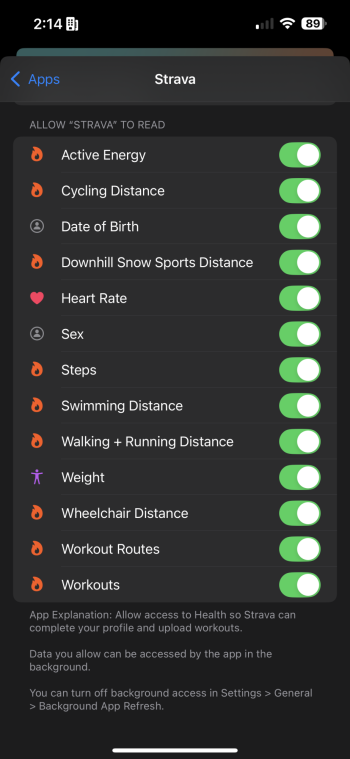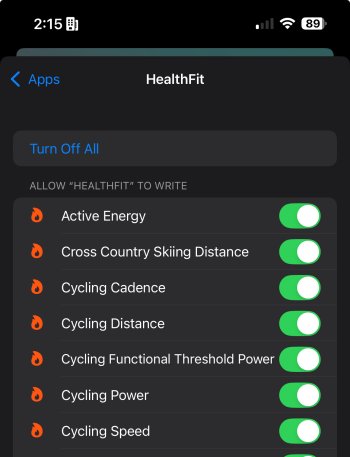Interesting - to be honest I haven't really figured out what to do with the power data - looks nice and all, but not really used it so far
I am not using it either. Was just curious why the data went so berzerk.
Was doing some power based training with Stryd a while ago but in the end for someone living in a mostly flat area, this concept is not worth it. Especially when ones brain is entirely working on a pace metric.
But found it interesting as my bike training is based on power and there it is immensely useful to train by power, know your FTP and stuff.