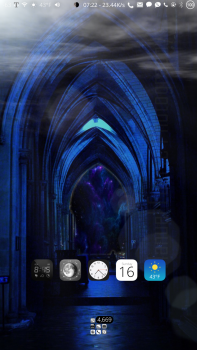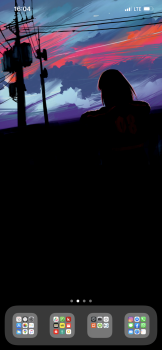Got a tip for us?
Let us know
Become a MacRumors Supporter for $50/year with no ads, ability to filter front page stories, and private forums.
Phones Samsung Galaxy S20 / S20+ / S20 Ultra
- Thread starter kkh786
- Start date
- Sort by reaction score
You are using an out of date browser. It may not display this or other websites correctly.
You should upgrade or use an alternative browser.
You should upgrade or use an alternative browser.
First time running a 5G speed test on Verizon here in Chicago loop. I saw the icon pop up when walking to my office so tried it out. Not too bad!
View attachment 897219
Did you have to get a new SIM card that supports 5g?
Did you have to get a new SIM card that supports 5g?
No. If 5G is enabled in your account you are most likely good to go. I went to a Verizon store and they said I don't need another SIM. Works just fine. Glad to avoid a nonsense activation fee as well.
lol I’ll be thrilled just to get 4G. It’s so sad but here at my house I have only 2 bars of AT&T. There’s absolutely no signal in the neighborhood across the highway. And intermittent signal at the middle school. The high school seems to get 3 bars. Yes we are semi agricultural out here but we are not talking deep backwoods. We have a Starbucks and everything! Lol.
lol I’ll be thrilled just to get 4G. It’s so sad but here at my house I have only 2 bars of AT&T. There’s absolutely no signal in the neighborhood across the highway. And intermittent signal at the middle school. The high school seems to get 3 bars. Yes we are semi agricultural out here but we are not talking deep backwoods. We have a Starbucks and everything! Lol.
The carriers should all focus on reliable and widespread 4G / LTE rather than on 5G, but what do I know. I will never switch back to AT&T, long and off topic story, sorry they suck in your area. I must admit having 5G is pretty cool. Oddly enough Verizon 5G is present all around my office and even around our apartment. Come summertime and all the festival folks / tourists around me in the areas I frequent, I'll surely appreciate 5G outdoors.
If Apple would allow me this kind of Home Screen setup, then it would be over. But this is one of the reasons I come crawling back to Android.
What, weather on the home screen, that's the only difference lol.
It is?What, weather on the home screen, that's the only difference lol.
It is?
One swipe right can give you that without unlocking the iPhone.
The carriers should all focus on reliable and widespread 4G / LTE rather than on 5G, but what do I know. I will never switch back to AT&T, long and off topic story, sorry they suck in your area. I must admit having 5G is pretty cool. Oddly enough Verizon 5G is present all around my office and even around our apartment. Come summertime and all the festival folks / tourists around me in the areas I frequent, I'll surely appreciate 5G outdoors.
Here's a good breakdown of 5G and carriers.

5G In The USA Made Simple: Sub-6 Vs mmWave - SlashGear
This article acts as guide for the most major roll-out of 5G data in the USA.
pretty damn good! That about what my home WiFi is!First time running a 5G speed test on Verizon here in Chicago loop. I saw the icon pop up when walking to my office so tried it out. Not too bad! I took the screenshot of the test after the fact. Stupid me just learned 10 minutes ago how to take a screen shot on a Galaxy phone.
View attachment 897219
One swipe right can allow you to organise your icons neatly like that? I'm not an expert in iOS but i'm pretty sure that's wrong.One swipe right can give you that without unlocking the iPhone.
hey look...battery percentage too!If Apple would allow me this kind of Home Screen setup, then it would be over. But this is one of the reasons I come crawling back to Android.
One swipe right can give you that without unlocking the iPhone.
Yeah, I’m likely one of, if not the heaviest iOS/iPhone user around these parts and that’s simply not true.
I didn't know you could put your apps anywhere you wanted...like at the bottom of the screen. I was on iOS a couple days ago and didn't have that option.One swipe right can give you that without unlocking the iPhone.
You should try Nova sometime....the possibilities are endless. Then you can backup the settings for Nova to external/cloud storage as well.If Apple would allow me this kind of Home Screen setup, then it would be over. But this is one of the reasons I come crawling back to Android.
It's a little tweaking here and there with your battery saving options / apps should solve this. Only an issue if you expect it to work 100% out of the box 100% of the time. That ain't happening with Android OS. One has to use their grey matter occasionally.One of the worst things was unlocking the phone and being surprised by a ton of notifications coming in all at once. That’s unacceptable. None of my iPhones have had notification delays.
I wish I could talk to Sundar Pichai personally and ask him why this BS is acceptable (and why some other Android BS is as well). I want to one day own an Android device again, but Google makes it difficult to do so.
One swipe right can allow you to organise your icons neatly like that? I'm not an expert in iOS but i'm pretty sure that's wrong.
to see weather
[automerge]1583283729[/automerge]
Yeah, I’m likely one of, if not the heaviest iOS/iPhone user around these parts and that’s simply not true.
when your screen is locked swipe right to see weather widget, don't you know how to set that up?
My husband is here with his new Ultra. I missed the FedEx delivery by just a few minutes when I left for school pickup. 🙄
It’s being set up. It is very light without a case. I mean compared to all the iPhones I’ve had, dense as they are
😱 the fingerprints! After having a matte iPhone for several months this is so...printy.
It’s being set up. It is very light without a case. I mean compared to all the iPhones I’ve had, dense as they are
😱 the fingerprints! After having a matte iPhone for several months this is so...printy.
I didn't know you could put your apps anywhere you wanted...like at the bottom of the screen. I was on iOS a couple days ago and didn't have that option.
Attachments
The cat who is at all our unboxings shows the need for an update. The first photo is from my iPhone 11 Pro
Note the beautiful glow of highlights on the fur. Good details. Well focused

I took 3 with the Ultra and this was the only one in focus. Okay turning off True Tone on my iPhone I think the Ultra has better white balance on this comparison. Less of a teal tint I guess. The real life lightning situation is a challenging warm amber LED chandelier.

The one that got away:

He’s taking some indoor zoom photos of her in another part of the house and they are plagued with odd yellow blobs that look like oil slicks. Zooming with the iPhone does not do this.
Night mode photos of our family room are severely cat pee yellow. On iPhone white balance is normal. (Even with True Tone off)
This phone is probably going back. The photos indoors are just horrible.
Edit to add that we understand the focus issue will be fixed. The yellow blobs and bad white balance are concerning. Cat pee tinted photos are hideous. The fix need to be issued before his return period is up. This one may be defective so I’ll keep my Ultra order active for him.
Note the beautiful glow of highlights on the fur. Good details. Well focused
I took 3 with the Ultra and this was the only one in focus. Okay turning off True Tone on my iPhone I think the Ultra has better white balance on this comparison. Less of a teal tint I guess. The real life lightning situation is a challenging warm amber LED chandelier.
The one that got away:
He’s taking some indoor zoom photos of her in another part of the house and they are plagued with odd yellow blobs that look like oil slicks. Zooming with the iPhone does not do this.
Night mode photos of our family room are severely cat pee yellow. On iPhone white balance is normal. (Even with True Tone off)
This phone is probably going back. The photos indoors are just horrible.
Edit to add that we understand the focus issue will be fixed. The yellow blobs and bad white balance are concerning. Cat pee tinted photos are hideous. The fix need to be issued before his return period is up. This one may be defective so I’ll keep my Ultra order active for him.
Last edited:
The iPhone clearly takes the better photo, such a shame really.The cat who is at all our unboxings shows the need for an update. The first photo is from my iPhone 11 Pro
Note the beautiful glow of highlights on the fur. Good details. Well focused
View attachment 897280
I took 3 with the Ultra and this was the only one in focus. Okay turning off True Tone on my iPhone I think the Ultra has better white balance on this comparison. Less of a teal tint I guess. The real life lightning situation is a challenging warm amber LED chandelier.
View attachment 897281
The one that got away:
View attachment 897284
He’s taking some indoor zoom photos of her in another part of the house and they are plagued with odd yellow blobs that look like oil slicks. Zooming with the iPhone does not do this.
Night mode photos of our family room are severely cat pee yellow. On iPhone white balance is normal. (Even with True Tone off)
This phone is probably going back. The photos indoors are just horrible.
Edit to add that we understand the focus issue will be fixed. The yellow blobs and bad white balance are concerning. Cat pee tinted photos are hideous. The fix need to be issued before his return period is up. This one may be defective so I’ll keep my Ultra order active for him.
The cat who is at all our unboxings shows the need for an update. The first photo is from my iPhone 11 Pro
Note the beautiful glow of highlights on the fur. Good details. Well focused
View attachment 897280
I took 3 with the Ultra and this was the only one in focus. Okay turning off True Tone on my iPhone I think the Ultra has better white balance on this comparison. Less of a teal tint I guess. The real life lightning situation is a challenging warm amber LED chandelier.
View attachment 897281
The one that got away:
View attachment 897284
He’s taking some indoor zoom photos of her in another part of the house and they are plagued with odd yellow blobs that look like oil slicks. Zooming with the iPhone does not do this.
Night mode photos of our family room are severely cat pee yellow. On iPhone white balance is normal. (Even with True Tone off)
This phone is probably going back. The photos indoors are just horrible.
Edit to add that we understand the focus issue will be fixed. The yellow blobs and bad white balance are concerning. Cat pee tinted photos are hideous. The fix need to be issued before his return period is up. This one may be defective so I’ll keep my Ultra order active for him.
Did you install an update?
I will say that a lot of these initial camera reviews are very concerning. I'm still willing to give it a chance for the promised update. Remember, any photos taken today are 3 days before the release date. But if the pics are this bad and aren't addressed quickly, Pixel 4 XL here I come.
These early Ultra camera results have me investigating Samsung’s return policy so I know how long I have. I need to see an improvement or I’ll return it.
The cat who is at all our unboxings shows the need for an update. The first photo is from my iPhone 11 Pro
Note the beautiful glow of highlights on the fur. Good details. Well focused
View attachment 897280
I took 3 with the Ultra and this was the only one in focus. Okay turning off True Tone on my iPhone I think the Ultra has better white balance on this comparison. Less of a teal tint I guess. The real life lightning situation is a challenging warm amber LED chandelier.
View attachment 897281
The one that got away:
View attachment 897284
He’s taking some indoor zoom photos of her in another part of the house and they are plagued with odd yellow blobs that look like oil slicks. Zooming with the iPhone does not do this.
Night mode photos of our family room are severely cat pee yellow. On iPhone white balance is normal. (Even with True Tone off)
This phone is probably going back. The photos indoors are just horrible.
Edit to add that we understand the focus issue will be fixed. The yellow blobs and bad white balance are concerning. Cat pee tinted photos are hideous. The fix need to be issued before his return period is up. This one may be defective so I’ll keep my Ultra order active for him.
Second 2 photos has a slight pink tinge on my 27" iMac. Nice looking cat. I had to get our 13 year old Cavalier put down yestreday, horrible day
Register on MacRumors! This sidebar will go away, and you'll see fewer ads.