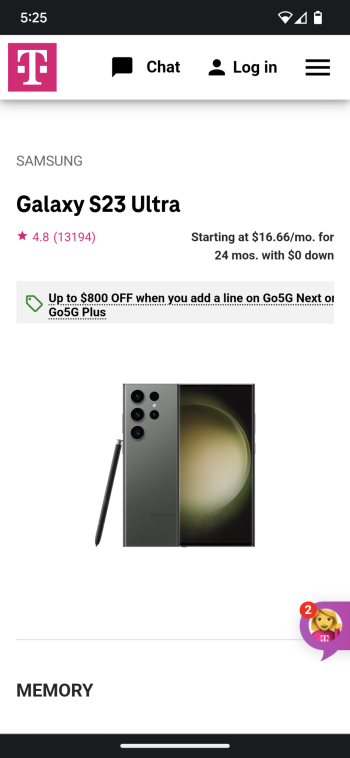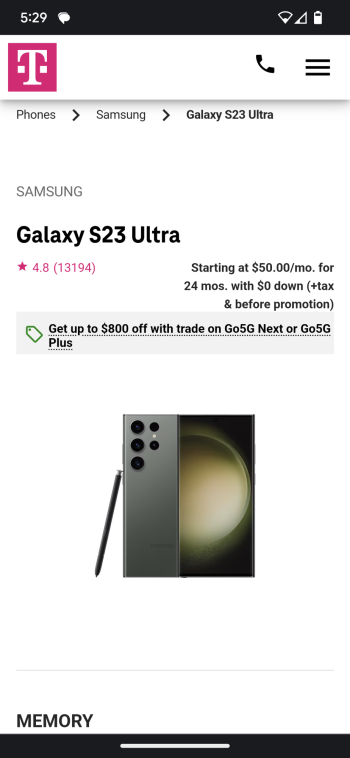I tried liking my S23 for 2 full weeks. There are things I really like about it but the frustrations caused and pain points I’ve experienced and one major disappointment I experienced just didn’t make me happy enough!
1. iOS passwords (from Keychain):
Doesn’t export and no application nor switch service, including password managers ON DEVICE automatically nor a prompt to fully migrate them over. You have to do it one by one by one into Chrome. Password managers seed iOS passwords into their apps/service upon prompt logon to a site.
2. HideMyRelay: some of my account logins are IN this service. I accidentally removed my relay email from Reddit association and you cannot restore or change your logon cause an email for confirmation of your account is sent to whatever email is associated originally. It’s a randomized email smtp that once disassociated you cannot get back. Restoring from iCloud automatically restored my Reddit and other accounts I have.
3. Samsung Dex: The disappointment!
Great desktop experience in the UI shown. Apps if already launched on the devices OneUI existence are promoted to restart to be used in Dex - that’s an annoyance that grows significantly when you have 4GB of apps and running data in RAM!
Chrome on Dex is STILL a mobile experience and the same on iPhone. It’s a JOKE! You cannot get the desktop mode on Sex for Chrome.
4. I have no Samsung devices. I may still get the Tab S9 but if iPad Pro comes with official IP68 then there is no need for that in my life.
5. Auto input of 2FA code messages:
This is SO SEAMLESS and “just works” on iPhone from day one. Downer matter which app, which website nor which authentication code is pushed to me either with iMessage sms or in app. Many times I don’t even have to leave the input screen nor press a virtual button.
6. Apple Health!: I have years of health data that did NOT come over and since 2020 with health deteriorating this is VITAL importance to me as I begin to improve my health.
The S23 is going back to Rogers tomorrow - Return is already processed!
The tight integration performance and efficiency of processing and the OS for iPhone just works for me. Despite its limitations. I’ve said before that the iPhone is a phone first. It is and it works better as that that anything else on the market. No other “Smartphone” should have PHONE in their category without getting things of this mature just right.
Note: passwords saved with Samsung’s account ALSO cannot be exported on device!!
Enjoy your Galaxy’s mates I may return for a Flip in a few years, maybe.
Um ... a bit humbled here.
SO ... after all this ... I got the iPhone 15 Pro in Blue (favourite colour) and it looks sweet.
iOS 17.0.2 update specific to the iPhone Pro models' only immediately prompted me to update, did that.
Restored from iCloud backup and returned gave my 12 mini to my son who's phone broke.
15 Pro
Heat - really gets warm - significantly when charging, a bit less than my 13 mini did over cable: both ridiculously HOT (not warm, HOT).
Heat - Gaming - already posted this in another thread but it was a significant worlds difference beetween the 15P vs the S23. How is the 8Gen2 more efficient at heat management without a vapour chamber even over an hour+ longer playing the same game, no other apps running or loaded?
Bumping:
I'm no fan of Craig running iOS and after making a joke back in 2017 at Android for NFC bumping they build this over glorified huge animation to do the exact same thing when WiFi sharing was much more efficient??? Like what?
Camera BUMP: I'm preaching to the choir here but is it really needed to get that much better photos? I'm hoping I can figure out on S23 from what I've taken before.
Contacts: hugely UGLY contacts full screen layout which is absolution YUCK. If I had major vision issues or was as 3yr old I wouldn't mind. I didn't even enable my own to share but its across all contacts even email contacts. I can't disable it. No thanks.
Samsung Dex: Someone on Redditt or Samsung Communities posted a HUGE thread so gonna look into this more. Also I'll figure out Andronix+FDroid+FedoraCore38 sooner or later!
Auto input of 2FA code:
Someone somewhere mentioned a solution - a missing service app to be installed that isn't there by default on Samsung Galaxy phones. I'll research this.
iOS Passwords/HideMyRelay: I've already done this and manually migrated all that I needed, Reddit was the only 1 that failed oh well not important lol.
Apple Health!: I've been able to export most of the critical data. Unfortunately Canada's Health system is still in 1945 yet with major cuts so sharing self-obtained data with your approved physicians just isn't happening anytime soon. Just have to be more mindful and build on a new foundation.
- I'm interested to see what Samsung brings in January 2024 if their Ring patent results in an Oura Ring competitor - WITHOUT a subscription and undercuts by $100US.
Lastly, the Phone.
I'll have to just make a mental adjustment yet will prefer to use Samsung Phone/Messages app over anything else.
PS:
Anyone with youth and young adults notice that their iPhone's tend to break literary 1-2 weeks before new major iPhone release date, yet with valid hardware failure/destruction reasons? First was the iPhone 7 next was last week. lol can't complain he's a good son.