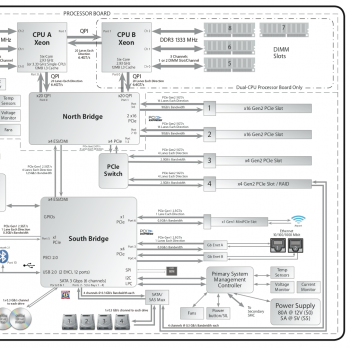Upgrading my boot drive (currently two Velocity Solo X2's with 500GB SSD's in RAID 0), and I want to make sure I get this right.
Looking at the 1st post under the April update, I can use Dual Lycom DT-120 M.2 Adapters with Samsung 256GB XP941s. (2300MB/s/s). BUT, can I use Dual Lycom DT-120 M.2 Adapters with Samsung 256GB SM951s and if so, what would my read/write speeds be in a 2009 (5,1) cMP? Will I get close to 3GB/s read speeds or is there a bottleneck I'm going to hit?
Is the only advantage of the SSUAX/SSUBX instead of Samsung is the ability to have TRIM? Can two Sintech adapters be used? Does anyone have a single adapter that holds two (or more) cards?
Just trying to make heads or tails of it all.
Thanks!
ps. For a 256GB SM951, is
THIS ONE the correct model (AHCI)? Will just ONE give 2300MB/s reads?